Vervelende terugkerende reclame-opgelost
-
Sony - Lid geworden op: 19 feb 2005, 13:45
- Locatie: Boom
Ferna,
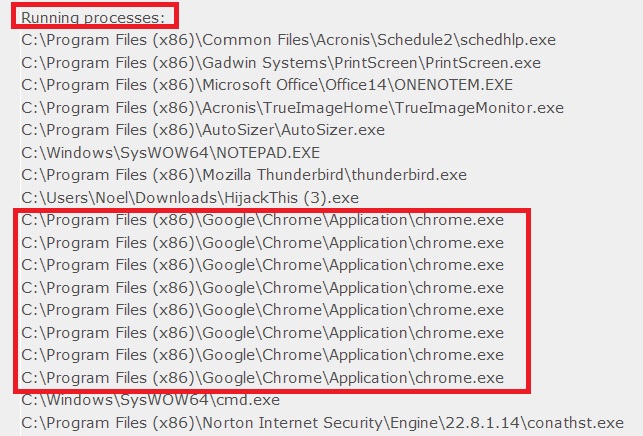
Hoeveel tabbladen zijn er in je Google Chrome, of hoeveel maal
staat Google Chrome van onder in de werkbalk ?
En welke sites staan er op de tabbladen ?
Ik vermoed dat je met Chrome op een site zit die deze pup up
laat verschijnen. Dat is wel vervelend maar zolang je het niet
download en installeert is er nog niks aan de hand.
Sony
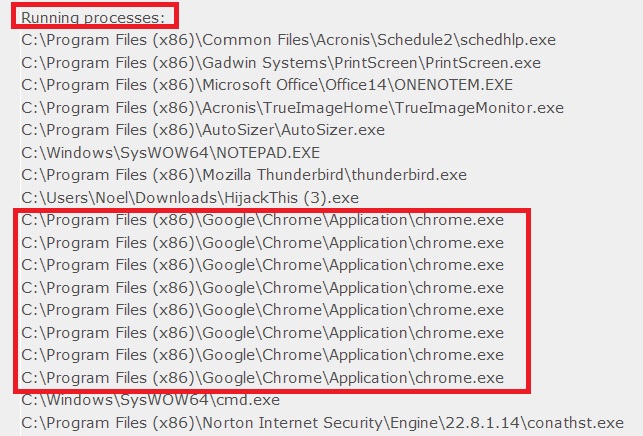
Hoeveel tabbladen zijn er in je Google Chrome, of hoeveel maal
staat Google Chrome van onder in de werkbalk ?
En welke sites staan er op de tabbladen ?
Ik vermoed dat je met Chrome op een site zit die deze pup up
laat verschijnen. Dat is wel vervelend maar zolang je het niet
download en installeert is er nog niks aan de hand.
Sony
-
Sony - Lid geworden op: 19 feb 2005, 13:45
- Locatie: Boom
Ferna,
Kijk het "Hosts" bestand eens na.
Klik op Start.
Typ of plak onderstaande tekst en druk op [enter]
%WinDir%\System32\Drivers\Etc
Klik de map ETC open.
Klik met de rechtermuisknop op hosts
Duidt aan Openen met
Kies voor Kladblok
Als de drie onderste lijnen verschillen van deze:
# localhost name resolution is handle within DNS itself.
# 127.0.0.1 localhost
# ::1 localhost
Sluit dan kladblok.
Hernoem hosts in hostsOld
Selecteer onderstaande tekst:
# Copyright (c) 1993-2006 Microsoft Corp.
#
# This is a sample HOSTS file used by Microsoft TCP/IP for Windows.
#
# This file contains the mappings of IP addresses to host names. Each
# entry should be kept on an individual line. The IP address should
# be placed in the first column followed by the corresponding host name.
# The IP address and the host name should be separated by at least one
# space.
#
# Additionally, comments (such as these) may be inserted on individual
# lines or following the machine name denoted by a '#' symbol.
#
# For example:
#
# 102.54.94.97 rhino.acme.com # source server
# 38.25.63.10 x.acme.com # x client host
# localhost name resolution is handle within DNS itself.
# 127.0.0.1 localhost
# ::1 localhost
Plak de tekst in een leeg blad van kladblok
Bestand -> Opslaan als hosts
(onderaan aanduiden alle bestanden)
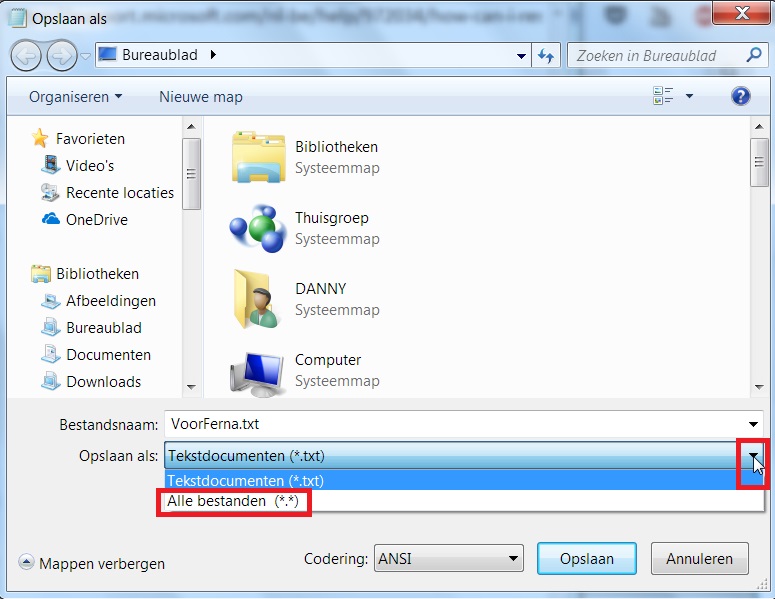
Zorg ervoor dat het nieuwe hosts bestand terecht komt bij
%WinDir%\System32\Drivers\Etc
Sony
Kijk het "Hosts" bestand eens na.
Klik op Start.
Typ of plak onderstaande tekst en druk op [enter]
%WinDir%\System32\Drivers\Etc
Klik de map ETC open.
Klik met de rechtermuisknop op hosts
Duidt aan Openen met
Kies voor Kladblok
Als de drie onderste lijnen verschillen van deze:
# localhost name resolution is handle within DNS itself.
# 127.0.0.1 localhost
# ::1 localhost
Sluit dan kladblok.
Hernoem hosts in hostsOld
Selecteer onderstaande tekst:
# Copyright (c) 1993-2006 Microsoft Corp.
#
# This is a sample HOSTS file used by Microsoft TCP/IP for Windows.
#
# This file contains the mappings of IP addresses to host names. Each
# entry should be kept on an individual line. The IP address should
# be placed in the first column followed by the corresponding host name.
# The IP address and the host name should be separated by at least one
# space.
#
# Additionally, comments (such as these) may be inserted on individual
# lines or following the machine name denoted by a '#' symbol.
#
# For example:
#
# 102.54.94.97 rhino.acme.com # source server
# 38.25.63.10 x.acme.com # x client host
# localhost name resolution is handle within DNS itself.
# 127.0.0.1 localhost
# ::1 localhost
Plak de tekst in een leeg blad van kladblok
Bestand -> Opslaan als hosts
(onderaan aanduiden alle bestanden)
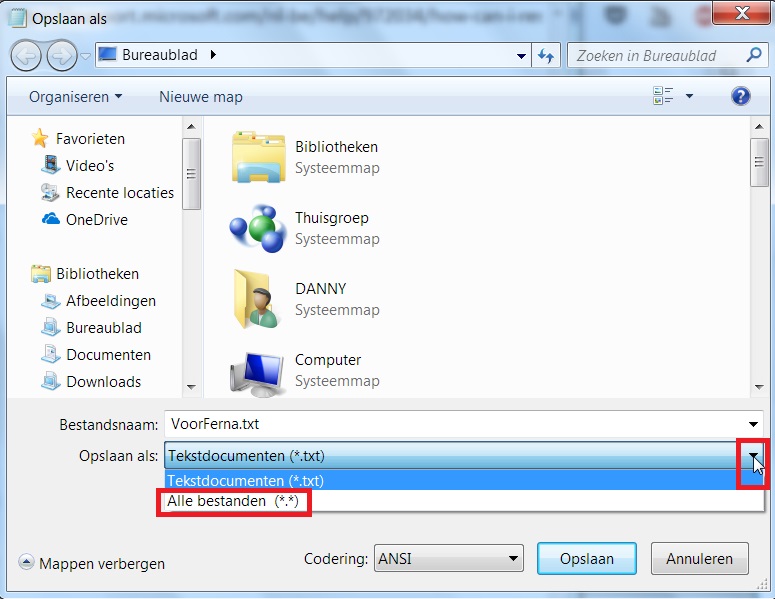
Zorg ervoor dat het nieuwe hosts bestand terecht komt bij
%WinDir%\System32\Drivers\Etc
Sony
-
verhaegen - Support SeniorenNet
- Lid geworden op: 03 apr 2003, 20:48
- Locatie: kapellen
als dat wat moeilijk moest zijn
dan is hier iets gemakkelijker ;
Download MVPS Hosts.
http://winhelp2002.mvps.org/hosts.zip
Unzip het programma naar een door u bepaalde locatie.
Klik op mvps.bat en kies voor “uitvoeren” om mvps.bat op te starten
Druk op toets om door te gaan.
Van het bestaande bestand HOSTS op de standaardlocatie C:\windows\system32\drivers\etc wordt een backup gemaakt met de naam HOSTS.MVP
Dan wordt het bestand vervangen door de actuele MVPS Hosts-versie.
Belangrijk !!!!
Windows 7 gebruikers moeten rechtsklikken op mvps.bat en kiezen voor ”uitvoeren als administrator” om mvps.bat op te starten
dan is hier iets gemakkelijker ;
Download MVPS Hosts.
http://winhelp2002.mvps.org/hosts.zip
Unzip het programma naar een door u bepaalde locatie.
Klik op mvps.bat en kies voor “uitvoeren” om mvps.bat op te starten
Druk op toets om door te gaan.
Van het bestaande bestand HOSTS op de standaardlocatie C:\windows\system32\drivers\etc wordt een backup gemaakt met de naam HOSTS.MVP
Dan wordt het bestand vervangen door de actuele MVPS Hosts-versie.
Belangrijk !!!!
Windows 7 gebruikers moeten rechtsklikken op mvps.bat en kiezen voor ”uitvoeren als administrator” om mvps.bat op te starten
-
Ferna - Lid geworden op: 15 aug 2004, 12:24
- Locatie: Aan zee
Sorry beste mensen, heel hartelijke dank voor de geboden hulp, maar de gegeven tips daar waag ik mij niet aan, dat is te moeilijk voor mij.
Ik hoop op begrip hiervoor.
Maar zoals Sony schrijft, ik zal die pup up zeker niet downloaden en installeren, en ze telkens verwijderen met ABP als die verschijnt.
Vriendelijke groet,
Ferna
Ik hoop op begrip hiervoor.
Maar zoals Sony schrijft, ik zal die pup up zeker niet downloaden en installeren, en ze telkens verwijderen met ABP als die verschijnt.
Vriendelijke groet,
Ferna
Er gaat meer boven mijn pet, dan er onder !
Laptop ACER ASPIRE A517-51-S58YI
MS Windows 10 64 Bit SP1 Intelcore i5-CPU @ 1.60 GHz, 8,0 GB RAM
Intel uhd Graphics 620
Firefox- Thunderbird- Norton 360
Laptop ACER ASPIRE A517-51-S58YI
MS Windows 10 64 Bit SP1 Intelcore i5-CPU @ 1.60 GHz, 8,0 GB RAM
Intel uhd Graphics 620
Firefox- Thunderbird- Norton 360
-
Ferna - Lid geworden op: 15 aug 2004, 12:24
- Locatie: Aan zee
Hallo Sony,
Ik heb het toch maar aangedurfd, en zover ben ik gekomen.
Ik heb een willekeurige toets ingedrukt, en daarna niets meer zien gebeuren.
Is dat dan goed gegaan, en zou ik nu die vervelende pop up niet meer mogen zien ??
Vriendelijke groet,
Ferna

Ik heb het toch maar aangedurfd, en zover ben ik gekomen.
Ik heb een willekeurige toets ingedrukt, en daarna niets meer zien gebeuren.
Is dat dan goed gegaan, en zou ik nu die vervelende pop up niet meer mogen zien ??
Vriendelijke groet,
Ferna

-
Ferna - Lid geworden op: 15 aug 2004, 12:24
- Locatie: Aan zee
Hierbij de log Verhaegen,
Weer bedankt voor je hulp.
Vriendelijke groet,
Ferna
Logfile of Trend Micro HijackThis v2.0.5
Scan saved at 21:47:56, on 23/01/2017
Platform: Windows 7 SP1 (WinNT 6.00.3505)
MSIE: Unable to get Internet Explorer version!
FIREFOX: 48.0.2 (x86 nl)
Boot mode: Normal
Running processes:
C:\Program Files (x86)\Common Files\Acronis\Schedule2\schedhlp.exe
C:\Program Files (x86)\Gadwin Systems\PrintScreen\PrintScreen.exe
C:\Program Files (x86)\Microsoft Office\Office14\ONENOTEM.EXE
C:\Program Files (x86)\Acronis\TrueImageHome\TrueImageMonitor.exe
C:\Program Files (x86)\Mozilla Thunderbird\thunderbird.exe
C:\Program Files (x86)\Google\Chrome\Application\chrome.exe
C:\Program Files (x86)\Google\Chrome\Application\chrome.exe
C:\Program Files (x86)\Google\Chrome\Application\chrome.exe
C:\Program Files (x86)\Google\Chrome\Application\chrome.exe
C:\Program Files (x86)\Google\Chrome\Application\chrome.exe
C:\Program Files (x86)\Google\Chrome\Application\chrome.exe
C:\Program Files (x86)\Google\Chrome\Application\chrome.exe
C:\Program Files (x86)\Google\Chrome\Application\chrome.exe
C:\Program Files (x86)\Google\Chrome\Application\chrome.exe
C:\Windows\SysWOW64\cmd.exe
C:\Program Files (x86)\Norton Internet Security\Engine\22.8.1.14\conathst.exe
C:\Program Files (x86)\Google\Chrome\Application\chrome.exe
C:\Users\Noel\Downloads\HijackThis.exe
R0 - HKCU\Software\Microsoft\Internet Explorer\Main,Start Page = http://www.symbaloo.com/home/mix/13ep26jgai
R0 - HKLM\Software\Microsoft\Internet Explorer\Main,Start Page = http://go.microsoft.com/fwlink/?LinkId=69157
R0 - HKLM\Software\Microsoft\Internet Explorer\Search,SearchAssistant =
R0 - HKLM\Software\Microsoft\Internet Explorer\Search,CustomizeSearch =
R0 - HKLM\Software\Microsoft\Internet Explorer\Main,Local Page =
R1 - HKCU\Software\Microsoft\Windows\CurrentVersion\Internet Settings,ProxyOverride = *.local
R0 - HKCU\Software\Microsoft\Internet Explorer\Toolbar,LinksFolderName =
O1 - Hosts: ::1 localhost #[IPv6]
O2 - BHO: PlusIEEventHelper Class - {551A852F-39A6-44A7-9C13-AFBEC9185A9D} - C:\Program Files (x86)\Nuance\PDF Viewer Plus\Bin\PlusIEContextMenu.dll
O2 - BHO: Norton Identity Protection - {602ADB0E-4AFF-4217-8AA1-95DAC4DFA408} - C:\Program Files (x86)\Norton Internet Security\Engine\22.8.1.14\coIEPlg.dll
O2 - BHO: Norton Vulnerability Protection - {6D53EC84-6AAE-4787-AEEE-F4628F01010C} - (no file)
O2 - BHO: Aanmeldhulp voor Microsoft-account - {9030D464-4C02-4ABF-8ECC-5164760863C6} - C:\Program Files (x86)\Common Files\Microsoft Shared\Windows Live\WindowsLiveLogin.dll
O2 - BHO: Google Toolbar Helper - {AA58ED58-01DD-4d91-8333-CF10577473F7} - C:\Program Files (x86)\Google\Google Toolbar\GoogleToolbar_32.dll
O2 - BHO: URLRedirectionBHO - {B4F3A835-0E21-4959-BA22-42B3008E02FF} - C:\PROGRA~2\MICROS~1\Office14\URLREDIR.DLL
O2 - BHO: TOSHIBA Media Controller Plug-in - {F3C88694-EFFA-4d78-B409-54B7B2535B14} - C:\Program Files (x86)\TOSHIBA\TOSHIBA Media Controller Plug-in\TOSHIBAMediaControllerIE.dll
O2 - BHO: Adblock Plus for IE Browser Helper Object - {FFCB3198-32F3-4E8B-9539-4324694ED664} - C:\Program Files\Adblock Plus for IE\AdblockPlus32.dll
O3 - Toolbar: Norton Toolbar - {7FEBEFE3-6B19-4349-98D2-FFB09D4B49CA} - C:\Program Files (x86)\Norton Internet Security\Engine\22.8.1.14\coIEPlg.dll
O3 - Toolbar: Google Toolbar - {2318C2B1-4965-11d4-9B18-009027A5CD4F} - C:\Program Files (x86)\Google\Google Toolbar\GoogleToolbar_32.dll
O4 - HKLM\..\Run: [AcronisTibMounterMonitor] C:\Program Files (x86)\Common Files\Acronis\TibMounter\TibMounterMonitor.exe
O4 - HKLM\..\Run: [TrueImageMonitor.exe] C:\Program Files (x86)\Acronis\TrueImageHome\TrueImageMonitor.exe
O4 - HKCU\..\Run: [Google Update] C:\Users\Noel\AppData\Local\Google\Update\1.3.32.7\GoogleUpdateCore.exe
O4 - HKCU\..\Run: [Gadwin PrintScreen] "C:\Program Files (x86)\Gadwin Systems\PrintScreen\PrintScreen.exe" /nosplash
O4 - HKUS\S-1-5-18\..\Run: [GarminExpressTrayApp] "C:\Program Files (x86)\Garmin\Express Tray\ExpressTray.exe" (User 'SYSTEM')
O4 - HKUS\.DEFAULT\..\Run: [GarminExpressTrayApp] "C:\Program Files (x86)\Garmin\Express Tray\ExpressTray.exe" (User 'Default user')
O4 - .DEFAULT User Startup: TRDCReminder.lnk = C:\Program Files (x86)\TOSHIBA\TRDCReminder\TRDCReminder.exe (User 'Default user')
O4 - Startup: OneNote 2010 Schermopname en Snel starten.lnk = C:\Program Files (x86)\Microsoft Office\Office14\ONENOTEM.EXE
O8 - Extra context menu item: Add to Google Photos Screensa&ver - res://C:\Windows\system32\GPhotos.scr/200
O9 - Extra button: @C:\Program Files (x86)\Windows Live\Writer\WindowsLiveWriterShortcuts.dll,-1004 - {219C3416-8CB2-491a-A3C7-D9FCDDC9D600} - C:\Program Files (x86)\Windows Live\Writer\WriterBrowserExtension.dll
O9 - Extra 'Tools' menuitem: @C:\Program Files (x86)\Windows Live\Writer\WindowsLiveWriterShortcuts.dll,-1003 - {219C3416-8CB2-491a-A3C7-D9FCDDC9D600} - C:\Program Files (x86)\Windows Live\Writer\WriterBrowserExtension.dll
O9 - Extra button: Verzenden naar OneNote - {2670000A-7350-4f3c-8081-5663EE0C6C49} - C:\Program Files (x86)\Microsoft Office\Office14\ONBttnIE.dll
O9 - Extra 'Tools' menuitem: &Verzenden naar OneNote - {2670000A-7350-4f3c-8081-5663EE0C6C49} - C:\Program Files (x86)\Microsoft Office\Office14\ONBttnIE.dll
O9 - Extra button: &Gekoppelde notities van OneNote - {789FE86F-6FC4-46A1-9849-EDE0DB0C95CA} - C:\Program Files (x86)\Microsoft Office\Office14\ONBttnIELinkedNotes.dll
O9 - Extra 'Tools' menuitem: &Gekoppelde notities van OneNote - {789FE86F-6FC4-46A1-9849-EDE0DB0C95CA} - C:\Program Files (x86)\Microsoft Office\Office14\ONBttnIELinkedNotes.dll
O10 - Unknown file in Winsock LSP: c:\program files (x86)\common files\microsoft shared\windows live\wlidnsp.dll
O10 - Unknown file in Winsock LSP: c:\program files (x86)\common files\microsoft shared\windows live\wlidnsp.dll
O11 - Options group: [ACCELERATED_GRAPHICS] Accelerated graphics
O16 - DPF: Garmin Communicator Plug-In - https://static.garmincdn.com/gcp/ie/4.2 ... rol_32.CAB
O16 - DPF: {4B54A9DE-EF1C-4EBE-A328-7C28EA3B433A} (Bitdefender QuickScan Control) - http://quickscan.bitdefender.com/qsax/qsax.cab
O18 - Protocol: skype-ie-addon-data - {91774881-D725-4E58-B298-07617B9B86A8} - C:\Program Files (x86)\Skype\Toolbars\Internet Explorer\skypeieplugin.dll
O18 - Protocol: wlpg - {E43EF6CD-A37A-4A9B-9E6F-83F89B8E6324} - C:\Program Files (x86)\Windows Live\Photo Gallery\AlbumDownloadProtocolHandler.dll
O18 - Filter hijack: text/xml - {807573E5-5146-11D5-A672-00B0D022E945} - C:\Program Files (x86)\Common Files\Microsoft Shared\OFFICE14\MSOXMLMF.DLL
O23 - Service: Acronis Scheduler2 Service (AcrSch2Svc) - Unknown owner - C:\Program Files (x86)\Common Files\Acronis\Schedule2\schedul2.exe
O23 - Service: Adobe Acrobat Update Service (AdobeARMservice) - Adobe Systems Incorporated - C:\Program Files (x86)\Common Files\Adobe\ARM\1.0\armsvc.exe
O23 - Service: Adobe Flash Player Update Service (AdobeFlashPlayerUpdateSvc) - Adobe Systems Incorporated - C:\Windows\SysWOW64\Macromed\Flash\FlashPlayerUpdateService.exe
O23 - Service: Acronis Nonstop Backup Service (afcdpsrv) - Unknown owner - C:\Program Files (x86)\Common Files\Acronis\CDP\afcdpsrv.exe
O23 - Service: @%SystemRoot%\system32\Alg.exe,-112 (ALG) - Unknown owner - C:\Windows\System32\alg.exe (file missing)
O23 - Service: AOMEI Backupper Scheduler Service (Backupper Service) - AOMEI Tech Co., Ltd. - C:\Program Files (x86)\AOMEI Backupper\ABService.exe
O23 - Service: Bonjour-service (Bonjour Service) - Apple Inc. - C:\Program Files\Bonjour\mDNSResponder.exe
O23 - Service: BrYNSvc - Brother Industries, Ltd. - C:\Program Files (x86)\Browny02\BrYNSvc.exe
O23 - Service: BlueStacks Android Service (BstHdAndroidSvc) - BlueStack Systems, Inc. - C:\Program Files (x86)\BlueStacks\HD-Service.exe
O23 - Service: @%SystemRoot%\system32\efssvc.dll,-100 (EFS) - Unknown owner - C:\Windows\System32\lsass.exe (file missing)
O23 - Service: @%systemroot%\system32\fxsresm.dll,-118 (Fax) - Unknown owner - C:\Windows\system32\fxssvc.exe (file missing)
O23 - Service: Garmin Device Interaction Service - Garmin Ltd. or its subsidiaries - C:\Program Files (x86)\Garmin\Device Interaction Service\GarminService.exe
O23 - Service: Google Updateservice (gupdate) (gupdate) - Google Inc. - C:\Program Files (x86)\Google\Update\GoogleUpdate.exe
O23 - Service: Google Update-service (gupdatem) (gupdatem) - Google Inc. - C:\Program Files (x86)\Google\Update\GoogleUpdate.exe
O23 - Service: Google Software Updater (gusvc) - Google - C:\Program Files (x86)\Google\Common\Google Updater\GoogleUpdaterService.exe
O23 - Service: InstallDriver Table Manager (IDriverT) - Macrovision Corporation - C:\Program Files (x86)\Common Files\InstallShield\Driver\1150\Intel 32\IDriverT.exe
O23 - Service: @keyiso.dll,-100 (KeyIso) - Unknown owner - C:\Windows\system32\lsass.exe (file missing)
O23 - Service: LiveUpdate (LiveUpdateSvc) - IObit - C:\Program Files (x86)\IObit\LiveUpdate\LiveUpdate.exe
O23 - Service: Acronis Managed Machine Service Mini (mmsminisrv) - Acronis International GmbH - C:\Program Files (x86)\Common Files\Acronis\Infrastructure\mms_mini.exe
O23 - Service: Acronis Mobiele back-upserver (mobile_backup_server) - Acronis International GmbH - C:\Program Files (x86)\Common Files\Acronis\MobileBackupServer\mobile_backup_server.exe
O23 - Service: Acronis Mobiele back-up status server (mobile_backup_status_server) - Unknown owner - C:\Program Files (x86)\Acronis\TrueImageHome\mobile_backup_status_server.exe
O23 - Service: Mozilla Maintenance Service (MozillaMaintenance) - Mozilla Foundation - C:\Program Files (x86)\Mozilla Maintenance Service\maintenanceservice.exe
O23 - Service: @comres.dll,-2797 (MSDTC) - Unknown owner - C:\Windows\System32\msdtc.exe (file missing)
O23 - Service: @%SystemRoot%\System32\netlogon.dll,-102 (Netlogon) - Unknown owner - C:\Windows\system32\lsass.exe (file missing)
O23 - Service: Norton Internet Security (NIS) - Symantec Corporation - C:\Program Files (x86)\Norton Internet Security\Engine\22.8.1.14\NIS.exe
O23 - Service: NVIDIA Display Driver Service (NVSvc) - Unknown owner - C:\Windows\system32\nvvsvc.exe (file missing)
O23 - Service: PDFProFiltSrvPP - Nuance Communications, Inc. - C:\Program Files (x86)\Nuance\PaperPort\PDFProFiltSrvPP.exe
O23 - Service: @%systemroot%\system32\psbase.dll,-300 (ProtectedStorage) - Unknown owner - C:\Windows\system32\lsass.exe (file missing)
O23 - Service: @%systemroot%\system32\Locator.exe,-2 (RpcLocator) - Unknown owner - C:\Windows\system32\locator.exe (file missing)
O23 - Service: @%SystemRoot%\system32\samsrv.dll,-1 (SamSs) - Unknown owner - C:\Windows\system32\lsass.exe (file missing)
O23 - Service: ServiceLayer - Nokia - C:\Program Files (x86)\PC Connectivity Solution\ServiceLayer.exe
O23 - Service: Skype Updater (SkypeUpdate) - Skype Technologies - C:\Program Files (x86)\Skype\Updater\Updater.exe
O23 - Service: @%SystemRoot%\system32\snmptrap.exe,-3 (SNMPTRAP) - Unknown owner - C:\Windows\System32\snmptrap.exe (file missing)
O23 - Service: @%systemroot%\system32\spoolsv.exe,-1 (Spooler) - Unknown owner - C:\Windows\System32\spoolsv.exe (file missing)
O23 - Service: @%SystemRoot%\system32\sppsvc.exe,-101 (sppsvc) - Unknown owner - C:\Windows\system32\sppsvc.exe (file missing)
O23 - Service: Acronis Sync Agent Service (syncagentsrv) - Unknown owner - C:\Program Files (x86)\Common Files\Acronis\SyncAgent\syncagentsrv.exe
O23 - Service: Notebook Performance Tuning Service (TEMPRO) (TemproMonitoringService) - Toshiba Europe GmbH - C:\Program Files (x86)\Toshiba TEMPRO\TemproSvc.exe
O23 - Service: TOSHIBA Optical Disc Drive Service (TODDSrv) - Unknown owner - C:\Windows\system32\TODDSrv.exe (file missing)
O23 - Service: TOSHIBA Power Saver (TosCoSrv) - TOSHIBA Corporation - C:\Program Files\TOSHIBA\Power Saver\TosCoSrv.exe
O23 - Service: @%SystemRoot%\system32\ui0detect.exe,-101 (UI0Detect) - Unknown owner - C:\Windows\system32\UI0Detect.exe (file missing)
O23 - Service: @%SystemRoot%\system32\vaultsvc.dll,-1003 (VaultSvc) - Unknown owner - C:\Windows\system32\lsass.exe (file missing)
O23 - Service: @%SystemRoot%\system32\vds.exe,-100 (vds) - Unknown owner - C:\Windows\System32\vds.exe (file missing)
O23 - Service: @%systemroot%\system32\vssvc.exe,-102 (VSS) - Unknown owner - C:\Windows\system32\vssvc.exe (file missing)
O23 - Service: @%SystemRoot%\system32\Wat\WatUX.exe,-601 (WatAdminSvc) - Unknown owner - C:\Windows\system32\Wat\WatAdminSvc.exe (file missing)
O23 - Service: @%systemroot%\system32\wbengine.exe,-104 (wbengine) - Unknown owner - C:\Windows\system32\wbengine.exe (file missing)
O23 - Service: @%Systemroot%\system32\wbem\wmiapsrv.exe,-110 (wmiApSrv) - Unknown owner - C:\Windows\system32\wbem\WmiApSrv.exe (file missing)
O23 - Service: @%PROGRAMFILES%\Windows Media Player\wmpnetwk.exe,-101 (WMPNetworkSvc) - Unknown owner - C:\Program Files (x86)\Windows Media Player\wmpnetwk.exe (file missing)
--
End of file - 13008 bytes
Weer bedankt voor je hulp.
Vriendelijke groet,
Ferna
Logfile of Trend Micro HijackThis v2.0.5
Scan saved at 21:47:56, on 23/01/2017
Platform: Windows 7 SP1 (WinNT 6.00.3505)
MSIE: Unable to get Internet Explorer version!
FIREFOX: 48.0.2 (x86 nl)
Boot mode: Normal
Running processes:
C:\Program Files (x86)\Common Files\Acronis\Schedule2\schedhlp.exe
C:\Program Files (x86)\Gadwin Systems\PrintScreen\PrintScreen.exe
C:\Program Files (x86)\Microsoft Office\Office14\ONENOTEM.EXE
C:\Program Files (x86)\Acronis\TrueImageHome\TrueImageMonitor.exe
C:\Program Files (x86)\Mozilla Thunderbird\thunderbird.exe
C:\Program Files (x86)\Google\Chrome\Application\chrome.exe
C:\Program Files (x86)\Google\Chrome\Application\chrome.exe
C:\Program Files (x86)\Google\Chrome\Application\chrome.exe
C:\Program Files (x86)\Google\Chrome\Application\chrome.exe
C:\Program Files (x86)\Google\Chrome\Application\chrome.exe
C:\Program Files (x86)\Google\Chrome\Application\chrome.exe
C:\Program Files (x86)\Google\Chrome\Application\chrome.exe
C:\Program Files (x86)\Google\Chrome\Application\chrome.exe
C:\Program Files (x86)\Google\Chrome\Application\chrome.exe
C:\Windows\SysWOW64\cmd.exe
C:\Program Files (x86)\Norton Internet Security\Engine\22.8.1.14\conathst.exe
C:\Program Files (x86)\Google\Chrome\Application\chrome.exe
C:\Users\Noel\Downloads\HijackThis.exe
R0 - HKCU\Software\Microsoft\Internet Explorer\Main,Start Page = http://www.symbaloo.com/home/mix/13ep26jgai
R0 - HKLM\Software\Microsoft\Internet Explorer\Main,Start Page = http://go.microsoft.com/fwlink/?LinkId=69157
R0 - HKLM\Software\Microsoft\Internet Explorer\Search,SearchAssistant =
R0 - HKLM\Software\Microsoft\Internet Explorer\Search,CustomizeSearch =
R0 - HKLM\Software\Microsoft\Internet Explorer\Main,Local Page =
R1 - HKCU\Software\Microsoft\Windows\CurrentVersion\Internet Settings,ProxyOverride = *.local
R0 - HKCU\Software\Microsoft\Internet Explorer\Toolbar,LinksFolderName =
O1 - Hosts: ::1 localhost #[IPv6]
O2 - BHO: PlusIEEventHelper Class - {551A852F-39A6-44A7-9C13-AFBEC9185A9D} - C:\Program Files (x86)\Nuance\PDF Viewer Plus\Bin\PlusIEContextMenu.dll
O2 - BHO: Norton Identity Protection - {602ADB0E-4AFF-4217-8AA1-95DAC4DFA408} - C:\Program Files (x86)\Norton Internet Security\Engine\22.8.1.14\coIEPlg.dll
O2 - BHO: Norton Vulnerability Protection - {6D53EC84-6AAE-4787-AEEE-F4628F01010C} - (no file)
O2 - BHO: Aanmeldhulp voor Microsoft-account - {9030D464-4C02-4ABF-8ECC-5164760863C6} - C:\Program Files (x86)\Common Files\Microsoft Shared\Windows Live\WindowsLiveLogin.dll
O2 - BHO: Google Toolbar Helper - {AA58ED58-01DD-4d91-8333-CF10577473F7} - C:\Program Files (x86)\Google\Google Toolbar\GoogleToolbar_32.dll
O2 - BHO: URLRedirectionBHO - {B4F3A835-0E21-4959-BA22-42B3008E02FF} - C:\PROGRA~2\MICROS~1\Office14\URLREDIR.DLL
O2 - BHO: TOSHIBA Media Controller Plug-in - {F3C88694-EFFA-4d78-B409-54B7B2535B14} - C:\Program Files (x86)\TOSHIBA\TOSHIBA Media Controller Plug-in\TOSHIBAMediaControllerIE.dll
O2 - BHO: Adblock Plus for IE Browser Helper Object - {FFCB3198-32F3-4E8B-9539-4324694ED664} - C:\Program Files\Adblock Plus for IE\AdblockPlus32.dll
O3 - Toolbar: Norton Toolbar - {7FEBEFE3-6B19-4349-98D2-FFB09D4B49CA} - C:\Program Files (x86)\Norton Internet Security\Engine\22.8.1.14\coIEPlg.dll
O3 - Toolbar: Google Toolbar - {2318C2B1-4965-11d4-9B18-009027A5CD4F} - C:\Program Files (x86)\Google\Google Toolbar\GoogleToolbar_32.dll
O4 - HKLM\..\Run: [AcronisTibMounterMonitor] C:\Program Files (x86)\Common Files\Acronis\TibMounter\TibMounterMonitor.exe
O4 - HKLM\..\Run: [TrueImageMonitor.exe] C:\Program Files (x86)\Acronis\TrueImageHome\TrueImageMonitor.exe
O4 - HKCU\..\Run: [Google Update] C:\Users\Noel\AppData\Local\Google\Update\1.3.32.7\GoogleUpdateCore.exe
O4 - HKCU\..\Run: [Gadwin PrintScreen] "C:\Program Files (x86)\Gadwin Systems\PrintScreen\PrintScreen.exe" /nosplash
O4 - HKUS\S-1-5-18\..\Run: [GarminExpressTrayApp] "C:\Program Files (x86)\Garmin\Express Tray\ExpressTray.exe" (User 'SYSTEM')
O4 - HKUS\.DEFAULT\..\Run: [GarminExpressTrayApp] "C:\Program Files (x86)\Garmin\Express Tray\ExpressTray.exe" (User 'Default user')
O4 - .DEFAULT User Startup: TRDCReminder.lnk = C:\Program Files (x86)\TOSHIBA\TRDCReminder\TRDCReminder.exe (User 'Default user')
O4 - Startup: OneNote 2010 Schermopname en Snel starten.lnk = C:\Program Files (x86)\Microsoft Office\Office14\ONENOTEM.EXE
O8 - Extra context menu item: Add to Google Photos Screensa&ver - res://C:\Windows\system32\GPhotos.scr/200
O9 - Extra button: @C:\Program Files (x86)\Windows Live\Writer\WindowsLiveWriterShortcuts.dll,-1004 - {219C3416-8CB2-491a-A3C7-D9FCDDC9D600} - C:\Program Files (x86)\Windows Live\Writer\WriterBrowserExtension.dll
O9 - Extra 'Tools' menuitem: @C:\Program Files (x86)\Windows Live\Writer\WindowsLiveWriterShortcuts.dll,-1003 - {219C3416-8CB2-491a-A3C7-D9FCDDC9D600} - C:\Program Files (x86)\Windows Live\Writer\WriterBrowserExtension.dll
O9 - Extra button: Verzenden naar OneNote - {2670000A-7350-4f3c-8081-5663EE0C6C49} - C:\Program Files (x86)\Microsoft Office\Office14\ONBttnIE.dll
O9 - Extra 'Tools' menuitem: &Verzenden naar OneNote - {2670000A-7350-4f3c-8081-5663EE0C6C49} - C:\Program Files (x86)\Microsoft Office\Office14\ONBttnIE.dll
O9 - Extra button: &Gekoppelde notities van OneNote - {789FE86F-6FC4-46A1-9849-EDE0DB0C95CA} - C:\Program Files (x86)\Microsoft Office\Office14\ONBttnIELinkedNotes.dll
O9 - Extra 'Tools' menuitem: &Gekoppelde notities van OneNote - {789FE86F-6FC4-46A1-9849-EDE0DB0C95CA} - C:\Program Files (x86)\Microsoft Office\Office14\ONBttnIELinkedNotes.dll
O10 - Unknown file in Winsock LSP: c:\program files (x86)\common files\microsoft shared\windows live\wlidnsp.dll
O10 - Unknown file in Winsock LSP: c:\program files (x86)\common files\microsoft shared\windows live\wlidnsp.dll
O11 - Options group: [ACCELERATED_GRAPHICS] Accelerated graphics
O16 - DPF: Garmin Communicator Plug-In - https://static.garmincdn.com/gcp/ie/4.2 ... rol_32.CAB
O16 - DPF: {4B54A9DE-EF1C-4EBE-A328-7C28EA3B433A} (Bitdefender QuickScan Control) - http://quickscan.bitdefender.com/qsax/qsax.cab
O18 - Protocol: skype-ie-addon-data - {91774881-D725-4E58-B298-07617B9B86A8} - C:\Program Files (x86)\Skype\Toolbars\Internet Explorer\skypeieplugin.dll
O18 - Protocol: wlpg - {E43EF6CD-A37A-4A9B-9E6F-83F89B8E6324} - C:\Program Files (x86)\Windows Live\Photo Gallery\AlbumDownloadProtocolHandler.dll
O18 - Filter hijack: text/xml - {807573E5-5146-11D5-A672-00B0D022E945} - C:\Program Files (x86)\Common Files\Microsoft Shared\OFFICE14\MSOXMLMF.DLL
O23 - Service: Acronis Scheduler2 Service (AcrSch2Svc) - Unknown owner - C:\Program Files (x86)\Common Files\Acronis\Schedule2\schedul2.exe
O23 - Service: Adobe Acrobat Update Service (AdobeARMservice) - Adobe Systems Incorporated - C:\Program Files (x86)\Common Files\Adobe\ARM\1.0\armsvc.exe
O23 - Service: Adobe Flash Player Update Service (AdobeFlashPlayerUpdateSvc) - Adobe Systems Incorporated - C:\Windows\SysWOW64\Macromed\Flash\FlashPlayerUpdateService.exe
O23 - Service: Acronis Nonstop Backup Service (afcdpsrv) - Unknown owner - C:\Program Files (x86)\Common Files\Acronis\CDP\afcdpsrv.exe
O23 - Service: @%SystemRoot%\system32\Alg.exe,-112 (ALG) - Unknown owner - C:\Windows\System32\alg.exe (file missing)
O23 - Service: AOMEI Backupper Scheduler Service (Backupper Service) - AOMEI Tech Co., Ltd. - C:\Program Files (x86)\AOMEI Backupper\ABService.exe
O23 - Service: Bonjour-service (Bonjour Service) - Apple Inc. - C:\Program Files\Bonjour\mDNSResponder.exe
O23 - Service: BrYNSvc - Brother Industries, Ltd. - C:\Program Files (x86)\Browny02\BrYNSvc.exe
O23 - Service: BlueStacks Android Service (BstHdAndroidSvc) - BlueStack Systems, Inc. - C:\Program Files (x86)\BlueStacks\HD-Service.exe
O23 - Service: @%SystemRoot%\system32\efssvc.dll,-100 (EFS) - Unknown owner - C:\Windows\System32\lsass.exe (file missing)
O23 - Service: @%systemroot%\system32\fxsresm.dll,-118 (Fax) - Unknown owner - C:\Windows\system32\fxssvc.exe (file missing)
O23 - Service: Garmin Device Interaction Service - Garmin Ltd. or its subsidiaries - C:\Program Files (x86)\Garmin\Device Interaction Service\GarminService.exe
O23 - Service: Google Updateservice (gupdate) (gupdate) - Google Inc. - C:\Program Files (x86)\Google\Update\GoogleUpdate.exe
O23 - Service: Google Update-service (gupdatem) (gupdatem) - Google Inc. - C:\Program Files (x86)\Google\Update\GoogleUpdate.exe
O23 - Service: Google Software Updater (gusvc) - Google - C:\Program Files (x86)\Google\Common\Google Updater\GoogleUpdaterService.exe
O23 - Service: InstallDriver Table Manager (IDriverT) - Macrovision Corporation - C:\Program Files (x86)\Common Files\InstallShield\Driver\1150\Intel 32\IDriverT.exe
O23 - Service: @keyiso.dll,-100 (KeyIso) - Unknown owner - C:\Windows\system32\lsass.exe (file missing)
O23 - Service: LiveUpdate (LiveUpdateSvc) - IObit - C:\Program Files (x86)\IObit\LiveUpdate\LiveUpdate.exe
O23 - Service: Acronis Managed Machine Service Mini (mmsminisrv) - Acronis International GmbH - C:\Program Files (x86)\Common Files\Acronis\Infrastructure\mms_mini.exe
O23 - Service: Acronis Mobiele back-upserver (mobile_backup_server) - Acronis International GmbH - C:\Program Files (x86)\Common Files\Acronis\MobileBackupServer\mobile_backup_server.exe
O23 - Service: Acronis Mobiele back-up status server (mobile_backup_status_server) - Unknown owner - C:\Program Files (x86)\Acronis\TrueImageHome\mobile_backup_status_server.exe
O23 - Service: Mozilla Maintenance Service (MozillaMaintenance) - Mozilla Foundation - C:\Program Files (x86)\Mozilla Maintenance Service\maintenanceservice.exe
O23 - Service: @comres.dll,-2797 (MSDTC) - Unknown owner - C:\Windows\System32\msdtc.exe (file missing)
O23 - Service: @%SystemRoot%\System32\netlogon.dll,-102 (Netlogon) - Unknown owner - C:\Windows\system32\lsass.exe (file missing)
O23 - Service: Norton Internet Security (NIS) - Symantec Corporation - C:\Program Files (x86)\Norton Internet Security\Engine\22.8.1.14\NIS.exe
O23 - Service: NVIDIA Display Driver Service (NVSvc) - Unknown owner - C:\Windows\system32\nvvsvc.exe (file missing)
O23 - Service: PDFProFiltSrvPP - Nuance Communications, Inc. - C:\Program Files (x86)\Nuance\PaperPort\PDFProFiltSrvPP.exe
O23 - Service: @%systemroot%\system32\psbase.dll,-300 (ProtectedStorage) - Unknown owner - C:\Windows\system32\lsass.exe (file missing)
O23 - Service: @%systemroot%\system32\Locator.exe,-2 (RpcLocator) - Unknown owner - C:\Windows\system32\locator.exe (file missing)
O23 - Service: @%SystemRoot%\system32\samsrv.dll,-1 (SamSs) - Unknown owner - C:\Windows\system32\lsass.exe (file missing)
O23 - Service: ServiceLayer - Nokia - C:\Program Files (x86)\PC Connectivity Solution\ServiceLayer.exe
O23 - Service: Skype Updater (SkypeUpdate) - Skype Technologies - C:\Program Files (x86)\Skype\Updater\Updater.exe
O23 - Service: @%SystemRoot%\system32\snmptrap.exe,-3 (SNMPTRAP) - Unknown owner - C:\Windows\System32\snmptrap.exe (file missing)
O23 - Service: @%systemroot%\system32\spoolsv.exe,-1 (Spooler) - Unknown owner - C:\Windows\System32\spoolsv.exe (file missing)
O23 - Service: @%SystemRoot%\system32\sppsvc.exe,-101 (sppsvc) - Unknown owner - C:\Windows\system32\sppsvc.exe (file missing)
O23 - Service: Acronis Sync Agent Service (syncagentsrv) - Unknown owner - C:\Program Files (x86)\Common Files\Acronis\SyncAgent\syncagentsrv.exe
O23 - Service: Notebook Performance Tuning Service (TEMPRO) (TemproMonitoringService) - Toshiba Europe GmbH - C:\Program Files (x86)\Toshiba TEMPRO\TemproSvc.exe
O23 - Service: TOSHIBA Optical Disc Drive Service (TODDSrv) - Unknown owner - C:\Windows\system32\TODDSrv.exe (file missing)
O23 - Service: TOSHIBA Power Saver (TosCoSrv) - TOSHIBA Corporation - C:\Program Files\TOSHIBA\Power Saver\TosCoSrv.exe
O23 - Service: @%SystemRoot%\system32\ui0detect.exe,-101 (UI0Detect) - Unknown owner - C:\Windows\system32\UI0Detect.exe (file missing)
O23 - Service: @%SystemRoot%\system32\vaultsvc.dll,-1003 (VaultSvc) - Unknown owner - C:\Windows\system32\lsass.exe (file missing)
O23 - Service: @%SystemRoot%\system32\vds.exe,-100 (vds) - Unknown owner - C:\Windows\System32\vds.exe (file missing)
O23 - Service: @%systemroot%\system32\vssvc.exe,-102 (VSS) - Unknown owner - C:\Windows\system32\vssvc.exe (file missing)
O23 - Service: @%SystemRoot%\system32\Wat\WatUX.exe,-601 (WatAdminSvc) - Unknown owner - C:\Windows\system32\Wat\WatAdminSvc.exe (file missing)
O23 - Service: @%systemroot%\system32\wbengine.exe,-104 (wbengine) - Unknown owner - C:\Windows\system32\wbengine.exe (file missing)
O23 - Service: @%Systemroot%\system32\wbem\wmiapsrv.exe,-110 (wmiApSrv) - Unknown owner - C:\Windows\system32\wbem\WmiApSrv.exe (file missing)
O23 - Service: @%PROGRAMFILES%\Windows Media Player\wmpnetwk.exe,-101 (WMPNetworkSvc) - Unknown owner - C:\Program Files (x86)\Windows Media Player\wmpnetwk.exe (file missing)
--
End of file - 13008 bytes
-
verhaegen - Support SeniorenNet
- Lid geworden op: 03 apr 2003, 20:48
- Locatie: kapellen
hij is der uit
je hebt het goed gedaan hoor
uwe host is in orde nu
voor de rest ziet dat er normaal uit
ik geef je wél de raad van je norton toch nog eens goed uitgebreid te laten scannen
ik ben der nog niet uit , hoe het komt dat je host degelijke vermelding had
de meningen lopen daar sterk over uiteen , en ik ik heb momenteel géén uitleg die me bevredigd of overtuigd
gaat van foutje in hjt tot rootkit
maar ik ben daar dus niet van overtuigd (geloof het dus niet)
als je zin hebt mag je ook wel een rootkitscanning doen
https://www.bleepingcomputer.com/downlo ... i-rootkit/
bv. met malwarebytes rootkitscanner
persoonlijk geloof ik niet dat je iets hebt momenteel
je kan ook gewoon een weekje wachten en dan opnieuw een hjt maken en hier zetten , om te zien of die host terug veranderd is
ik laat aan u de keuze wat je wil doen
je hebt het goed gedaan hoor
uwe host is in orde nu
voor de rest ziet dat er normaal uit
ik geef je wél de raad van je norton toch nog eens goed uitgebreid te laten scannen
ik ben der nog niet uit , hoe het komt dat je host degelijke vermelding had
de meningen lopen daar sterk over uiteen , en ik ik heb momenteel géén uitleg die me bevredigd of overtuigd
gaat van foutje in hjt tot rootkit
maar ik ben daar dus niet van overtuigd (geloof het dus niet)
als je zin hebt mag je ook wel een rootkitscanning doen
https://www.bleepingcomputer.com/downlo ... i-rootkit/
bv. met malwarebytes rootkitscanner
persoonlijk geloof ik niet dat je iets hebt momenteel
je kan ook gewoon een weekje wachten en dan opnieuw een hjt maken en hier zetten , om te zien of die host terug veranderd is
ik laat aan u de keuze wat je wil doen
-
Ferna - Lid geworden op: 15 aug 2004, 12:24
- Locatie: Aan zee
Hallo Verhaegen,
Ik heb net een volledige scan met Norton gedaan, en er is niets gevonden.
Volgende week zal ik een nieuwe hjt log plaatsen.
Ik heb de laatste tijd die vervelende melding niet meer gezien, maar ga niet te vroeg juichen.
Bedankt voor je hulp.
Vriendelijke groet,
Ferna
Ik heb net een volledige scan met Norton gedaan, en er is niets gevonden.
Volgende week zal ik een nieuwe hjt log plaatsen.
Ik heb de laatste tijd die vervelende melding niet meer gezien, maar ga niet te vroeg juichen.
Bedankt voor je hulp.
Vriendelijke groet,
Ferna
-
Ferna - Lid geworden op: 15 aug 2004, 12:24
- Locatie: Aan zee
Dank voor je reactie sacho,
Ik begrijp niet wat je bedoeld- (maar dat ligt aan mij hoor)- met "u moet Firefox nog bijwerken"
IE gebruik ik niet meer, hoofdzakelijk Chrome, zelden Firefox.
Vriendelijke groet,
Ferna
Ik begrijp niet wat je bedoeld- (maar dat ligt aan mij hoor)- met "u moet Firefox nog bijwerken"
IE gebruik ik niet meer, hoofdzakelijk Chrome, zelden Firefox.
Vriendelijke groet,
Ferna
Er gaat meer boven mijn pet, dan er onder !
Laptop ACER ASPIRE A517-51-S58YI
MS Windows 10 64 Bit SP1 Intelcore i5-CPU @ 1.60 GHz, 8,0 GB RAM
Intel uhd Graphics 620
Firefox- Thunderbird- Norton 360
Laptop ACER ASPIRE A517-51-S58YI
MS Windows 10 64 Bit SP1 Intelcore i5-CPU @ 1.60 GHz, 8,0 GB RAM
Intel uhd Graphics 620
Firefox- Thunderbird- Norton 360
-
Ferna - Lid geworden op: 15 aug 2004, 12:24
- Locatie: Aan zee
Vervelend schermpje niet meer teruggezien, dus probleem lijkt opgelost.
Zoals beloofd hieronder nog een hjt log.
Allen die mij geholpen hebben, mijn hartelijke dank hiervoor.
Vriendelijke groet,
Ferna
**************************************************
Logfile of Trend Micro HijackThis v2.0.5
Scan saved at 11:07:58, on 2/02/2017
Platform: Windows 7 SP1 (WinNT 6.00.3505)
MSIE: Unable to get Internet Explorer version!
FIREFOX: 48.0.2 (x86 nl)
Boot mode: Normal
Running processes:
C:\Program Files (x86)\Common Files\Acronis\Schedule2\schedhlp.exe
C:\Program Files (x86)\Gadwin Systems\PrintScreen\PrintScreen.exe
C:\Program Files (x86)\Microsoft Office\Office14\ONENOTEM.EXE
C:\Program Files (x86)\Acronis\TrueImageHome\TrueImageMonitor.exe
C:\Program Files (x86)\Mozilla Thunderbird\thunderbird.exe
C:\Users\Noel\Downloads\HijackThis (4).exe
C:\Users\Noel\Downloads\HijackThis (4).exe
C:\Windows\SysWOW64\DllHost.exe
R0 - HKCU\Software\Microsoft\Internet Explorer\Main,Start Page = http://www.symbaloo.com/home/mix/13ep26jgai
R0 - HKLM\Software\Microsoft\Internet Explorer\Main,Start Page = http://go.microsoft.com/fwlink/?LinkId=69157
R0 - HKLM\Software\Microsoft\Internet Explorer\Search,SearchAssistant =
R0 - HKLM\Software\Microsoft\Internet Explorer\Search,CustomizeSearch =
R0 - HKLM\Software\Microsoft\Internet Explorer\Main,Local Page =
R1 - HKCU\Software\Microsoft\Windows\CurrentVersion\Internet Settings,ProxyOverride = *.local
R0 - HKCU\Software\Microsoft\Internet Explorer\Toolbar,LinksFolderName =
O1 - Hosts: ::1 localhost #[IPv6]
O2 - BHO: PlusIEEventHelper Class - {551A852F-39A6-44A7-9C13-AFBEC9185A9D} - C:\Program Files (x86)\Nuance\PDF Viewer Plus\Bin\PlusIEContextMenu.dll
O2 - BHO: Norton Identity Protection - {602ADB0E-4AFF-4217-8AA1-95DAC4DFA408} - C:\Program Files (x86)\Norton Internet Security\Engine\22.8.1.14\coIEPlg.dll
O2 - BHO: Norton Vulnerability Protection - {6D53EC84-6AAE-4787-AEEE-F4628F01010C} - (no file)
O2 - BHO: Aanmeldhulp voor Microsoft-account - {9030D464-4C02-4ABF-8ECC-5164760863C6} - C:\Program Files (x86)\Common Files\Microsoft Shared\Windows Live\WindowsLiveLogin.dll
O2 - BHO: Google Toolbar Helper - {AA58ED58-01DD-4d91-8333-CF10577473F7} - C:\Program Files (x86)\Google\Google Toolbar\GoogleToolbar_32.dll
O2 - BHO: URLRedirectionBHO - {B4F3A835-0E21-4959-BA22-42B3008E02FF} - C:\PROGRA~2\MICROS~1\Office14\URLREDIR.DLL
O2 - BHO: TOSHIBA Media Controller Plug-in - {F3C88694-EFFA-4d78-B409-54B7B2535B14} - C:\Program Files (x86)\TOSHIBA\TOSHIBA Media Controller Plug-in\TOSHIBAMediaControllerIE.dll
O2 - BHO: Adblock Plus for IE Browser Helper Object - {FFCB3198-32F3-4E8B-9539-4324694ED664} - C:\Program Files\Adblock Plus for IE\AdblockPlus32.dll
O3 - Toolbar: Norton Toolbar - {7FEBEFE3-6B19-4349-98D2-FFB09D4B49CA} - C:\Program Files (x86)\Norton Internet Security\Engine\22.8.1.14\coIEPlg.dll
O3 - Toolbar: Google Toolbar - {2318C2B1-4965-11d4-9B18-009027A5CD4F} - C:\Program Files (x86)\Google\Google Toolbar\GoogleToolbar_32.dll
O4 - HKLM\..\Run: [AcronisTibMounterMonitor] C:\Program Files (x86)\Common Files\Acronis\TibMounter\TibMounterMonitor.exe
O4 - HKLM\..\Run: [TrueImageMonitor.exe] C:\Program Files (x86)\Acronis\TrueImageHome\TrueImageMonitor.exe
O4 - HKCU\..\Run: [Google Update] C:\Users\Noel\AppData\Local\Google\Update\1.3.32.7\GoogleUpdateCore.exe
O4 - HKCU\..\Run: [Gadwin PrintScreen] "C:\Program Files (x86)\Gadwin Systems\PrintScreen\PrintScreen.exe" /nosplash
O4 - HKUS\S-1-5-18\..\Run: [GarminExpressTrayApp] "C:\Program Files (x86)\Garmin\Express Tray\ExpressTray.exe" (User 'SYSTEM')
O4 - HKUS\.DEFAULT\..\Run: [GarminExpressTrayApp] "C:\Program Files (x86)\Garmin\Express Tray\ExpressTray.exe" (User 'Default user')
O4 - .DEFAULT User Startup: TRDCReminder.lnk = C:\Program Files (x86)\TOSHIBA\TRDCReminder\TRDCReminder.exe (User 'Default user')
O4 - Startup: OneNote 2010 Schermopname en Snel starten.lnk = C:\Program Files (x86)\Microsoft Office\Office14\ONENOTEM.EXE
O8 - Extra context menu item: Add to Google Photos Screensa&ver - res://C:\Windows\system32\GPhotos.scr/200
O9 - Extra button: @C:\Program Files (x86)\Windows Live\Writer\WindowsLiveWriterShortcuts.dll,-1004 - {219C3416-8CB2-491a-A3C7-D9FCDDC9D600} - C:\Program Files (x86)\Windows Live\Writer\WriterBrowserExtension.dll
O9 - Extra 'Tools' menuitem: @C:\Program Files (x86)\Windows Live\Writer\WindowsLiveWriterShortcuts.dll,-1003 - {219C3416-8CB2-491a-A3C7-D9FCDDC9D600} - C:\Program Files (x86)\Windows Live\Writer\WriterBrowserExtension.dll
O9 - Extra button: Verzenden naar OneNote - {2670000A-7350-4f3c-8081-5663EE0C6C49} - C:\Program Files (x86)\Microsoft Office\Office14\ONBttnIE.dll
O9 - Extra 'Tools' menuitem: &Verzenden naar OneNote - {2670000A-7350-4f3c-8081-5663EE0C6C49} - C:\Program Files (x86)\Microsoft Office\Office14\ONBttnIE.dll
O9 - Extra button: &Gekoppelde notities van OneNote - {789FE86F-6FC4-46A1-9849-EDE0DB0C95CA} - C:\Program Files (x86)\Microsoft Office\Office14\ONBttnIELinkedNotes.dll
O9 - Extra 'Tools' menuitem: &Gekoppelde notities van OneNote - {789FE86F-6FC4-46A1-9849-EDE0DB0C95CA} - C:\Program Files (x86)\Microsoft Office\Office14\ONBttnIELinkedNotes.dll
O10 - Unknown file in Winsock LSP: c:\program files (x86)\common files\microsoft shared\windows live\wlidnsp.dll
O10 - Unknown file in Winsock LSP: c:\program files (x86)\common files\microsoft shared\windows live\wlidnsp.dll
O11 - Options group: [ACCELERATED_GRAPHICS] Accelerated graphics
O16 - DPF: Garmin Communicator Plug-In - https://static.garmincdn.com/gcp/ie/4.2 ... rol_32.CAB
O16 - DPF: {4B54A9DE-EF1C-4EBE-A328-7C28EA3B433A} (Bitdefender QuickScan Control) - http://quickscan.bitdefender.com/qsax/qsax.cab
O18 - Protocol: skype-ie-addon-data - {91774881-D725-4E58-B298-07617B9B86A8} - C:\Program Files (x86)\Skype\Toolbars\Internet Explorer\skypeieplugin.dll
O18 - Protocol: wlpg - {E43EF6CD-A37A-4A9B-9E6F-83F89B8E6324} - C:\Program Files (x86)\Windows Live\Photo Gallery\AlbumDownloadProtocolHandler.dll
O18 - Filter hijack: text/xml - {807573E5-5146-11D5-A672-00B0D022E945} - C:\Program Files (x86)\Common Files\Microsoft Shared\OFFICE14\MSOXMLMF.DLL
O23 - Service: Acronis Scheduler2 Service (AcrSch2Svc) - Unknown owner - C:\Program Files (x86)\Common Files\Acronis\Schedule2\schedul2.exe
O23 - Service: Adobe Acrobat Update Service (AdobeARMservice) - Adobe Systems Incorporated - C:\Program Files (x86)\Common Files\Adobe\ARM\1.0\armsvc.exe
O23 - Service: Adobe Flash Player Update Service (AdobeFlashPlayerUpdateSvc) - Adobe Systems Incorporated - C:\Windows\SysWOW64\Macromed\Flash\FlashPlayerUpdateService.exe
O23 - Service: Acronis Nonstop Backup Service (afcdpsrv) - Unknown owner - C:\Program Files (x86)\Common Files\Acronis\CDP\afcdpsrv.exe
O23 - Service: @%SystemRoot%\system32\Alg.exe,-112 (ALG) - Unknown owner - C:\Windows\System32\alg.exe (file missing)
O23 - Service: AOMEI Backupper Scheduler Service (Backupper Service) - AOMEI Tech Co., Ltd. - C:\Program Files (x86)\AOMEI Backupper\ABService.exe
O23 - Service: Bonjour-service (Bonjour Service) - Apple Inc. - C:\Program Files\Bonjour\mDNSResponder.exe
O23 - Service: BrYNSvc - Brother Industries, Ltd. - C:\Program Files (x86)\Browny02\BrYNSvc.exe
O23 - Service: BlueStacks Android Service (BstHdAndroidSvc) - BlueStack Systems, Inc. - C:\Program Files (x86)\BlueStacks\HD-Service.exe
O23 - Service: @%SystemRoot%\system32\efssvc.dll,-100 (EFS) - Unknown owner - C:\Windows\System32\lsass.exe (file missing)
O23 - Service: @%systemroot%\system32\fxsresm.dll,-118 (Fax) - Unknown owner - C:\Windows\system32\fxssvc.exe (file missing)
O23 - Service: Garmin Device Interaction Service - Garmin Ltd. or its subsidiaries - C:\Program Files (x86)\Garmin\Device Interaction Service\GarminService.exe
O23 - Service: Google Updateservice (gupdate) (gupdate) - Google Inc. - C:\Program Files (x86)\Google\Update\GoogleUpdate.exe
O23 - Service: Google Update-service (gupdatem) (gupdatem) - Google Inc. - C:\Program Files (x86)\Google\Update\GoogleUpdate.exe
O23 - Service: Google Software Updater (gusvc) - Google - C:\Program Files (x86)\Google\Common\Google Updater\GoogleUpdaterService.exe
O23 - Service: InstallDriver Table Manager (IDriverT) - Macrovision Corporation - C:\Program Files (x86)\Common Files\InstallShield\Driver\1150\Intel 32\IDriverT.exe
O23 - Service: @keyiso.dll,-100 (KeyIso) - Unknown owner - C:\Windows\system32\lsass.exe (file missing)
O23 - Service: LiveUpdate (LiveUpdateSvc) - IObit - C:\Program Files (x86)\IObit\LiveUpdate\LiveUpdate.exe
O23 - Service: Acronis Managed Machine Service Mini (mmsminisrv) - Acronis International GmbH - C:\Program Files (x86)\Common Files\Acronis\Infrastructure\mms_mini.exe
O23 - Service: Acronis Mobiele back-upserver (mobile_backup_server) - Acronis International GmbH - C:\Program Files (x86)\Common Files\Acronis\MobileBackupServer\mobile_backup_server.exe
O23 - Service: Acronis Mobiele back-up status server (mobile_backup_status_server) - Unknown owner - C:\Program Files (x86)\Acronis\TrueImageHome\mobile_backup_status_server.exe
O23 - Service: Mozilla Maintenance Service (MozillaMaintenance) - Mozilla Foundation - C:\Program Files (x86)\Mozilla Maintenance Service\maintenanceservice.exe
O23 - Service: @comres.dll,-2797 (MSDTC) - Unknown owner - C:\Windows\System32\msdtc.exe (file missing)
O23 - Service: @%SystemRoot%\System32\netlogon.dll,-102 (Netlogon) - Unknown owner - C:\Windows\system32\lsass.exe (file missing)
O23 - Service: Norton Internet Security (NIS) - Symantec Corporation - C:\Program Files (x86)\Norton Internet Security\Engine\22.8.1.14\NIS.exe
O23 - Service: NVIDIA Display Driver Service (NVSvc) - Unknown owner - C:\Windows\system32\nvvsvc.exe (file missing)
O23 - Service: PDFProFiltSrvPP - Nuance Communications, Inc. - C:\Program Files (x86)\Nuance\PaperPort\PDFProFiltSrvPP.exe
O23 - Service: @%systemroot%\system32\psbase.dll,-300 (ProtectedStorage) - Unknown owner - C:\Windows\system32\lsass.exe (file missing)
O23 - Service: @%systemroot%\system32\Locator.exe,-2 (RpcLocator) - Unknown owner - C:\Windows\system32\locator.exe (file missing)
O23 - Service: @%SystemRoot%\system32\samsrv.dll,-1 (SamSs) - Unknown owner - C:\Windows\system32\lsass.exe (file missing)
O23 - Service: ServiceLayer - Nokia - C:\Program Files (x86)\PC Connectivity Solution\ServiceLayer.exe
O23 - Service: Skype Updater (SkypeUpdate) - Skype Technologies - C:\Program Files (x86)\Skype\Updater\Updater.exe
O23 - Service: @%SystemRoot%\system32\snmptrap.exe,-3 (SNMPTRAP) - Unknown owner - C:\Windows\System32\snmptrap.exe (file missing)
O23 - Service: @%systemroot%\system32\spoolsv.exe,-1 (Spooler) - Unknown owner - C:\Windows\System32\spoolsv.exe (file missing)
O23 - Service: @%SystemRoot%\system32\sppsvc.exe,-101 (sppsvc) - Unknown owner - C:\Windows\system32\sppsvc.exe (file missing)
O23 - Service: Acronis Sync Agent Service (syncagentsrv) - Unknown owner - C:\Program Files (x86)\Common Files\Acronis\SyncAgent\syncagentsrv.exe
O23 - Service: Notebook Performance Tuning Service (TEMPRO) (TemproMonitoringService) - Toshiba Europe GmbH - C:\Program Files (x86)\Toshiba TEMPRO\TemproSvc.exe
O23 - Service: TOSHIBA Optical Disc Drive Service (TODDSrv) - Unknown owner - C:\Windows\system32\TODDSrv.exe (file missing)
O23 - Service: TOSHIBA Power Saver (TosCoSrv) - TOSHIBA Corporation - C:\Program Files\TOSHIBA\Power Saver\TosCoSrv.exe
O23 - Service: @%SystemRoot%\system32\ui0detect.exe,-101 (UI0Detect) - Unknown owner - C:\Windows\system32\UI0Detect.exe (file missing)
O23 - Service: @%SystemRoot%\system32\vaultsvc.dll,-1003 (VaultSvc) - Unknown owner - C:\Windows\system32\lsass.exe (file missing)
O23 - Service: @%SystemRoot%\system32\vds.exe,-100 (vds) - Unknown owner - C:\Windows\System32\vds.exe (file missing)
O23 - Service: @%systemroot%\system32\vssvc.exe,-102 (VSS) - Unknown owner - C:\Windows\system32\vssvc.exe (file missing)
O23 - Service: @%SystemRoot%\system32\Wat\WatUX.exe,-601 (WatAdminSvc) - Unknown owner - C:\Windows\system32\Wat\WatAdminSvc.exe (file missing)
O23 - Service: @%systemroot%\system32\wbengine.exe,-104 (wbengine) - Unknown owner - C:\Windows\system32\wbengine.exe (file missing)
O23 - Service: @%Systemroot%\system32\wbem\wmiapsrv.exe,-110 (wmiApSrv) - Unknown owner - C:\Windows\system32\wbem\WmiApSrv.exe (file missing)
O23 - Service: @%PROGRAMFILES%\Windows Media Player\wmpnetwk.exe,-101 (WMPNetworkSvc) - Unknown owner - C:\Program Files (x86)\Windows Media Player\wmpnetwk.exe (file missing)
--
End of file - 12370 bytes
Zoals beloofd hieronder nog een hjt log.
Allen die mij geholpen hebben, mijn hartelijke dank hiervoor.
Vriendelijke groet,
Ferna
**************************************************
Logfile of Trend Micro HijackThis v2.0.5
Scan saved at 11:07:58, on 2/02/2017
Platform: Windows 7 SP1 (WinNT 6.00.3505)
MSIE: Unable to get Internet Explorer version!
FIREFOX: 48.0.2 (x86 nl)
Boot mode: Normal
Running processes:
C:\Program Files (x86)\Common Files\Acronis\Schedule2\schedhlp.exe
C:\Program Files (x86)\Gadwin Systems\PrintScreen\PrintScreen.exe
C:\Program Files (x86)\Microsoft Office\Office14\ONENOTEM.EXE
C:\Program Files (x86)\Acronis\TrueImageHome\TrueImageMonitor.exe
C:\Program Files (x86)\Mozilla Thunderbird\thunderbird.exe
C:\Users\Noel\Downloads\HijackThis (4).exe
C:\Users\Noel\Downloads\HijackThis (4).exe
C:\Windows\SysWOW64\DllHost.exe
R0 - HKCU\Software\Microsoft\Internet Explorer\Main,Start Page = http://www.symbaloo.com/home/mix/13ep26jgai
R0 - HKLM\Software\Microsoft\Internet Explorer\Main,Start Page = http://go.microsoft.com/fwlink/?LinkId=69157
R0 - HKLM\Software\Microsoft\Internet Explorer\Search,SearchAssistant =
R0 - HKLM\Software\Microsoft\Internet Explorer\Search,CustomizeSearch =
R0 - HKLM\Software\Microsoft\Internet Explorer\Main,Local Page =
R1 - HKCU\Software\Microsoft\Windows\CurrentVersion\Internet Settings,ProxyOverride = *.local
R0 - HKCU\Software\Microsoft\Internet Explorer\Toolbar,LinksFolderName =
O1 - Hosts: ::1 localhost #[IPv6]
O2 - BHO: PlusIEEventHelper Class - {551A852F-39A6-44A7-9C13-AFBEC9185A9D} - C:\Program Files (x86)\Nuance\PDF Viewer Plus\Bin\PlusIEContextMenu.dll
O2 - BHO: Norton Identity Protection - {602ADB0E-4AFF-4217-8AA1-95DAC4DFA408} - C:\Program Files (x86)\Norton Internet Security\Engine\22.8.1.14\coIEPlg.dll
O2 - BHO: Norton Vulnerability Protection - {6D53EC84-6AAE-4787-AEEE-F4628F01010C} - (no file)
O2 - BHO: Aanmeldhulp voor Microsoft-account - {9030D464-4C02-4ABF-8ECC-5164760863C6} - C:\Program Files (x86)\Common Files\Microsoft Shared\Windows Live\WindowsLiveLogin.dll
O2 - BHO: Google Toolbar Helper - {AA58ED58-01DD-4d91-8333-CF10577473F7} - C:\Program Files (x86)\Google\Google Toolbar\GoogleToolbar_32.dll
O2 - BHO: URLRedirectionBHO - {B4F3A835-0E21-4959-BA22-42B3008E02FF} - C:\PROGRA~2\MICROS~1\Office14\URLREDIR.DLL
O2 - BHO: TOSHIBA Media Controller Plug-in - {F3C88694-EFFA-4d78-B409-54B7B2535B14} - C:\Program Files (x86)\TOSHIBA\TOSHIBA Media Controller Plug-in\TOSHIBAMediaControllerIE.dll
O2 - BHO: Adblock Plus for IE Browser Helper Object - {FFCB3198-32F3-4E8B-9539-4324694ED664} - C:\Program Files\Adblock Plus for IE\AdblockPlus32.dll
O3 - Toolbar: Norton Toolbar - {7FEBEFE3-6B19-4349-98D2-FFB09D4B49CA} - C:\Program Files (x86)\Norton Internet Security\Engine\22.8.1.14\coIEPlg.dll
O3 - Toolbar: Google Toolbar - {2318C2B1-4965-11d4-9B18-009027A5CD4F} - C:\Program Files (x86)\Google\Google Toolbar\GoogleToolbar_32.dll
O4 - HKLM\..\Run: [AcronisTibMounterMonitor] C:\Program Files (x86)\Common Files\Acronis\TibMounter\TibMounterMonitor.exe
O4 - HKLM\..\Run: [TrueImageMonitor.exe] C:\Program Files (x86)\Acronis\TrueImageHome\TrueImageMonitor.exe
O4 - HKCU\..\Run: [Google Update] C:\Users\Noel\AppData\Local\Google\Update\1.3.32.7\GoogleUpdateCore.exe
O4 - HKCU\..\Run: [Gadwin PrintScreen] "C:\Program Files (x86)\Gadwin Systems\PrintScreen\PrintScreen.exe" /nosplash
O4 - HKUS\S-1-5-18\..\Run: [GarminExpressTrayApp] "C:\Program Files (x86)\Garmin\Express Tray\ExpressTray.exe" (User 'SYSTEM')
O4 - HKUS\.DEFAULT\..\Run: [GarminExpressTrayApp] "C:\Program Files (x86)\Garmin\Express Tray\ExpressTray.exe" (User 'Default user')
O4 - .DEFAULT User Startup: TRDCReminder.lnk = C:\Program Files (x86)\TOSHIBA\TRDCReminder\TRDCReminder.exe (User 'Default user')
O4 - Startup: OneNote 2010 Schermopname en Snel starten.lnk = C:\Program Files (x86)\Microsoft Office\Office14\ONENOTEM.EXE
O8 - Extra context menu item: Add to Google Photos Screensa&ver - res://C:\Windows\system32\GPhotos.scr/200
O9 - Extra button: @C:\Program Files (x86)\Windows Live\Writer\WindowsLiveWriterShortcuts.dll,-1004 - {219C3416-8CB2-491a-A3C7-D9FCDDC9D600} - C:\Program Files (x86)\Windows Live\Writer\WriterBrowserExtension.dll
O9 - Extra 'Tools' menuitem: @C:\Program Files (x86)\Windows Live\Writer\WindowsLiveWriterShortcuts.dll,-1003 - {219C3416-8CB2-491a-A3C7-D9FCDDC9D600} - C:\Program Files (x86)\Windows Live\Writer\WriterBrowserExtension.dll
O9 - Extra button: Verzenden naar OneNote - {2670000A-7350-4f3c-8081-5663EE0C6C49} - C:\Program Files (x86)\Microsoft Office\Office14\ONBttnIE.dll
O9 - Extra 'Tools' menuitem: &Verzenden naar OneNote - {2670000A-7350-4f3c-8081-5663EE0C6C49} - C:\Program Files (x86)\Microsoft Office\Office14\ONBttnIE.dll
O9 - Extra button: &Gekoppelde notities van OneNote - {789FE86F-6FC4-46A1-9849-EDE0DB0C95CA} - C:\Program Files (x86)\Microsoft Office\Office14\ONBttnIELinkedNotes.dll
O9 - Extra 'Tools' menuitem: &Gekoppelde notities van OneNote - {789FE86F-6FC4-46A1-9849-EDE0DB0C95CA} - C:\Program Files (x86)\Microsoft Office\Office14\ONBttnIELinkedNotes.dll
O10 - Unknown file in Winsock LSP: c:\program files (x86)\common files\microsoft shared\windows live\wlidnsp.dll
O10 - Unknown file in Winsock LSP: c:\program files (x86)\common files\microsoft shared\windows live\wlidnsp.dll
O11 - Options group: [ACCELERATED_GRAPHICS] Accelerated graphics
O16 - DPF: Garmin Communicator Plug-In - https://static.garmincdn.com/gcp/ie/4.2 ... rol_32.CAB
O16 - DPF: {4B54A9DE-EF1C-4EBE-A328-7C28EA3B433A} (Bitdefender QuickScan Control) - http://quickscan.bitdefender.com/qsax/qsax.cab
O18 - Protocol: skype-ie-addon-data - {91774881-D725-4E58-B298-07617B9B86A8} - C:\Program Files (x86)\Skype\Toolbars\Internet Explorer\skypeieplugin.dll
O18 - Protocol: wlpg - {E43EF6CD-A37A-4A9B-9E6F-83F89B8E6324} - C:\Program Files (x86)\Windows Live\Photo Gallery\AlbumDownloadProtocolHandler.dll
O18 - Filter hijack: text/xml - {807573E5-5146-11D5-A672-00B0D022E945} - C:\Program Files (x86)\Common Files\Microsoft Shared\OFFICE14\MSOXMLMF.DLL
O23 - Service: Acronis Scheduler2 Service (AcrSch2Svc) - Unknown owner - C:\Program Files (x86)\Common Files\Acronis\Schedule2\schedul2.exe
O23 - Service: Adobe Acrobat Update Service (AdobeARMservice) - Adobe Systems Incorporated - C:\Program Files (x86)\Common Files\Adobe\ARM\1.0\armsvc.exe
O23 - Service: Adobe Flash Player Update Service (AdobeFlashPlayerUpdateSvc) - Adobe Systems Incorporated - C:\Windows\SysWOW64\Macromed\Flash\FlashPlayerUpdateService.exe
O23 - Service: Acronis Nonstop Backup Service (afcdpsrv) - Unknown owner - C:\Program Files (x86)\Common Files\Acronis\CDP\afcdpsrv.exe
O23 - Service: @%SystemRoot%\system32\Alg.exe,-112 (ALG) - Unknown owner - C:\Windows\System32\alg.exe (file missing)
O23 - Service: AOMEI Backupper Scheduler Service (Backupper Service) - AOMEI Tech Co., Ltd. - C:\Program Files (x86)\AOMEI Backupper\ABService.exe
O23 - Service: Bonjour-service (Bonjour Service) - Apple Inc. - C:\Program Files\Bonjour\mDNSResponder.exe
O23 - Service: BrYNSvc - Brother Industries, Ltd. - C:\Program Files (x86)\Browny02\BrYNSvc.exe
O23 - Service: BlueStacks Android Service (BstHdAndroidSvc) - BlueStack Systems, Inc. - C:\Program Files (x86)\BlueStacks\HD-Service.exe
O23 - Service: @%SystemRoot%\system32\efssvc.dll,-100 (EFS) - Unknown owner - C:\Windows\System32\lsass.exe (file missing)
O23 - Service: @%systemroot%\system32\fxsresm.dll,-118 (Fax) - Unknown owner - C:\Windows\system32\fxssvc.exe (file missing)
O23 - Service: Garmin Device Interaction Service - Garmin Ltd. or its subsidiaries - C:\Program Files (x86)\Garmin\Device Interaction Service\GarminService.exe
O23 - Service: Google Updateservice (gupdate) (gupdate) - Google Inc. - C:\Program Files (x86)\Google\Update\GoogleUpdate.exe
O23 - Service: Google Update-service (gupdatem) (gupdatem) - Google Inc. - C:\Program Files (x86)\Google\Update\GoogleUpdate.exe
O23 - Service: Google Software Updater (gusvc) - Google - C:\Program Files (x86)\Google\Common\Google Updater\GoogleUpdaterService.exe
O23 - Service: InstallDriver Table Manager (IDriverT) - Macrovision Corporation - C:\Program Files (x86)\Common Files\InstallShield\Driver\1150\Intel 32\IDriverT.exe
O23 - Service: @keyiso.dll,-100 (KeyIso) - Unknown owner - C:\Windows\system32\lsass.exe (file missing)
O23 - Service: LiveUpdate (LiveUpdateSvc) - IObit - C:\Program Files (x86)\IObit\LiveUpdate\LiveUpdate.exe
O23 - Service: Acronis Managed Machine Service Mini (mmsminisrv) - Acronis International GmbH - C:\Program Files (x86)\Common Files\Acronis\Infrastructure\mms_mini.exe
O23 - Service: Acronis Mobiele back-upserver (mobile_backup_server) - Acronis International GmbH - C:\Program Files (x86)\Common Files\Acronis\MobileBackupServer\mobile_backup_server.exe
O23 - Service: Acronis Mobiele back-up status server (mobile_backup_status_server) - Unknown owner - C:\Program Files (x86)\Acronis\TrueImageHome\mobile_backup_status_server.exe
O23 - Service: Mozilla Maintenance Service (MozillaMaintenance) - Mozilla Foundation - C:\Program Files (x86)\Mozilla Maintenance Service\maintenanceservice.exe
O23 - Service: @comres.dll,-2797 (MSDTC) - Unknown owner - C:\Windows\System32\msdtc.exe (file missing)
O23 - Service: @%SystemRoot%\System32\netlogon.dll,-102 (Netlogon) - Unknown owner - C:\Windows\system32\lsass.exe (file missing)
O23 - Service: Norton Internet Security (NIS) - Symantec Corporation - C:\Program Files (x86)\Norton Internet Security\Engine\22.8.1.14\NIS.exe
O23 - Service: NVIDIA Display Driver Service (NVSvc) - Unknown owner - C:\Windows\system32\nvvsvc.exe (file missing)
O23 - Service: PDFProFiltSrvPP - Nuance Communications, Inc. - C:\Program Files (x86)\Nuance\PaperPort\PDFProFiltSrvPP.exe
O23 - Service: @%systemroot%\system32\psbase.dll,-300 (ProtectedStorage) - Unknown owner - C:\Windows\system32\lsass.exe (file missing)
O23 - Service: @%systemroot%\system32\Locator.exe,-2 (RpcLocator) - Unknown owner - C:\Windows\system32\locator.exe (file missing)
O23 - Service: @%SystemRoot%\system32\samsrv.dll,-1 (SamSs) - Unknown owner - C:\Windows\system32\lsass.exe (file missing)
O23 - Service: ServiceLayer - Nokia - C:\Program Files (x86)\PC Connectivity Solution\ServiceLayer.exe
O23 - Service: Skype Updater (SkypeUpdate) - Skype Technologies - C:\Program Files (x86)\Skype\Updater\Updater.exe
O23 - Service: @%SystemRoot%\system32\snmptrap.exe,-3 (SNMPTRAP) - Unknown owner - C:\Windows\System32\snmptrap.exe (file missing)
O23 - Service: @%systemroot%\system32\spoolsv.exe,-1 (Spooler) - Unknown owner - C:\Windows\System32\spoolsv.exe (file missing)
O23 - Service: @%SystemRoot%\system32\sppsvc.exe,-101 (sppsvc) - Unknown owner - C:\Windows\system32\sppsvc.exe (file missing)
O23 - Service: Acronis Sync Agent Service (syncagentsrv) - Unknown owner - C:\Program Files (x86)\Common Files\Acronis\SyncAgent\syncagentsrv.exe
O23 - Service: Notebook Performance Tuning Service (TEMPRO) (TemproMonitoringService) - Toshiba Europe GmbH - C:\Program Files (x86)\Toshiba TEMPRO\TemproSvc.exe
O23 - Service: TOSHIBA Optical Disc Drive Service (TODDSrv) - Unknown owner - C:\Windows\system32\TODDSrv.exe (file missing)
O23 - Service: TOSHIBA Power Saver (TosCoSrv) - TOSHIBA Corporation - C:\Program Files\TOSHIBA\Power Saver\TosCoSrv.exe
O23 - Service: @%SystemRoot%\system32\ui0detect.exe,-101 (UI0Detect) - Unknown owner - C:\Windows\system32\UI0Detect.exe (file missing)
O23 - Service: @%SystemRoot%\system32\vaultsvc.dll,-1003 (VaultSvc) - Unknown owner - C:\Windows\system32\lsass.exe (file missing)
O23 - Service: @%SystemRoot%\system32\vds.exe,-100 (vds) - Unknown owner - C:\Windows\System32\vds.exe (file missing)
O23 - Service: @%systemroot%\system32\vssvc.exe,-102 (VSS) - Unknown owner - C:\Windows\system32\vssvc.exe (file missing)
O23 - Service: @%SystemRoot%\system32\Wat\WatUX.exe,-601 (WatAdminSvc) - Unknown owner - C:\Windows\system32\Wat\WatAdminSvc.exe (file missing)
O23 - Service: @%systemroot%\system32\wbengine.exe,-104 (wbengine) - Unknown owner - C:\Windows\system32\wbengine.exe (file missing)
O23 - Service: @%Systemroot%\system32\wbem\wmiapsrv.exe,-110 (wmiApSrv) - Unknown owner - C:\Windows\system32\wbem\WmiApSrv.exe (file missing)
O23 - Service: @%PROGRAMFILES%\Windows Media Player\wmpnetwk.exe,-101 (WMPNetworkSvc) - Unknown owner - C:\Program Files (x86)\Windows Media Player\wmpnetwk.exe (file missing)
--
End of file - 12370 bytes
Er gaat meer boven mijn pet, dan er onder !
Laptop ACER ASPIRE A517-51-S58YI
MS Windows 10 64 Bit SP1 Intelcore i5-CPU @ 1.60 GHz, 8,0 GB RAM
Intel uhd Graphics 620
Firefox- Thunderbird- Norton 360
Laptop ACER ASPIRE A517-51-S58YI
MS Windows 10 64 Bit SP1 Intelcore i5-CPU @ 1.60 GHz, 8,0 GB RAM
Intel uhd Graphics 620
Firefox- Thunderbird- Norton 360