Hijack Log vraag-opgelost
-
Lanny Suhita - Lid geworden op: 14 jun 2016, 02:00
- Locatie: Amsterdam
Mijn Computer : Windows 7 Premium Home
Ram 8 GB
64 bitsbesturingsysteem
Service pack 1
Intel(R) Core(TM) i5-2380P CPU @ 3.10GHz 3.10GHz
Beste helpers,
Ik zou graagwillen weten hoe ik mijn Hijack Log naar jullie moet opsturen.
Alvast bedankt
Lanny
Ram 8 GB
64 bitsbesturingsysteem
Service pack 1
Intel(R) Core(TM) i5-2380P CPU @ 3.10GHz 3.10GHz
Beste helpers,
Ik zou graagwillen weten hoe ik mijn Hijack Log naar jullie moet opsturen.
Alvast bedankt
Lanny
-
abbs - Lid geworden op: 16 dec 2016, 13:49
- Locatie: Leidschendam
- Contacteer:
Hallo Lanny,
Waarom wil je een logje plaatsen heb je virus problemen?
Voer dan uit wat in deze link staat: http://www.seniorennet.be/forum/viewtopic.php?t=197112
Waarom wil je een logje plaatsen heb je virus problemen?
Voer dan uit wat in deze link staat: http://www.seniorennet.be/forum/viewtopic.php?t=197112
-
Lanny Suhita - Lid geworden op: 14 jun 2016, 02:00
- Locatie: Amsterdam
Beste ABBS,
Bedankt voor uw snelle reactie.
Ik heb me rot gezocht waar mijn vraag zich bevond.
Ik had een waarschuwing van Microsoft ontvangen dar er virussen in mijn computer zijn en ik was geadviseerd om Advance Systeem Care te downloaden. Heb ik dit gedaan en wat is voor mij erg irritant is: constant maar een waarschuwing dat er blijft het zelfde getal van de virussen. Ik heb laten scannen etc. Ik heb de exe van mijn document verwijderd.
Mijn vraag nu is: moet ik ook deze uit mijn computer verwijderen?
Ik heb Fabar al gedownload maar nog niet uitgevoerd.
Ik ben maar een domme oude vrouw geen verstand van computer en bang dat ik nog meer blunder gaat maken.
Vandaar wilde ik mijn Hijack Log naar jullie opsturen.
Bovendien heb ik ook veel fraude mails ontvangen (terwijl ik op vakantie was) en 2 heb ik geopend maar ik kon deze niet openen. Daarna heb ik fraude helpdesk gebeld en deze zei dat al de mails zijn valse mails.
Ik heb virus scanner KARSPESKY TOTAAL SECURITY in mijn computer.
Nu durf ik niet te internet bankieren, bang voor de fishing.
Help mij a.u.b
Groetjes van Lanny
Bedankt voor uw snelle reactie.
Ik heb me rot gezocht waar mijn vraag zich bevond.
Ik had een waarschuwing van Microsoft ontvangen dar er virussen in mijn computer zijn en ik was geadviseerd om Advance Systeem Care te downloaden. Heb ik dit gedaan en wat is voor mij erg irritant is: constant maar een waarschuwing dat er blijft het zelfde getal van de virussen. Ik heb laten scannen etc. Ik heb de exe van mijn document verwijderd.
Mijn vraag nu is: moet ik ook deze uit mijn computer verwijderen?
Ik heb Fabar al gedownload maar nog niet uitgevoerd.
Ik ben maar een domme oude vrouw geen verstand van computer en bang dat ik nog meer blunder gaat maken.
Vandaar wilde ik mijn Hijack Log naar jullie opsturen.
Bovendien heb ik ook veel fraude mails ontvangen (terwijl ik op vakantie was) en 2 heb ik geopend maar ik kon deze niet openen. Daarna heb ik fraude helpdesk gebeld en deze zei dat al de mails zijn valse mails.
Ik heb virus scanner KARSPESKY TOTAAL SECURITY in mijn computer.
Nu durf ik niet te internet bankieren, bang voor de fishing.
Help mij a.u.b
Groetjes van Lanny
-
abbs - Lid geworden op: 16 dec 2016, 13:49
- Locatie: Leidschendam
- Contacteer:
Hoe heeft Microsoft contact met je opgenomen, via de telefoon?Lanny Suhita schreef: Ik had een waarschuwing van Microsoft ontvangen dar er virussen in mijn computer zijn en ik was geadviseerd om Advance Systeem Care te downloaden. Heb ik dit gedaan en wat is voor mij erg irritant is: constant maar een waarschuwing dat er blijft het zelfde getal van de virussen. Ik heb laten scannen etc. Ik heb de exe van mijn document verwijderd.
Voer deze maar uit en plaats de logjes.Ik heb Fabar al gedownload maar nog niet uitgevoerd.
Je bent niet dom maar onwetend, we gaan je proberen om alles weer in oorden te krijgen.Ik ben maar een domme oude vrouw geen verstand van computer en bang dat ik nog meer blunder gaat maken.
Maak nooit onbekende mails open verwijder die meteen.Bovendien heb ik ook veel fraude mails ontvangen (terwijl ik op vakantie was) en 2 heb ik geopend maar ik kon deze niet openen. Daarna heb ik fraude helpdesk gebeld en deze zei dat al de mails zijn valse mails.
-
Lanny Suhita - Lid geworden op: 14 jun 2016, 02:00
- Locatie: Amsterdam
Beste ABBS,
Ik was onlijn en in eens kwam iets te vooerschijnen van Microsoft.
Ik heb geen mails of zo van Microsoft. De embleem is van Microsoft.
Ik heb nu alles van Advance Systeem Care al verwijderd van mijn document en ook van mijn computer via configuratie scherm.
Nog een ding: onderaan zie ik een flag met een kruis. Als ik deze open dan komt mededelingen te voorschijnen :
Window defender inschakelen ( belangrijk )
Een Anti virus programma downloaden ( belangrijk )
Windows firewaal inschakelen (belangrijk )
Een probleem met Winrar oplossen
Onderhoudcentrum openen
Ik neem aan dat de Window defender en Windows firewall zitten al in de mijn Computer niet waar? Hoe kan ik deze zien in mijn computer of deze er in zitten.
Ik he een Anti Virus Programma . ik scan regelmatig en deze zei dat er geen dreigementen zijn. Wel toen ik terug kwam van vakantie van 6 weken had mijn Kaspersky gezegs dat er Trojan en Heurs in mijn Computer was. Maar nu als ik scan dan geen Trojan en Heurs meer denk ik. Wat mijn Kaspersky deed met hun dat weet ik niet
Ik weet niet wat ik nu moet doen
Hier onder voeg ik 3 knipsel wat ik bedoelde.
Graag advies en bedankt .
Groetjes van Lanny



Ik was onlijn en in eens kwam iets te vooerschijnen van Microsoft.
Ik heb geen mails of zo van Microsoft. De embleem is van Microsoft.
Ik heb nu alles van Advance Systeem Care al verwijderd van mijn document en ook van mijn computer via configuratie scherm.
Nog een ding: onderaan zie ik een flag met een kruis. Als ik deze open dan komt mededelingen te voorschijnen :
Window defender inschakelen ( belangrijk )
Een Anti virus programma downloaden ( belangrijk )
Windows firewaal inschakelen (belangrijk )
Een probleem met Winrar oplossen
Onderhoudcentrum openen
Ik neem aan dat de Window defender en Windows firewall zitten al in de mijn Computer niet waar? Hoe kan ik deze zien in mijn computer of deze er in zitten.
Ik he een Anti Virus Programma . ik scan regelmatig en deze zei dat er geen dreigementen zijn. Wel toen ik terug kwam van vakantie van 6 weken had mijn Kaspersky gezegs dat er Trojan en Heurs in mijn Computer was. Maar nu als ik scan dan geen Trojan en Heurs meer denk ik. Wat mijn Kaspersky deed met hun dat weet ik niet
Ik weet niet wat ik nu moet doen
Hier onder voeg ik 3 knipsel wat ik bedoelde.
Graag advies en bedankt .
Groetjes van Lanny
-
Lanny Suhita - Lid geworden op: 14 jun 2016, 02:00
- Locatie: Amsterdam
Beste ABBS,
Ik heb de onderhoudscentrum geopend en deze komen eruit.
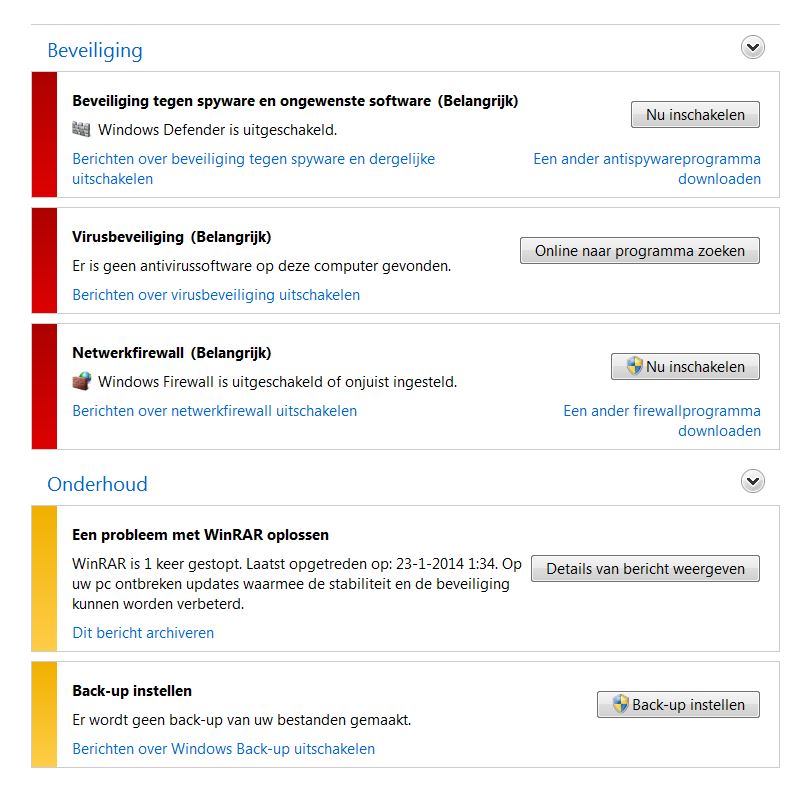
Groetjes van Lanny
Ik heb de onderhoudscentrum geopend en deze komen eruit.
Groetjes van Lanny
-
Lanny Suhita - Lid geworden op: 14 jun 2016, 02:00
- Locatie: Amsterdam
Beste Abbs,
Ik wilde de FABAR uitvoeren maar krijg ik dit te zien.
Toch op ja klikken?
Groetjes van Lanny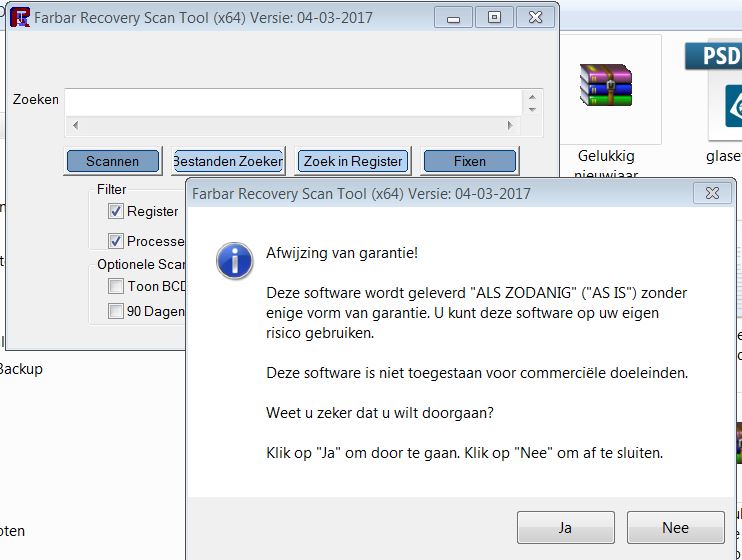
Ik wilde de FABAR uitvoeren maar krijg ik dit te zien.
Toch op ja klikken?
Groetjes van Lanny
-
Lanny Suhita - Lid geworden op: 14 jun 2016, 02:00
- Locatie: Amsterdam
Beste Dhr Verhaegen,
Moet ik scannen? en daarna??
groetjes van Lanny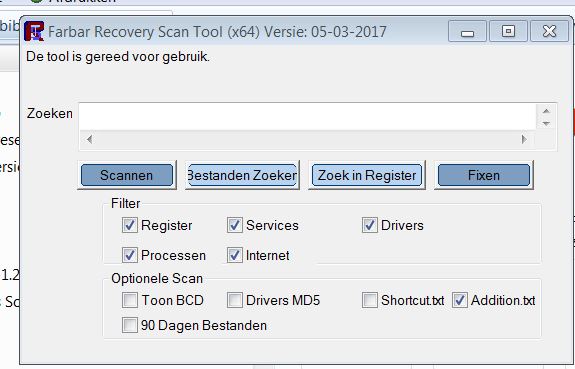
Moet ik scannen? en daarna??
groetjes van Lanny
-
Danny. - Lid geworden op: 15 mei 2003, 21:42
- Locatie: Vlaams Brabant
Sorry, ik wil mij niet inmengen, maar waarschijnlijk zit je daar op antwoord te wachten.
Al wat je zou willen weten, en waarop Verhaegen daar ook geantwoord heeft, staat in die link die je door Abbs doorgegeven werd, herlees dat nog eens
Groetjes
Danny
Al wat je zou willen weten, en waarop Verhaegen daar ook geantwoord heeft, staat in die link die je door Abbs doorgegeven werd, herlees dat nog eens
Groetjes
Danny
Windows 11 Home 64-bit, Ram 8GB, Medion Akoya E23403 All-In-One, Microsoft Defender
-
Lanny Suhita - Lid geworden op: 14 jun 2016, 02:00
- Locatie: Amsterdam
Danny bedankt.
Ik heb Fabar gescand en hier is het resultaat.
Graag controleren (als ik teminte goed heb gedaan
Alvast bedankt
Groetjes van Lanny
Scanresultaten van Farbar Recovery Scan Tool (FRST) (x64) Versie: 05-03-2017
Gestart door Lanny (Beheerder) op LANNY-PC (05-03-2017 18:12:29)
Gestart vanaf C:\Users\Lanny\Favorites\Downloads
Geladen Profielen: Lanny (Beschikbare Profielen: Lanny)
Platform: Windows 7 Home Premium Service Pack 1 (X64) Taal: Nederlands (Nederland)
Internet Explorer Versie 11 (Standaardbrowser: Chrome)
Boot Modus: Normal
Handleiding voor Farbar Recovery Scan Tool: http://www.geekstogo.com/forum/topic/33 ... scan-tool/
==================== Processen (gefilterd) =================
(Als een item is opgenomen in de fixlist, het proces zal worden gesloten. Het bestand zal niet worden verplaatst.)
(AMD) C:\Windows\System32\atiesrxx.exe
(AMD) C:\Windows\System32\atieclxx.exe
(Adobe Systems Incorporated) C:\Program Files\Adobe\Elements 13 Organizer\PhotoshopElementsFileAgent.exe
(Adobe Systems, Incorporated) C:\Program Files (x86)\Common Files\Adobe\AdobeGCClient\AGSService.exe
(AO Kaspersky Lab) C:\Program Files (x86)\Kaspersky Lab\Kaspersky Total Security 17.0.0\avp.exe
(SEIKO EPSON CORPORATION) C:\Program Files\EPSON\EpsonCustomerResearchParticipation\EPCP.exe
(SEIKO EPSON CORPORATION) C:\Program Files\Common Files\EPSON\EPW!3 SSRP\E_WT50RP.EXE
(Intel(R) Corporation) C:\Program Files\Intel\iCLS Client\HeciServer.exe
(Intel Corporation) C:\Program Files (x86)\Intel\Intel(R) Management Engine Components\DAL\Jhi_service.exe
(Memeo) C:\Program Files (x86)\Memeo\AutoBackup\MemeoBackgroundService.exe
(SEIKO EPSON CORPORATION) C:\Program Files (x86)\epson\MyEpson Portal\mepService.exe
() C:\Windows\SysWOW64\PSIService.exe
(Protexis Inc.) C:\Program Files (x86)\Common Files\Protexis\License Service\PsiService_2.exe
(Microsoft Corp.) C:\Program Files\Common Files\Microsoft Shared\Windows Live\WLIDSVC.EXE
(Seiko Epson Corporation) C:\Windows\System32\escsvc64.exe
(Microsoft Corporation) C:\Windows\splwow64.exe
(Microsoft Corp.) C:\Program Files\Common Files\Microsoft Shared\Windows Live\WLIDSVCM.EXE
(AO Kaspersky Lab) C:\Program Files (x86)\Kaspersky Lab\Kaspersky Total Security 17.0.0\avpui.exe
(SEIKO EPSON CORPORATION) C:\Program Files (x86)\epson\MyEpson Portal\mep.exe
(Microsoft Corporation) C:\Windows\splwow64.exe
(Realtek Semiconductor) C:\Program Files\Realtek\Audio\HDA\RAVCpl64.exe
(Microsoft Corporation) C:\Program Files\Windows Sidebar\sidebar.exe
(Google Inc.) C:\Users\Lanny\AppData\Local\Programs\Google\Google+ Auto Backup\Google+ Auto Backup.exe
(SEIKO EPSON CORPORATION) C:\Windows\System32\spool\drivers\x64\3\E_YATII4E.EXE
(Intel Corporation) C:\Program Files (x86)\Intel\Intel(R) Rapid Storage Technology\IAStorIcon.exe
(Mega Limited) C:\Users\Lanny\AppData\Local\MEGAsync\MEGAsync.exe
(Apple Computer, Inc.) C:\Program Files (x86)\QuickTime\qttask.exe
(SEIKO EPSON CORPORATION) C:\Program Files (x86)\Epson Software\Event Manager\EEventManager.exe
(Advanced Micro Devices Inc.) C:\Program Files (x86)\ATI Technologies\ATI.ACE\Core-Static\MOM.exe
(ATI Technologies Inc.) C:\Program Files (x86)\ATI Technologies\ATI.ACE\Core-Static\CCC.exe
(Intel Corporation) C:\Program Files (x86)\Intel\Intel(R) Rapid Storage Technology\IAStorDataMgrSvc.exe
(AO Kaspersky Lab) C:\Program Files (x86)\Kaspersky Lab\Kaspersky Secure Connection 1.0\ksde.exe
(Intel Corporation) C:\Program Files (x86)\Intel\Intel(R) Management Engine Components\LMS\LMS.exe
(Microsoft Corporation) C:\Windows\System32\dllhost.exe
(AO Kaspersky Lab) C:\Program Files (x86)\Kaspersky Lab\Kaspersky Secure Connection 1.0\ksdeui.exe
(Piriform Ltd) C:\Program Files\CCleaner\CCleaner64.exe
(Microsoft Corporation) C:\Windows\Microsoft.NET\Framework64\v3.0\WPF\PresentationFontCache.exe
(Intel Corporation) C:\Program Files (x86)\Intel\Intel(R) Management Engine Components\UNS\UNS.exe
(Microsoft Corporation) C:\Program Files\Microsoft Games\Mahjong\Mahjong.exe
(Google Inc.) C:\Program Files (x86)\Google\Chrome\Application\chrome.exe
(Google Inc.) C:\Program Files (x86)\Google\Chrome\Application\chrome.exe
(Google Inc.) C:\Program Files (x86)\Google\Chrome\Application\chrome.exe
(Google Inc.) C:\Program Files (x86)\Google\Chrome\Application\chrome.exe
(Google Inc.) C:\Program Files (x86)\Google\Chrome\Application\chrome.exe
(Google Inc.) C:\Program Files (x86)\Google\Chrome\Application\chrome.exe
(Google Inc.) C:\Program Files (x86)\Google\Chrome\Application\chrome.exe
(Microsoft Corporation) C:\Windows\System32\SnippingTool.exe
(Microsoft Corporation) C:\Windows\System32\wisptis.exe
(Mozilla Corporation) C:\Program Files (x86)\Mozilla Thunderbird\thunderbird.exe
(Microsoft Corporation) C:\Program Files\Common Files\Microsoft Shared\OfficeSoftwareProtectionPlatform\OSPPSVC.EXE
(Google Inc.) C:\Program Files (x86)\Google\Chrome\Application\chrome.exe
(Google Inc.) C:\Program Files (x86)\Google\Chrome\Application\chrome.exe
(Google Inc.) C:\Program Files (x86)\Google\Chrome\Application\chrome.exe
(Google Inc.) C:\Program Files (x86)\Google\Chrome\Application\chrome.exe
(Google Inc.) C:\Program Files (x86)\Google\Chrome\Application\chrome.exe
(Google Inc.) C:\Program Files (x86)\Google\Chrome\Application\chrome.exe
==================== Register (gefilterd) ====================
(Als een item is opgenomen in de fixlist, het registry item zal worden teruggezet naar de standaardwaarden of verwijderd. Het bestand zal niet worden verplaatst.)
HKLM\...\Run: [RTHDVCPL] => C:\Program Files\Realtek\Audio\HDA\RAVCpl64.exe [13374568 2011-11-29] (Realtek Semiconductor)
HKLM\...\Run: [AdobeAAMUpdater-1.0] => C:\Program Files (x86)\Common Files\Adobe\OOBE\PDApp\UWA\UpdaterStartupUtility.exe [508240 2015-08-05] (Adobe Systems Incorporated)
HKLM-x32\...\Run: [IAStorIcon] => C:\Program Files (x86)\Intel\Intel(R) Rapid Storage Technology\IAStorIcon.exe [284440 2011-11-30] (Intel Corporation)
HKLM-x32\...\Run: [StartCCC] => C:\Program Files (x86)\ATI Technologies\ATI.ACE\Core-Static\CLIStart.exe [343168 2011-10-14] (Advanced Micro Devices, Inc.)
HKLM-x32\...\Run: [QuickTime Task] => C:\Program Files (x86)\QuickTime\qttask.exe [77824 2013-12-01] (Apple Computer, Inc.)
HKLM-x32\...\Run: [BCSSync] => C:\Program Files (x86)\Microsoft Office\Office14\BCSSync.exe [89184 2012-11-05] (Microsoft Corporation)
HKLM-x32\...\Run: [EEventManager] => C:\Program Files (x86)\Epson Software\Event Manager\EEventManager.exe [1058912 2012-04-02] (SEIKO EPSON CORPORATION)
HKLM-x32\...\Run: [SunJavaUpdateSched] => C:\Program Files (x86)\Common Files\Java\Java Update\jusched.exe [587288 2016-12-12] (Oracle Corporation)
HKLM\...\RunOnce: [MedionReminder] => C:\Program Files (x86)\CyberLink\PowerRecover\Reminder.exe [443688 2011-05-26] (CyberLink)
HKU\S-1-5-21-1406314183-1161230157-1498302763-1000\...\Run: [swg] => C:\Program Files (x86)\Google\GoogleToolbarNotifier\GoogleToolbarNotifier.exe [39408 2013-05-09] (Google Inc.)
HKU\S-1-5-21-1406314183-1161230157-1498302763-1000\...\Run: [Google+ Auto Backup] => C:\Users\Lanny\AppData\Local\Programs\Google\Google+ Auto Backup\Google+ Auto Backup.exe [3619096 2014-01-06] (Google Inc.)
HKU\S-1-5-21-1406314183-1161230157-1498302763-1000\...\Run: [CCleaner Monitoring] => C:\Program Files\CCleaner\CCleaner64.exe [9292504 2016-12-21] (Piriform Ltd)
HKU\S-1-5-21-1406314183-1161230157-1498302763-1000\...\Run: [EPLTarget\P0000000000000000] => C:\Windows\system32\spool\DRIVERS\x64\3\E_YATII4E.EXE [283232 2012-02-28] (SEIKO EPSON CORPORATION)
ShellIconOverlayIdentifiers: [###MegaShellExtPending] -> {056D528D-CE28-4194-9BA3-BA2E9197FF8C} => C:\Users\Lanny\AppData\Local\MEGAsync\ShellExtX64.dll [2016-11-13] ()
ShellIconOverlayIdentifiers: [###MegaShellExtSynced] -> {05B38830-F4E9-4329-978B-1DD28605D202} => C:\Users\Lanny\AppData\Local\MEGAsync\ShellExtX64.dll [2016-11-13] ()
ShellIconOverlayIdentifiers: [###MegaShellExtSyncing] -> {0596C850-7BDD-4C9D-AFDF-873BE6890637} => C:\Users\Lanny\AppData\Local\MEGAsync\ShellExtX64.dll [2016-11-13] ()
ShellIconOverlayIdentifiers-x32: [###MegaShellExtPending] -> {056D528D-CE28-4194-9BA3-BA2E9197FF8C} => C:\Users\Lanny\AppData\Local\MEGAsync\ShellExtX32.dll [2016-11-13] ()
ShellIconOverlayIdentifiers-x32: [###MegaShellExtSynced] -> {05B38830-F4E9-4329-978B-1DD28605D202} => C:\Users\Lanny\AppData\Local\MEGAsync\ShellExtX32.dll [2016-11-13] ()
ShellIconOverlayIdentifiers-x32: [###MegaShellExtSyncing] -> {0596C850-7BDD-4C9D-AFDF-873BE6890637} => C:\Users\Lanny\AppData\Local\MEGAsync\ShellExtX32.dll [2016-11-13] ()
Startup: C:\ProgramData\Microsoft\Windows\Start Menu\Programs\Startup\McAfee Security Scan Plus.lnk [2014-05-21]
ShortcutTarget: McAfee Security Scan Plus.lnk -> C:\Program Files\McAfee Security Scan\3.8.150\SSScheduler.exe (Geen bestand)
Startup: C:\Users\Lanny\AppData\Roaming\Microsoft\Windows\Start Menu\Programs\Startup\MEGAsync.lnk [2015-08-15]
ShortcutTarget: MEGAsync.lnk -> C:\Users\Lanny\AppData\Local\MEGAsync\MEGAsync.exe (Mega Limited)
==================== Internet (gefilterd) ====================
(Als een item is opgenomen in de fixlist, als het een registry item is wordt verwijderd of hersteld naar de standaard.)
Tcpip\Parameters: [DhcpNameServer] 192.168.2.254
Tcpip\..\Interfaces\{7DE2D74A-1BEE-487D-A08A-94AD8336A982}: [DhcpNameServer] 192.168.2.254
Internet Explorer:
==================
HKU\S-1-5-21-1406314183-1161230157-1498302763-1000\Software\Microsoft\Internet Explorer\Main,Start Page = hxxp://nl.msn.com/?ocid=oa-underwater
HKU\S-1-5-21-1406314183-1161230157-1498302763-1000\Software\Microsoft\Internet Explorer\Main,Default_Search_URL = hxxp://www.google.com/ie
HKU\S-1-5-21-1406314183-1161230157-1498302763-1000\Software\Microsoft\Internet Explorer\Main,Secondary Start Pages = hxxp://www.bing.com/?cc=nl
SearchScopes: HKLM -> {0633EE93-D776-472f-A0FF-E1416B8B2E3A} URL =
SearchScopes: HKLM-x32 -> {0633EE93-D776-472f-A0FF-E1416B8B2E3A} URL =
SearchScopes: HKU\S-1-5-21-1406314183-1161230157-1498302763-1000 -> DefaultScope a6446dec-0840-4fe2-ab9d-0175237095c4 URL = hxxp://www.bing.com/search?q={searchTerms}&for ... -SearchBox
SearchScopes: HKU\S-1-5-21-1406314183-1161230157-1498302763-1000 -> a6446dec-0840-4fe2-ab9d-0175237095c4 URL = hxxp://www.bing.com/search?q={searchTerms}&for ... -SearchBox
BHO: Kaspersky Protection -> {2E38825B-8815-42CF-9126-C58BC28D4591} -> C:\Program Files (x86)\Kaspersky Lab\Kaspersky Total Security 17.0.0\x64\IEExt\ie_plugin.dll [2017-01-21] (AO Kaspersky Lab)
BHO: Groove GFS Browser Helper -> {72853161-30C5-4D22-B7F9-0BBC1D38A37E} -> C:\Program Files\Microsoft Office\Office14\GROOVEEX.DLL [2013-12-19] (Microsoft Corporation)
BHO: Windows Live ID Sign-in Helper -> {9030D464-4C02-4ABF-8ECC-5164760863C6} -> C:\Program Files\Common Files\Microsoft Shared\Windows Live\WindowsLiveLogin.dll [2011-03-29] (Microsoft Corp.)
BHO: Easy Photo Print -> {9421DD08-935F-4701-A9CA-22DF90AC4EA6} -> C:\Program Files (x86)\Epson Software\Easy Photo Print\EPTBL.dll [2012-01-25] (SEIKO EPSON CORPORATION)
BHO: Google Toolbar Helper -> {AA58ED58-01DD-4d91-8333-CF10577473F7} -> C:\Program Files (x86)\Google\Google Toolbar\GoogleToolbar_64.dll [2016-04-29] (Google Inc.)
BHO: Office Document Cache Handler -> {B4F3A835-0E21-4959-BA22-42B3008E02FF} -> C:\Program Files\Microsoft Office\Office14\URLREDIR.DLL [2013-03-06] (Microsoft Corporation)
BHO: Java(tm) Plug-In 2 SSV Helper -> {DBC80044-A445-435b-BC74-9C25C1C588A9} -> C:\Program Files\Java\jre7\bin\jp2ssv.dll [2012-02-29] (Oracle Corporation)
BHO-x32: MSS+ Identifier -> {0E8A89AD-95D7-40EB-8D9D-083EF7066A01} -> C:\Program Files\McAfee Security Scan\3.8.141\McAfeeMSS_IE.dll [2014-01-16] (McAfee, Inc.)
BHO-x32: E-Web Print -> {201CF130-E29C-4E5C-A73F-CD197DEFA6AE} -> C:\Program Files (x86)\Epson Software\E-Web Print\ewps_tb.dll [2014-11-27] (SEIKO EPSON CORPORATION)
BHO-x32: Kaspersky Protection -> {2E38825B-8815-42CF-9126-C58BC28D4591} -> C:\Program Files (x86)\Kaspersky Lab\Kaspersky Total Security 17.0.0\IEExt\ie_plugin.dll [2017-01-21] (AO Kaspersky Lab)
BHO-x32: Groove GFS Browser Helper -> {72853161-30C5-4D22-B7F9-0BBC1D38A37E} -> C:\Program Files (x86)\Microsoft Office\Office14\GROOVEEX.DLL [2013-12-19] (Microsoft Corporation)
BHO-x32: Java(tm) Plug-In SSV Helper -> {761497BB-D6F0-462C-B6EB-D4DAF1D92D43} -> C:\Program Files (x86)\Java\jre1.8.0_121\bin\ssv.dll [2017-01-21] (Oracle Corporation)
BHO-x32: Windows Live ID Sign-in Helper -> {9030D464-4C02-4ABF-8ECC-5164760863C6} -> C:\Program Files (x86)\Common Files\Microsoft Shared\Windows Live\WindowsLiveLogin.dll [2011-03-29] (Microsoft Corp.)
BHO-x32: Google Toolbar Helper -> {AA58ED58-01DD-4d91-8333-CF10577473F7} -> C:\Program Files (x86)\Google\Google Toolbar\GoogleToolbar_32.dll [2016-04-29] (Google Inc.)
BHO-x32: Office Document Cache Handler -> {B4F3A835-0E21-4959-BA22-42B3008E02FF} -> C:\Program Files (x86)\Microsoft Office\Office14\URLREDIR.DLL [2013-03-06] (Microsoft Corporation)
BHO-x32: Java(tm) Plug-In 2 SSV Helper -> {DBC80044-A445-435b-BC74-9C25C1C588A9} -> C:\Program Files (x86)\Java\jre1.8.0_121\bin\jp2ssv.dll [2017-01-21] (Oracle Corporation)
Toolbar: HKLM - Easy Photo Print - {9421DD08-935F-4701-A9CA-22DF90AC4EA6} - C:\Program Files (x86)\Epson Software\Easy Photo Print\EPTBL.dll [2012-01-25] (SEIKO EPSON CORPORATION)
Toolbar: HKLM - Google Toolbar - {2318C2B1-4965-11d4-9B18-009027A5CD4F} - C:\Program Files (x86)\Google\Google Toolbar\GoogleToolbar_64.dll [2016-04-29] (Google Inc.)
Toolbar: HKLM - Kaspersky Protection Toolbar - {093F479D-712E-46CD-9E06-62E734A05F68} - C:\Program Files (x86)\Kaspersky Lab\Kaspersky Total Security 17.0.0\x64\IEExt\ie_plugin.dll [2017-01-21] (AO Kaspersky Lab)
Toolbar: HKLM-x32 - E-Web Print - {201CF130-E29C-4E5C-A73F-CD197DEFA6AE} - C:\Program Files (x86)\Epson Software\E-Web Print\ewps_tb.dll [2014-11-27] (SEIKO EPSON CORPORATION)
Toolbar: HKLM-x32 - Google Toolbar - {2318C2B1-4965-11d4-9B18-009027A5CD4F} - C:\Program Files (x86)\Google\Google Toolbar\GoogleToolbar_32.dll [2016-04-29] (Google Inc.)
Toolbar: HKLM-x32 - Kaspersky Protection Toolbar - {093F479D-712E-46CD-9E06-62E734A05F68} - C:\Program Files (x86)\Kaspersky Lab\Kaspersky Total Security 17.0.0\IEExt\ie_plugin.dll [2017-01-21] (AO Kaspersky Lab)
Toolbar: HKU\S-1-5-21-1406314183-1161230157-1498302763-1000 -> Google Toolbar - {2318C2B1-4965-11D4-9B18-009027A5CD4F} - C:\Program Files (x86)\Google\Google Toolbar\GoogleToolbar_64.dll [2016-04-29] (Google Inc.)
FireFox:
========
FF HKLM\...\Firefox\Extensions: [light_plugin_F6F079488B53499DB99380A7E11A93F6@kaspersky.com] - C:\Program Files (x86)\Kaspersky Lab\Kaspersky Total Security 17.0.0\FFExt\light_plugin_firefox\addon.xpi
FF Extension: (Kaspersky Protection) - C:\Program Files (x86)\Kaspersky Lab\Kaspersky Total Security 17.0.0\FFExt\light_plugin_firefox\addon.xpi [2017-01-21]
FF HKLM-x32\...\Firefox\Extensions: [e-webprint@epson.com] - C:\Program Files (x86)\Epson Software\E-Web Print\Firefox Add-on
FF Extension: (E-Web Print) - C:\Program Files (x86)\Epson Software\E-Web Print\Firefox Add-on [2016-03-07] [ niet getekend]
FF HKLM-x32\...\Firefox\Extensions: [light_plugin_F6F079488B53499DB99380A7E11A93F6@kaspersky.com] - C:\Program Files (x86)\Kaspersky Lab\Kaspersky Total Security 17.0.0\FFExt\light_plugin_firefox\addon.xpi
FF Plugin: @adobe.com/FlashPlayer -> C:\Windows\system32\Macromed\Flash\NPSWF64_24_0_0_221.dll [2017-02-28] ()
FF Plugin: @java.com/JavaPlugin -> C:\Program Files\Java\jre7\bin\plugin2\npjp2.dll [2012-02-29] (Oracle Corporation)
FF Plugin: @microsoft.com/GENUINE -> C:\Windows\system32\Wat\npWatWeb.dll [2012-02-29] (Microsoft Corporation)
FF Plugin: @Microsoft.com/NpCtrl,version=1.0 -> c:\Program Files\Microsoft Silverlight\5.1.50901.0\npctrl.dll [2016-08-31] ( Microsoft Corporation)
FF Plugin: @microsoft.com/OfficeAuthz,version=14.0 -> C:\PROGRA~1\MICROS~2\Office14\NPAUTHZ.DLL [2010-01-09] (Microsoft Corporation)
FF Plugin: adobe.com/AdobeAAMDetect -> C:\Program Files (x86)\Common Files\Adobe\OOBE\PDApp\CCM\Utilities\npAdobeAAMDetect64.dll [2015-08-06] (Adobe Systems)
FF Plugin-x32: @adobe.com/FlashPlayer -> C:\Windows\SysWOW64\Macromed\Flash\NPSWF32_24_0_0_221.dll [2017-02-28] ()
FF Plugin-x32: @adobe.com/ShockwavePlayer -> C:\Windows\SysWOW64\Adobe\Director\np32dsw_1225195.dll [2016-09-20] (Adobe Systems, Inc.)
FF Plugin-x32: @google.com/npPicasa3,version=3.0.0 -> C:\Program Files (x86)\Google\Picasa3\npPicasa3.dll [2015-10-13] (Google, Inc.)
FF Plugin-x32: @intel-webapi.intel.com/Intel WebAPI ipt;version=2.0.59 -> C:\Program Files (x86)\Intel\Intel(R) Management Engine Components\IPT\npIntelWebAPIIPT.dll [2012-01-06] (Intel Corporation)
FF Plugin-x32: @intel-webapi.intel.com/Intel WebAPI updater -> C:\Program Files (x86)\Intel\Intel(R) Management Engine Components\IPT\npIntelWebAPIUpdater.dll [2012-01-06] (Intel Corporation)
FF Plugin-x32: @java.com/DTPlugin,version=11.121.2 -> C:\Program Files (x86)\Java\jre1.8.0_121\bin\dtplugin\npDeployJava1.dll [2017-01-21] (Oracle Corporation)
FF Plugin-x32: @java.com/JavaPlugin,version=11.121.2 -> C:\Program Files (x86)\Java\jre1.8.0_121\bin\plugin2\npjp2.dll [2017-01-21] (Oracle Corporation)
FF Plugin-x32: @mcafee.com/McAfeeMssPlugin -> C:\Program Files\McAfee Security Scan\3.8.141\npMcAfeeMss.dll [2014-01-16] (McAfee, Inc.)
FF Plugin-x32: @microsoft.com/GENUINE -> C:\Windows\system32\Wat\npWatWeb.dll [2012-02-29] (Microsoft Corporation)
FF Plugin-x32: @Microsoft.com/NpCtrl,version=1.0 -> c:\Program Files (x86)\Microsoft Silverlight\5.1.50901.0\npctrl.dll [2016-08-31] ( Microsoft Corporation)
FF Plugin-x32: @microsoft.com/OfficeAuthz,version=14.0 -> C:\PROGRA~2\MICROS~1\Office14\NPAUTHZ.DLL [2010-01-09] (Microsoft Corporation)
FF Plugin-x32: @microsoft.com/SharePoint,version=14.0 -> C:\PROGRA~2\MICROS~1\Office14\NPSPWRAP.DLL [2010-03-24] (Microsoft Corporation)
FF Plugin-x32: @microsoft.com/WLPG,version=15.4.3502.0922 -> C:\Program Files (x86)\Windows Live\Photo Gallery\NPWLPG.dll [2011-05-13] (Microsoft Corporation)
FF Plugin-x32: @microsoft.com/WLPG,version=15.4.3538.0513 -> C:\Program Files (x86)\Windows Live\Photo Gallery\NPWLPG.dll [2011-05-13] (Microsoft Corporation)
FF Plugin-x32: @tools.google.com/Google Update;version=3 -> C:\Program Files (x86)\Google\Update\1.3.32.7\npGoogleUpdate3.dll [2016-12-17] (Google Inc.)
FF Plugin-x32: @tools.google.com/Google Update;version=9 -> C:\Program Files (x86)\Google\Update\1.3.32.7\npGoogleUpdate3.dll [2016-12-17] (Google Inc.)
FF Plugin-x32: Adobe Reader -> C:\Program Files (x86)\Adobe\Acrobat Reader DC\Reader\AIR\nppdf32.dll [2016-12-23] (Adobe Systems Inc.)
FF Plugin-x32: adobe.com/AdobeAAMDetect -> C:\Program Files (x86)\Common Files\Adobe\OOBE\PDApp\CCM\Utilities\npAdobeAAMDetect32.dll [2015-08-06] (Adobe Systems)
Chrome:
=======
CHR DefaultProfile: Default
CHR StartupUrls: Default -> "hxxp://www.seniorweb.nl/"
CHR Plugin: (Shockwave Flash) - C:\Program Files (x86)\Google\Chrome\Application\56.0.2924.87\PepperFlash\pepflashplayer.dll => Geen bestand
CHR Plugin: (Native Client) - C:\Program Files (x86)\Google\Chrome\Application\56.0.2924.87\ppGoogleNaClPluginChrome.dll => Geen bestand
CHR Plugin: (Chrome PDF Viewer) - C:\Program Files (x86)\Google\Chrome\Application\56.0.2924.87\pdf.dll => Geen bestand
CHR Plugin: (Adobe Acrobat) - C:\Program Files (x86)\Adobe\Reader 10.0\Reader\Browser\nppdf32.dll => Geen bestand
CHR Plugin: (Microsoft Office 2010) - C:\PROGRA~2\MICROS~1\Office14\NPAUTHZ.DLL (Microsoft Corporation)
CHR Plugin: (Microsoft Office 2010) - C:\PROGRA~2\MICROS~1\Office14\NPSPWRAP.DLL (Microsoft Corporation)
CHR Plugin: (Google Update) - C:\Program Files (x86)\Google\Update\1.3.21.145\npGoogleUpdate3.dll => Geen bestand
CHR Plugin: (Intel® Identity Protection Technology) - C:\Program Files (x86)\Intel\Intel(R) Management Engine Components\IPT\npIntelWebAPIIPT.dll (Intel Corporation)
CHR Plugin: (Intel® Identity Protection Technology) - C:\Program Files (x86)\Intel\Intel(R) Management Engine Components\IPT\npIntelWebAPIUpdater.dll (Intel Corporation)
CHR Plugin: (Java(TM) Platform SE 7 U3) - C:\Program Files (x86)\Java\jre7\bin\plugin2\npjp2.dll => Geen bestand
CHR Plugin: (Windows Live™ Photo Gallery) - C:\Program Files (x86)\Windows Live\Photo Gallery\NPWLPG.dll (Microsoft Corporation)
CHR Plugin: (Shockwave Flash) - C:\Windows\SysWOW64\Macromed\Flash\NPSWF32_11_7_700_224.dll => Geen bestand
CHR Plugin: (Shockwave for Director) - C:\Windows\system32\Adobe\Director\np32dsw.dll => Geen bestand
CHR Plugin: (Windows Activation Technologies) - C:\Windows\system32\Wat\npWatWeb.dll (Microsoft Corporation)
CHR Plugin: (Silverlight Plug-In) - c:\Program Files (x86)\Microsoft Silverlight\5.1.20125.0\npctrl.dll => Geen bestand
CHR Profile: C:\Users\Lanny\AppData\Local\Google\Chrome\User Data\Default [2017-03-05]
CHR Extension: (Adobe Acrobat) - C:\Users\Lanny\AppData\Local\Google\Chrome\User Data\Default\Extensions\efaidnbmnnnibpcajpcglclefindmkaj [2017-03-03]
CHR Extension: (Kaspersky Bescherming) - C:\Users\Lanny\AppData\Local\Google\Chrome\User Data\Default\Extensions\fhoibnponjcgjgcnfacekaijdbbplhib [2017-02-28]
CHR Extension: (NOS Video) - C:\Users\Lanny\AppData\Local\Google\Chrome\User Data\Default\Extensions\iggmbjghgeahcopdibklblgfkfendefg [2013-07-07]
CHR Extension: (Betalingen via Chrome Web Store) - C:\Users\Lanny\AppData\Local\Google\Chrome\User Data\Default\Extensions\nmmhkkegccagdldgiimedpiccmgmieda [2017-01-18]
CHR Extension: (Chrome Media Router) - C:\Users\Lanny\AppData\Local\Google\Chrome\User Data\Default\Extensions\pkedcjkdefgpdelpbcmbmeomcjbeemfm [2017-02-28]
CHR HKLM\...\Chrome\Extension: [fhoibnponjcgjgcnfacekaijdbbplhib] - hxxps://chrome.google.com/webstore/detail/fhoibnponjcgjgcnfacekaijdbbplhib
CHR HKU\S-1-5-21-1406314183-1161230157-1498302763-1000\SOFTWARE\Google\Chrome\Extensions\...\Chrome\Extension: [efaidnbmnnnibpcajpcglclefindmkaj] - hxxps://clients2.google.com/service/update2/crx
CHR HKLM-x32\...\Chrome\Extension: [bopakagnckmlgajfccecajhnimjiiedh] - hxxp://clients2.google.com/service/update2/crx
CHR HKLM-x32\...\Chrome\Extension: [fhoibnponjcgjgcnfacekaijdbbplhib] - hxxps://chrome.google.com/webstore/detail/fhoibnponjcgjgcnfacekaijdbbplhib
==================== Services (gefilterd) ====================
(Als een item is opgenomen in de fixlist, wordt uit het register verwijderd. Het bestand zal niet worden verplaatst tenzij apart vermeld.)
R2 AdobeActiveFileMonitor13.0; C:\Program Files\Adobe\Elements 13 Organizer\PhotoshopElementsFileAgent.exe [231120 2015-01-30] (Adobe Systems Incorporated)
R2 AGSService; C:\Program Files (x86)\Common Files\Adobe\AdobeGCClient\AGSService.exe [2227312 2017-01-19] (Adobe Systems, Incorporated)
R2 AVP17.0.0; C:\Program Files (x86)\Kaspersky Lab\Kaspersky Total Security 17.0.0\avp.exe [241544 2016-06-28] (AO Kaspersky Lab)
R2 EpsonCustomerResearchParticipation; C:\Program Files\EPSON\EpsonCustomerResearchParticipation\EPCP.exe [677376 2016-06-13] (SEIKO EPSON CORPORATION)
R2 EpsonScanSvc; C:\Windows\system32\EscSvc64.exe [135824 2011-12-12] (Seiko Epson Corporation)
R2 jhi_service; C:\Program Files (x86)\Intel\Intel(R) Management Engine Components\DAL\jhi_service.exe [161560 2012-01-20] (Intel Corporation)
S3 klvssbrigde64; C:\Program Files (x86)\Kaspersky Lab\Kaspersky Total Security 17.0.0\x64\vssbridge64.exe [77328 2016-06-28] (AO Kaspersky Lab)
R2 KSDE1.0.0; C:\Program Files (x86)\Kaspersky Lab\Kaspersky Secure Connection 1.0\ksde.exe [241544 2016-06-28] (AO Kaspersky Lab)
S3 McComponentHostService; C:\Program Files\McAfee Security Scan\3.8.141\McCHSvc.exe [289256 2014-01-16] (McAfee, Inc.)
R2 MyEpson Portal Service; C:\Program Files (x86)\EPSON\MyEpson Portal\mepService.exe [703696 2016-08-08] (SEIKO EPSON CORPORATION)
R2 ProtexisLicensing; C:\Windows\SysWOW64\PSIService.exe [177704 2007-06-05] ()
S3 WinDefend; C:\Program Files\Windows Defender\mpsvc.dll [1011712 2013-05-27] (Microsoft Corporation)
===================== Drivers (gefilterd) ======================
(Als een item is opgenomen in de fixlist, wordt uit het register verwijderd. Het bestand zal niet worden verplaatst tenzij apart vermeld.)
R0 cm_km; C:\Windows\System32\DRIVERS\cm_km.sys [238936 2016-06-10] (AO Kaspersky Lab)
R0 kl1; C:\Windows\System32\DRIVERS\kl1.sys [554416 2016-06-02] (AO Kaspersky Lab)
R0 klbackupdisk; C:\Windows\System32\DRIVERS\klbackupdisk.sys [63920 2016-06-07] (AO Kaspersky Lab)
R1 klbackupflt; C:\Windows\System32\DRIVERS\klbackupflt.sys [86352 2016-06-15] (AO Kaspersky Lab)
R2 kldisk; C:\Windows\System32\DRIVERS\kldisk.sys [78216 2016-05-31] (AO Kaspersky Lab)
R3 klflt; C:\Windows\System32\DRIVERS\klflt.sys [189264 2016-06-26] (AO Kaspersky Lab)
R1 klhk; C:\Windows\System32\DRIVERS\klhk.sys [305496 2017-01-21] (AO Kaspersky Lab)
R1 KLIF; C:\Windows\System32\DRIVERS\klif.sys [1036512 2017-01-21] (AO Kaspersky Lab)
R1 KLIM6; C:\Windows\System32\DRIVERS\klim6.sys [57936 2017-01-21] (AO Kaspersky Lab)
R3 klkbdflt; C:\Windows\System32\DRIVERS\klkbdflt.sys [52144 2016-05-19] (AO Kaspersky Lab)
R3 klmouflt; C:\Windows\System32\DRIVERS\klmouflt.sys [41648 2015-06-07] (Kaspersky Lab ZAO)
R1 klpd; C:\Windows\System32\DRIVERS\klpd.sys [45488 2016-05-31] (AO Kaspersky Lab)
R3 kltap; C:\Windows\System32\DRIVERS\kltap.sys [52152 2016-06-07] (The OpenVPN Project)
R1 kltdi; C:\Windows\System32\DRIVERS\kltdi.sys [75696 2016-05-17] (AO Kaspersky Lab)
R1 Klwtp; C:\Windows\System32\DRIVERS\klwtp.sys [134880 2017-01-21] (AO Kaspersky Lab)
R1 kneps; C:\Windows\System32\DRIVERS\kneps.sys [194480 2016-06-14] (AO Kaspersky Lab)
R0 PxHlpa64; C:\Windows\System32\drivers\PxHlpa64.sys [56336 2013-09-03] (Corel Corporation)
==================== NetSvcs (gefilterd) ===================
(Als een item is opgenomen in de fixlist, wordt uit het register verwijderd. Het bestand zal niet worden verplaatst tenzij apart vermeld.)
==================== Een Maand Aangemaakt bestanden en mappen ========
(Als een item is opgenomen in de fixlist, het bestand/map wordt verplaatst.)
2017-03-05 17:43 - 2017-03-05 17:43 - 00717156 _____ C:\Users\Lanny\Desktop\Diny.ppsx
2017-03-05 17:29 - 2017-03-05 18:12 - 00000000 ____D C:\FRST
2017-03-03 22:16 - 2017-03-05 09:22 - 00000754 _____ C:\appverifier.txt
2017-03-03 20:06 - 2017-03-03 20:06 - 00000000 ____D C:\Users\Lanny\AppData\Roaming\FileOpenerWindows for LANNY-PC
2017-03-02 21:46 - 2017-03-02 21:46 - 00641416 _____ C:\Users\Lanny\Desktop\POWERPOINTERS BEDANKT.ppsx
2017-03-02 20:03 - 2017-03-02 20:03 - 01109354 _____ C:\Users\Lanny\Desktop\2-3-2017 b.ppsx
2017-03-02 20:03 - 2017-03-02 20:03 - 01051340 _____ C:\Users\Lanny\Desktop\VERJAARDAG FRITS A.ppsx
==================== Een Maand Gewijzigd bestanden en mappen ========
(Als een item is opgenomen in de fixlist, het bestand/map wordt verplaatst.)
2017-03-05 17:39 - 2013-06-18 22:50 - 00000940 _____ C:\Windows\Tasks\Adobe Flash Player Updater.job
2017-03-05 16:48 - 2013-06-23 09:40 - 00000000 ____D C:\ProgramData\Kaspersky Lab
2017-03-05 16:43 - 2009-07-14 05:45 - 00017152 ____H C:\Windows\system32\7B296FB0-376B-497e-B012-9C450E1B7327-5P-1.C7483456-A289-439d-8115-601632D005A0
2017-03-05 16:43 - 2009-07-14 05:45 - 00017152 ____H C:\Windows\system32\7B296FB0-376B-497e-B012-9C450E1B7327-5P-0.C7483456-A289-439d-8115-601632D005A0
2017-03-05 16:33 - 2009-07-14 06:08 - 00000006 ____H C:\Windows\Tasks\SA.DAT
2017-03-05 11:24 - 2013-05-14 11:37 - 00001264 ___SH C:\Windows\SysWOW64\KGyGaAvL.sys
2017-03-05 11:24 - 2013-05-14 11:37 - 00000000 ____D C:\Users\Lanny\AppData\Local\Corel
2017-03-05 11:24 - 2013-05-14 11:19 - 00000000 ____D C:\Users\Lanny\Documents\My PSP Files
2017-03-05 10:46 - 2014-06-16 22:57 - 00000000 ____D C:\Users\Lanny\AppData\Local\Adobe
2017-03-05 10:29 - 2009-07-14 06:32 - 00000000 ____D C:\Windows\system32\FxsTmp
2017-03-04 10:24 - 2014-11-02 13:43 - 00000000 ____D C:\Users\Lanny\AppData\Roaming\Audacity
2017-03-04 01:44 - 2009-07-14 04:20 - 00000000 ____D C:\Windows\inf
2017-03-03 06:51 - 2011-05-16 15:47 - 00745764 _____ C:\Windows\system32\perfh013.dat
2017-03-03 06:51 - 2011-05-16 15:47 - 00153716 _____ C:\Windows\system32\perfc013.dat
2017-03-03 06:51 - 2009-07-14 06:13 - 01670960 _____ C:\Windows\system32\PerfStringBackup.INI
2017-03-02 06:15 - 2009-07-14 06:08 - 00032528 _____ C:\Windows\Tasks\SCHEDLGU.TXT
2017-03-01 10:24 - 2014-01-08 00:29 - 00000000 ____D C:\Windows\System32\Tasks\NCH Swift Sound
2017-02-28 20:52 - 2015-08-15 10:53 - 00000000 ____D C:\Users\Lanny\AppData\Local\MEGAsync
2017-02-28 20:34 - 2017-01-10 22:53 - 00000000 ____D C:\Program Files (x86)\Mozilla Maintenance Service
2017-02-28 09:39 - 2013-06-18 22:50 - 00802904 _____ (Adobe Systems Incorporated) C:\Windows\SysWOW64\FlashPlayerApp.exe
2017-02-28 09:39 - 2013-06-18 22:50 - 00003878 _____ C:\Windows\System32\Tasks\Adobe Flash Player Updater
2017-02-28 09:39 - 2011-12-01 22:26 - 00144472 _____ (Adobe Systems Incorporated) C:\Windows\SysWOW64\FlashPlayerCPLApp.cpl
2017-02-28 09:39 - 2011-10-14 13:15 - 00000000 ____D C:\Windows\system32\Macromed
2017-02-28 09:39 - 2011-07-18 22:12 - 00000000 ____D C:\Windows\SysWOW64\Macromed
2017-02-28 09:18 - 2017-01-11 22:59 - 00001217 _____ C:\ProgramData\Microsoft\Windows\Start Menu\Programs\Mozilla Thunderbird.lnk
2017-02-28 09:18 - 2017-01-11 22:59 - 00001205 _____ C:\Users\Public\Desktop\Mozilla Thunderbird.lnk
2017-02-28 09:18 - 2017-01-11 22:59 - 00000000 ____D C:\Program Files (x86)\Mozilla Thunderbird
2017-02-28 08:56 - 2016-12-03 18:33 - 00002441 _____ C:\ProgramData\Microsoft\Windows\Start Menu\Programs\Acrobat Reader DC.lnk
2017-02-28 07:40 - 2013-08-14 23:35 - 00000000 ____D C:\Windows\system32\MRT
2017-02-28 07:37 - 2011-07-18 21:31 - 138020592 ____C (Microsoft Corporation) C:\Windows\system32\MRT.exe
2017-02-28 07:30 - 2013-06-20 14:17 - 00002219 _____ C:\ProgramData\Microsoft\Windows\Start Menu\Programs\Google Chrome.lnk
2017-02-28 07:30 - 2013-05-09 11:39 - 00002207 _____ C:\Users\Public\Desktop\Google Chrome.lnk
==================== Bestanden in de root van sommige mappen =======
2016-04-28 19:11 - 2016-06-12 21:04 - 0000132 _____ () C:\Users\Lanny\AppData\Roaming\Adobe CC-voorkeuren voor GIF-indeling
2015-03-29 19:44 - 2017-01-23 21:13 - 0000132 _____ () C:\Users\Lanny\AppData\Roaming\Adobe CC-voorkeuren voor PNG-indeling
2014-08-30 20:22 - 2014-08-30 20:22 - 0000132 _____ () C:\Users\Lanny\AppData\Roaming\Adobe CS5-voorkeuren voor PNG-indeling
2013-11-19 00:57 - 2014-01-14 16:50 - 0001456 _____ () C:\Users\Lanny\AppData\Local\Adobe Opslaan voor web 12.0 Prefs
2016-04-28 19:12 - 2016-04-28 19:32 - 0001456 _____ () C:\Users\Lanny\AppData\Local\Adobe Opslaan voor web 13.0 Prefs
2014-02-16 21:44 - 2014-02-16 21:44 - 0004096 ____H () C:\Users\Lanny\AppData\Local\keyfile3.drm
2013-05-09 21:01 - 2013-05-09 21:01 - 0017408 _____ () C:\Users\Lanny\AppData\Local\WebpageIcons.db
2015-01-21 23:11 - 2015-01-21 23:12 - 0001237 _____ () C:\ProgramData\StreamingMediaTechnologyLog.txt
==================== Bamital & volsnap ======================
(Er is geen automatische fix voor bestanden die de verificatie niet doorkomen.)
C:\Windows\system32\winlogon.exe => Bestand is getekend
C:\Windows\system32\wininit.exe => Bestand is getekend
C:\Windows\SysWOW64\wininit.exe => Bestand is getekend
C:\Windows\explorer.exe => Bestand is getekend
C:\Windows\SysWOW64\explorer.exe => Bestand is getekend
C:\Windows\system32\svchost.exe => Bestand is getekend
C:\Windows\SysWOW64\svchost.exe => Bestand is getekend
C:\Windows\system32\services.exe => Bestand is getekend
C:\Windows\system32\User32.dll => Bestand is getekend
C:\Windows\SysWOW64\User32.dll => Bestand is getekend
C:\Windows\system32\userinit.exe => Bestand is getekend
C:\Windows\SysWOW64\userinit.exe => Bestand is getekend
C:\Windows\system32\rpcss.dll => Bestand is getekend
C:\Windows\system32\dnsapi.dll => Bestand is getekend
C:\Windows\SysWOW64\dnsapi.dll => Bestand is getekend
C:\Windows\system32\Drivers\volsnap.sys => Bestand is getekend
LastRegBack: 2017-03-04 00:17
==================== Eind van FRST.txt ============================
Ik heb Fabar gescand en hier is het resultaat.
Graag controleren (als ik teminte goed heb gedaan
Alvast bedankt
Groetjes van Lanny
Scanresultaten van Farbar Recovery Scan Tool (FRST) (x64) Versie: 05-03-2017
Gestart door Lanny (Beheerder) op LANNY-PC (05-03-2017 18:12:29)
Gestart vanaf C:\Users\Lanny\Favorites\Downloads
Geladen Profielen: Lanny (Beschikbare Profielen: Lanny)
Platform: Windows 7 Home Premium Service Pack 1 (X64) Taal: Nederlands (Nederland)
Internet Explorer Versie 11 (Standaardbrowser: Chrome)
Boot Modus: Normal
Handleiding voor Farbar Recovery Scan Tool: http://www.geekstogo.com/forum/topic/33 ... scan-tool/
==================== Processen (gefilterd) =================
(Als een item is opgenomen in de fixlist, het proces zal worden gesloten. Het bestand zal niet worden verplaatst.)
(AMD) C:\Windows\System32\atiesrxx.exe
(AMD) C:\Windows\System32\atieclxx.exe
(Adobe Systems Incorporated) C:\Program Files\Adobe\Elements 13 Organizer\PhotoshopElementsFileAgent.exe
(Adobe Systems, Incorporated) C:\Program Files (x86)\Common Files\Adobe\AdobeGCClient\AGSService.exe
(AO Kaspersky Lab) C:\Program Files (x86)\Kaspersky Lab\Kaspersky Total Security 17.0.0\avp.exe
(SEIKO EPSON CORPORATION) C:\Program Files\EPSON\EpsonCustomerResearchParticipation\EPCP.exe
(SEIKO EPSON CORPORATION) C:\Program Files\Common Files\EPSON\EPW!3 SSRP\E_WT50RP.EXE
(Intel(R) Corporation) C:\Program Files\Intel\iCLS Client\HeciServer.exe
(Intel Corporation) C:\Program Files (x86)\Intel\Intel(R) Management Engine Components\DAL\Jhi_service.exe
(Memeo) C:\Program Files (x86)\Memeo\AutoBackup\MemeoBackgroundService.exe
(SEIKO EPSON CORPORATION) C:\Program Files (x86)\epson\MyEpson Portal\mepService.exe
() C:\Windows\SysWOW64\PSIService.exe
(Protexis Inc.) C:\Program Files (x86)\Common Files\Protexis\License Service\PsiService_2.exe
(Microsoft Corp.) C:\Program Files\Common Files\Microsoft Shared\Windows Live\WLIDSVC.EXE
(Seiko Epson Corporation) C:\Windows\System32\escsvc64.exe
(Microsoft Corporation) C:\Windows\splwow64.exe
(Microsoft Corp.) C:\Program Files\Common Files\Microsoft Shared\Windows Live\WLIDSVCM.EXE
(AO Kaspersky Lab) C:\Program Files (x86)\Kaspersky Lab\Kaspersky Total Security 17.0.0\avpui.exe
(SEIKO EPSON CORPORATION) C:\Program Files (x86)\epson\MyEpson Portal\mep.exe
(Microsoft Corporation) C:\Windows\splwow64.exe
(Realtek Semiconductor) C:\Program Files\Realtek\Audio\HDA\RAVCpl64.exe
(Microsoft Corporation) C:\Program Files\Windows Sidebar\sidebar.exe
(Google Inc.) C:\Users\Lanny\AppData\Local\Programs\Google\Google+ Auto Backup\Google+ Auto Backup.exe
(SEIKO EPSON CORPORATION) C:\Windows\System32\spool\drivers\x64\3\E_YATII4E.EXE
(Intel Corporation) C:\Program Files (x86)\Intel\Intel(R) Rapid Storage Technology\IAStorIcon.exe
(Mega Limited) C:\Users\Lanny\AppData\Local\MEGAsync\MEGAsync.exe
(Apple Computer, Inc.) C:\Program Files (x86)\QuickTime\qttask.exe
(SEIKO EPSON CORPORATION) C:\Program Files (x86)\Epson Software\Event Manager\EEventManager.exe
(Advanced Micro Devices Inc.) C:\Program Files (x86)\ATI Technologies\ATI.ACE\Core-Static\MOM.exe
(ATI Technologies Inc.) C:\Program Files (x86)\ATI Technologies\ATI.ACE\Core-Static\CCC.exe
(Intel Corporation) C:\Program Files (x86)\Intel\Intel(R) Rapid Storage Technology\IAStorDataMgrSvc.exe
(AO Kaspersky Lab) C:\Program Files (x86)\Kaspersky Lab\Kaspersky Secure Connection 1.0\ksde.exe
(Intel Corporation) C:\Program Files (x86)\Intel\Intel(R) Management Engine Components\LMS\LMS.exe
(Microsoft Corporation) C:\Windows\System32\dllhost.exe
(AO Kaspersky Lab) C:\Program Files (x86)\Kaspersky Lab\Kaspersky Secure Connection 1.0\ksdeui.exe
(Piriform Ltd) C:\Program Files\CCleaner\CCleaner64.exe
(Microsoft Corporation) C:\Windows\Microsoft.NET\Framework64\v3.0\WPF\PresentationFontCache.exe
(Intel Corporation) C:\Program Files (x86)\Intel\Intel(R) Management Engine Components\UNS\UNS.exe
(Microsoft Corporation) C:\Program Files\Microsoft Games\Mahjong\Mahjong.exe
(Google Inc.) C:\Program Files (x86)\Google\Chrome\Application\chrome.exe
(Google Inc.) C:\Program Files (x86)\Google\Chrome\Application\chrome.exe
(Google Inc.) C:\Program Files (x86)\Google\Chrome\Application\chrome.exe
(Google Inc.) C:\Program Files (x86)\Google\Chrome\Application\chrome.exe
(Google Inc.) C:\Program Files (x86)\Google\Chrome\Application\chrome.exe
(Google Inc.) C:\Program Files (x86)\Google\Chrome\Application\chrome.exe
(Google Inc.) C:\Program Files (x86)\Google\Chrome\Application\chrome.exe
(Microsoft Corporation) C:\Windows\System32\SnippingTool.exe
(Microsoft Corporation) C:\Windows\System32\wisptis.exe
(Mozilla Corporation) C:\Program Files (x86)\Mozilla Thunderbird\thunderbird.exe
(Microsoft Corporation) C:\Program Files\Common Files\Microsoft Shared\OfficeSoftwareProtectionPlatform\OSPPSVC.EXE
(Google Inc.) C:\Program Files (x86)\Google\Chrome\Application\chrome.exe
(Google Inc.) C:\Program Files (x86)\Google\Chrome\Application\chrome.exe
(Google Inc.) C:\Program Files (x86)\Google\Chrome\Application\chrome.exe
(Google Inc.) C:\Program Files (x86)\Google\Chrome\Application\chrome.exe
(Google Inc.) C:\Program Files (x86)\Google\Chrome\Application\chrome.exe
(Google Inc.) C:\Program Files (x86)\Google\Chrome\Application\chrome.exe
==================== Register (gefilterd) ====================
(Als een item is opgenomen in de fixlist, het registry item zal worden teruggezet naar de standaardwaarden of verwijderd. Het bestand zal niet worden verplaatst.)
HKLM\...\Run: [RTHDVCPL] => C:\Program Files\Realtek\Audio\HDA\RAVCpl64.exe [13374568 2011-11-29] (Realtek Semiconductor)
HKLM\...\Run: [AdobeAAMUpdater-1.0] => C:\Program Files (x86)\Common Files\Adobe\OOBE\PDApp\UWA\UpdaterStartupUtility.exe [508240 2015-08-05] (Adobe Systems Incorporated)
HKLM-x32\...\Run: [IAStorIcon] => C:\Program Files (x86)\Intel\Intel(R) Rapid Storage Technology\IAStorIcon.exe [284440 2011-11-30] (Intel Corporation)
HKLM-x32\...\Run: [StartCCC] => C:\Program Files (x86)\ATI Technologies\ATI.ACE\Core-Static\CLIStart.exe [343168 2011-10-14] (Advanced Micro Devices, Inc.)
HKLM-x32\...\Run: [QuickTime Task] => C:\Program Files (x86)\QuickTime\qttask.exe [77824 2013-12-01] (Apple Computer, Inc.)
HKLM-x32\...\Run: [BCSSync] => C:\Program Files (x86)\Microsoft Office\Office14\BCSSync.exe [89184 2012-11-05] (Microsoft Corporation)
HKLM-x32\...\Run: [EEventManager] => C:\Program Files (x86)\Epson Software\Event Manager\EEventManager.exe [1058912 2012-04-02] (SEIKO EPSON CORPORATION)
HKLM-x32\...\Run: [SunJavaUpdateSched] => C:\Program Files (x86)\Common Files\Java\Java Update\jusched.exe [587288 2016-12-12] (Oracle Corporation)
HKLM\...\RunOnce: [MedionReminder] => C:\Program Files (x86)\CyberLink\PowerRecover\Reminder.exe [443688 2011-05-26] (CyberLink)
HKU\S-1-5-21-1406314183-1161230157-1498302763-1000\...\Run: [swg] => C:\Program Files (x86)\Google\GoogleToolbarNotifier\GoogleToolbarNotifier.exe [39408 2013-05-09] (Google Inc.)
HKU\S-1-5-21-1406314183-1161230157-1498302763-1000\...\Run: [Google+ Auto Backup] => C:\Users\Lanny\AppData\Local\Programs\Google\Google+ Auto Backup\Google+ Auto Backup.exe [3619096 2014-01-06] (Google Inc.)
HKU\S-1-5-21-1406314183-1161230157-1498302763-1000\...\Run: [CCleaner Monitoring] => C:\Program Files\CCleaner\CCleaner64.exe [9292504 2016-12-21] (Piriform Ltd)
HKU\S-1-5-21-1406314183-1161230157-1498302763-1000\...\Run: [EPLTarget\P0000000000000000] => C:\Windows\system32\spool\DRIVERS\x64\3\E_YATII4E.EXE [283232 2012-02-28] (SEIKO EPSON CORPORATION)
ShellIconOverlayIdentifiers: [###MegaShellExtPending] -> {056D528D-CE28-4194-9BA3-BA2E9197FF8C} => C:\Users\Lanny\AppData\Local\MEGAsync\ShellExtX64.dll [2016-11-13] ()
ShellIconOverlayIdentifiers: [###MegaShellExtSynced] -> {05B38830-F4E9-4329-978B-1DD28605D202} => C:\Users\Lanny\AppData\Local\MEGAsync\ShellExtX64.dll [2016-11-13] ()
ShellIconOverlayIdentifiers: [###MegaShellExtSyncing] -> {0596C850-7BDD-4C9D-AFDF-873BE6890637} => C:\Users\Lanny\AppData\Local\MEGAsync\ShellExtX64.dll [2016-11-13] ()
ShellIconOverlayIdentifiers-x32: [###MegaShellExtPending] -> {056D528D-CE28-4194-9BA3-BA2E9197FF8C} => C:\Users\Lanny\AppData\Local\MEGAsync\ShellExtX32.dll [2016-11-13] ()
ShellIconOverlayIdentifiers-x32: [###MegaShellExtSynced] -> {05B38830-F4E9-4329-978B-1DD28605D202} => C:\Users\Lanny\AppData\Local\MEGAsync\ShellExtX32.dll [2016-11-13] ()
ShellIconOverlayIdentifiers-x32: [###MegaShellExtSyncing] -> {0596C850-7BDD-4C9D-AFDF-873BE6890637} => C:\Users\Lanny\AppData\Local\MEGAsync\ShellExtX32.dll [2016-11-13] ()
Startup: C:\ProgramData\Microsoft\Windows\Start Menu\Programs\Startup\McAfee Security Scan Plus.lnk [2014-05-21]
ShortcutTarget: McAfee Security Scan Plus.lnk -> C:\Program Files\McAfee Security Scan\3.8.150\SSScheduler.exe (Geen bestand)
Startup: C:\Users\Lanny\AppData\Roaming\Microsoft\Windows\Start Menu\Programs\Startup\MEGAsync.lnk [2015-08-15]
ShortcutTarget: MEGAsync.lnk -> C:\Users\Lanny\AppData\Local\MEGAsync\MEGAsync.exe (Mega Limited)
==================== Internet (gefilterd) ====================
(Als een item is opgenomen in de fixlist, als het een registry item is wordt verwijderd of hersteld naar de standaard.)
Tcpip\Parameters: [DhcpNameServer] 192.168.2.254
Tcpip\..\Interfaces\{7DE2D74A-1BEE-487D-A08A-94AD8336A982}: [DhcpNameServer] 192.168.2.254
Internet Explorer:
==================
HKU\S-1-5-21-1406314183-1161230157-1498302763-1000\Software\Microsoft\Internet Explorer\Main,Start Page = hxxp://nl.msn.com/?ocid=oa-underwater
HKU\S-1-5-21-1406314183-1161230157-1498302763-1000\Software\Microsoft\Internet Explorer\Main,Default_Search_URL = hxxp://www.google.com/ie
HKU\S-1-5-21-1406314183-1161230157-1498302763-1000\Software\Microsoft\Internet Explorer\Main,Secondary Start Pages = hxxp://www.bing.com/?cc=nl
SearchScopes: HKLM -> {0633EE93-D776-472f-A0FF-E1416B8B2E3A} URL =
SearchScopes: HKLM-x32 -> {0633EE93-D776-472f-A0FF-E1416B8B2E3A} URL =
SearchScopes: HKU\S-1-5-21-1406314183-1161230157-1498302763-1000 -> DefaultScope a6446dec-0840-4fe2-ab9d-0175237095c4 URL = hxxp://www.bing.com/search?q={searchTerms}&for ... -SearchBox
SearchScopes: HKU\S-1-5-21-1406314183-1161230157-1498302763-1000 -> a6446dec-0840-4fe2-ab9d-0175237095c4 URL = hxxp://www.bing.com/search?q={searchTerms}&for ... -SearchBox
BHO: Kaspersky Protection -> {2E38825B-8815-42CF-9126-C58BC28D4591} -> C:\Program Files (x86)\Kaspersky Lab\Kaspersky Total Security 17.0.0\x64\IEExt\ie_plugin.dll [2017-01-21] (AO Kaspersky Lab)
BHO: Groove GFS Browser Helper -> {72853161-30C5-4D22-B7F9-0BBC1D38A37E} -> C:\Program Files\Microsoft Office\Office14\GROOVEEX.DLL [2013-12-19] (Microsoft Corporation)
BHO: Windows Live ID Sign-in Helper -> {9030D464-4C02-4ABF-8ECC-5164760863C6} -> C:\Program Files\Common Files\Microsoft Shared\Windows Live\WindowsLiveLogin.dll [2011-03-29] (Microsoft Corp.)
BHO: Easy Photo Print -> {9421DD08-935F-4701-A9CA-22DF90AC4EA6} -> C:\Program Files (x86)\Epson Software\Easy Photo Print\EPTBL.dll [2012-01-25] (SEIKO EPSON CORPORATION)
BHO: Google Toolbar Helper -> {AA58ED58-01DD-4d91-8333-CF10577473F7} -> C:\Program Files (x86)\Google\Google Toolbar\GoogleToolbar_64.dll [2016-04-29] (Google Inc.)
BHO: Office Document Cache Handler -> {B4F3A835-0E21-4959-BA22-42B3008E02FF} -> C:\Program Files\Microsoft Office\Office14\URLREDIR.DLL [2013-03-06] (Microsoft Corporation)
BHO: Java(tm) Plug-In 2 SSV Helper -> {DBC80044-A445-435b-BC74-9C25C1C588A9} -> C:\Program Files\Java\jre7\bin\jp2ssv.dll [2012-02-29] (Oracle Corporation)
BHO-x32: MSS+ Identifier -> {0E8A89AD-95D7-40EB-8D9D-083EF7066A01} -> C:\Program Files\McAfee Security Scan\3.8.141\McAfeeMSS_IE.dll [2014-01-16] (McAfee, Inc.)
BHO-x32: E-Web Print -> {201CF130-E29C-4E5C-A73F-CD197DEFA6AE} -> C:\Program Files (x86)\Epson Software\E-Web Print\ewps_tb.dll [2014-11-27] (SEIKO EPSON CORPORATION)
BHO-x32: Kaspersky Protection -> {2E38825B-8815-42CF-9126-C58BC28D4591} -> C:\Program Files (x86)\Kaspersky Lab\Kaspersky Total Security 17.0.0\IEExt\ie_plugin.dll [2017-01-21] (AO Kaspersky Lab)
BHO-x32: Groove GFS Browser Helper -> {72853161-30C5-4D22-B7F9-0BBC1D38A37E} -> C:\Program Files (x86)\Microsoft Office\Office14\GROOVEEX.DLL [2013-12-19] (Microsoft Corporation)
BHO-x32: Java(tm) Plug-In SSV Helper -> {761497BB-D6F0-462C-B6EB-D4DAF1D92D43} -> C:\Program Files (x86)\Java\jre1.8.0_121\bin\ssv.dll [2017-01-21] (Oracle Corporation)
BHO-x32: Windows Live ID Sign-in Helper -> {9030D464-4C02-4ABF-8ECC-5164760863C6} -> C:\Program Files (x86)\Common Files\Microsoft Shared\Windows Live\WindowsLiveLogin.dll [2011-03-29] (Microsoft Corp.)
BHO-x32: Google Toolbar Helper -> {AA58ED58-01DD-4d91-8333-CF10577473F7} -> C:\Program Files (x86)\Google\Google Toolbar\GoogleToolbar_32.dll [2016-04-29] (Google Inc.)
BHO-x32: Office Document Cache Handler -> {B4F3A835-0E21-4959-BA22-42B3008E02FF} -> C:\Program Files (x86)\Microsoft Office\Office14\URLREDIR.DLL [2013-03-06] (Microsoft Corporation)
BHO-x32: Java(tm) Plug-In 2 SSV Helper -> {DBC80044-A445-435b-BC74-9C25C1C588A9} -> C:\Program Files (x86)\Java\jre1.8.0_121\bin\jp2ssv.dll [2017-01-21] (Oracle Corporation)
Toolbar: HKLM - Easy Photo Print - {9421DD08-935F-4701-A9CA-22DF90AC4EA6} - C:\Program Files (x86)\Epson Software\Easy Photo Print\EPTBL.dll [2012-01-25] (SEIKO EPSON CORPORATION)
Toolbar: HKLM - Google Toolbar - {2318C2B1-4965-11d4-9B18-009027A5CD4F} - C:\Program Files (x86)\Google\Google Toolbar\GoogleToolbar_64.dll [2016-04-29] (Google Inc.)
Toolbar: HKLM - Kaspersky Protection Toolbar - {093F479D-712E-46CD-9E06-62E734A05F68} - C:\Program Files (x86)\Kaspersky Lab\Kaspersky Total Security 17.0.0\x64\IEExt\ie_plugin.dll [2017-01-21] (AO Kaspersky Lab)
Toolbar: HKLM-x32 - E-Web Print - {201CF130-E29C-4E5C-A73F-CD197DEFA6AE} - C:\Program Files (x86)\Epson Software\E-Web Print\ewps_tb.dll [2014-11-27] (SEIKO EPSON CORPORATION)
Toolbar: HKLM-x32 - Google Toolbar - {2318C2B1-4965-11d4-9B18-009027A5CD4F} - C:\Program Files (x86)\Google\Google Toolbar\GoogleToolbar_32.dll [2016-04-29] (Google Inc.)
Toolbar: HKLM-x32 - Kaspersky Protection Toolbar - {093F479D-712E-46CD-9E06-62E734A05F68} - C:\Program Files (x86)\Kaspersky Lab\Kaspersky Total Security 17.0.0\IEExt\ie_plugin.dll [2017-01-21] (AO Kaspersky Lab)
Toolbar: HKU\S-1-5-21-1406314183-1161230157-1498302763-1000 -> Google Toolbar - {2318C2B1-4965-11D4-9B18-009027A5CD4F} - C:\Program Files (x86)\Google\Google Toolbar\GoogleToolbar_64.dll [2016-04-29] (Google Inc.)
FireFox:
========
FF HKLM\...\Firefox\Extensions: [light_plugin_F6F079488B53499DB99380A7E11A93F6@kaspersky.com] - C:\Program Files (x86)\Kaspersky Lab\Kaspersky Total Security 17.0.0\FFExt\light_plugin_firefox\addon.xpi
FF Extension: (Kaspersky Protection) - C:\Program Files (x86)\Kaspersky Lab\Kaspersky Total Security 17.0.0\FFExt\light_plugin_firefox\addon.xpi [2017-01-21]
FF HKLM-x32\...\Firefox\Extensions: [e-webprint@epson.com] - C:\Program Files (x86)\Epson Software\E-Web Print\Firefox Add-on
FF Extension: (E-Web Print) - C:\Program Files (x86)\Epson Software\E-Web Print\Firefox Add-on [2016-03-07] [ niet getekend]
FF HKLM-x32\...\Firefox\Extensions: [light_plugin_F6F079488B53499DB99380A7E11A93F6@kaspersky.com] - C:\Program Files (x86)\Kaspersky Lab\Kaspersky Total Security 17.0.0\FFExt\light_plugin_firefox\addon.xpi
FF Plugin: @adobe.com/FlashPlayer -> C:\Windows\system32\Macromed\Flash\NPSWF64_24_0_0_221.dll [2017-02-28] ()
FF Plugin: @java.com/JavaPlugin -> C:\Program Files\Java\jre7\bin\plugin2\npjp2.dll [2012-02-29] (Oracle Corporation)
FF Plugin: @microsoft.com/GENUINE -> C:\Windows\system32\Wat\npWatWeb.dll [2012-02-29] (Microsoft Corporation)
FF Plugin: @Microsoft.com/NpCtrl,version=1.0 -> c:\Program Files\Microsoft Silverlight\5.1.50901.0\npctrl.dll [2016-08-31] ( Microsoft Corporation)
FF Plugin: @microsoft.com/OfficeAuthz,version=14.0 -> C:\PROGRA~1\MICROS~2\Office14\NPAUTHZ.DLL [2010-01-09] (Microsoft Corporation)
FF Plugin: adobe.com/AdobeAAMDetect -> C:\Program Files (x86)\Common Files\Adobe\OOBE\PDApp\CCM\Utilities\npAdobeAAMDetect64.dll [2015-08-06] (Adobe Systems)
FF Plugin-x32: @adobe.com/FlashPlayer -> C:\Windows\SysWOW64\Macromed\Flash\NPSWF32_24_0_0_221.dll [2017-02-28] ()
FF Plugin-x32: @adobe.com/ShockwavePlayer -> C:\Windows\SysWOW64\Adobe\Director\np32dsw_1225195.dll [2016-09-20] (Adobe Systems, Inc.)
FF Plugin-x32: @google.com/npPicasa3,version=3.0.0 -> C:\Program Files (x86)\Google\Picasa3\npPicasa3.dll [2015-10-13] (Google, Inc.)
FF Plugin-x32: @intel-webapi.intel.com/Intel WebAPI ipt;version=2.0.59 -> C:\Program Files (x86)\Intel\Intel(R) Management Engine Components\IPT\npIntelWebAPIIPT.dll [2012-01-06] (Intel Corporation)
FF Plugin-x32: @intel-webapi.intel.com/Intel WebAPI updater -> C:\Program Files (x86)\Intel\Intel(R) Management Engine Components\IPT\npIntelWebAPIUpdater.dll [2012-01-06] (Intel Corporation)
FF Plugin-x32: @java.com/DTPlugin,version=11.121.2 -> C:\Program Files (x86)\Java\jre1.8.0_121\bin\dtplugin\npDeployJava1.dll [2017-01-21] (Oracle Corporation)
FF Plugin-x32: @java.com/JavaPlugin,version=11.121.2 -> C:\Program Files (x86)\Java\jre1.8.0_121\bin\plugin2\npjp2.dll [2017-01-21] (Oracle Corporation)
FF Plugin-x32: @mcafee.com/McAfeeMssPlugin -> C:\Program Files\McAfee Security Scan\3.8.141\npMcAfeeMss.dll [2014-01-16] (McAfee, Inc.)
FF Plugin-x32: @microsoft.com/GENUINE -> C:\Windows\system32\Wat\npWatWeb.dll [2012-02-29] (Microsoft Corporation)
FF Plugin-x32: @Microsoft.com/NpCtrl,version=1.0 -> c:\Program Files (x86)\Microsoft Silverlight\5.1.50901.0\npctrl.dll [2016-08-31] ( Microsoft Corporation)
FF Plugin-x32: @microsoft.com/OfficeAuthz,version=14.0 -> C:\PROGRA~2\MICROS~1\Office14\NPAUTHZ.DLL [2010-01-09] (Microsoft Corporation)
FF Plugin-x32: @microsoft.com/SharePoint,version=14.0 -> C:\PROGRA~2\MICROS~1\Office14\NPSPWRAP.DLL [2010-03-24] (Microsoft Corporation)
FF Plugin-x32: @microsoft.com/WLPG,version=15.4.3502.0922 -> C:\Program Files (x86)\Windows Live\Photo Gallery\NPWLPG.dll [2011-05-13] (Microsoft Corporation)
FF Plugin-x32: @microsoft.com/WLPG,version=15.4.3538.0513 -> C:\Program Files (x86)\Windows Live\Photo Gallery\NPWLPG.dll [2011-05-13] (Microsoft Corporation)
FF Plugin-x32: @tools.google.com/Google Update;version=3 -> C:\Program Files (x86)\Google\Update\1.3.32.7\npGoogleUpdate3.dll [2016-12-17] (Google Inc.)
FF Plugin-x32: @tools.google.com/Google Update;version=9 -> C:\Program Files (x86)\Google\Update\1.3.32.7\npGoogleUpdate3.dll [2016-12-17] (Google Inc.)
FF Plugin-x32: Adobe Reader -> C:\Program Files (x86)\Adobe\Acrobat Reader DC\Reader\AIR\nppdf32.dll [2016-12-23] (Adobe Systems Inc.)
FF Plugin-x32: adobe.com/AdobeAAMDetect -> C:\Program Files (x86)\Common Files\Adobe\OOBE\PDApp\CCM\Utilities\npAdobeAAMDetect32.dll [2015-08-06] (Adobe Systems)
Chrome:
=======
CHR DefaultProfile: Default
CHR StartupUrls: Default -> "hxxp://www.seniorweb.nl/"
CHR Plugin: (Shockwave Flash) - C:\Program Files (x86)\Google\Chrome\Application\56.0.2924.87\PepperFlash\pepflashplayer.dll => Geen bestand
CHR Plugin: (Native Client) - C:\Program Files (x86)\Google\Chrome\Application\56.0.2924.87\ppGoogleNaClPluginChrome.dll => Geen bestand
CHR Plugin: (Chrome PDF Viewer) - C:\Program Files (x86)\Google\Chrome\Application\56.0.2924.87\pdf.dll => Geen bestand
CHR Plugin: (Adobe Acrobat) - C:\Program Files (x86)\Adobe\Reader 10.0\Reader\Browser\nppdf32.dll => Geen bestand
CHR Plugin: (Microsoft Office 2010) - C:\PROGRA~2\MICROS~1\Office14\NPAUTHZ.DLL (Microsoft Corporation)
CHR Plugin: (Microsoft Office 2010) - C:\PROGRA~2\MICROS~1\Office14\NPSPWRAP.DLL (Microsoft Corporation)
CHR Plugin: (Google Update) - C:\Program Files (x86)\Google\Update\1.3.21.145\npGoogleUpdate3.dll => Geen bestand
CHR Plugin: (Intel® Identity Protection Technology) - C:\Program Files (x86)\Intel\Intel(R) Management Engine Components\IPT\npIntelWebAPIIPT.dll (Intel Corporation)
CHR Plugin: (Intel® Identity Protection Technology) - C:\Program Files (x86)\Intel\Intel(R) Management Engine Components\IPT\npIntelWebAPIUpdater.dll (Intel Corporation)
CHR Plugin: (Java(TM) Platform SE 7 U3) - C:\Program Files (x86)\Java\jre7\bin\plugin2\npjp2.dll => Geen bestand
CHR Plugin: (Windows Live™ Photo Gallery) - C:\Program Files (x86)\Windows Live\Photo Gallery\NPWLPG.dll (Microsoft Corporation)
CHR Plugin: (Shockwave Flash) - C:\Windows\SysWOW64\Macromed\Flash\NPSWF32_11_7_700_224.dll => Geen bestand
CHR Plugin: (Shockwave for Director) - C:\Windows\system32\Adobe\Director\np32dsw.dll => Geen bestand
CHR Plugin: (Windows Activation Technologies) - C:\Windows\system32\Wat\npWatWeb.dll (Microsoft Corporation)
CHR Plugin: (Silverlight Plug-In) - c:\Program Files (x86)\Microsoft Silverlight\5.1.20125.0\npctrl.dll => Geen bestand
CHR Profile: C:\Users\Lanny\AppData\Local\Google\Chrome\User Data\Default [2017-03-05]
CHR Extension: (Adobe Acrobat) - C:\Users\Lanny\AppData\Local\Google\Chrome\User Data\Default\Extensions\efaidnbmnnnibpcajpcglclefindmkaj [2017-03-03]
CHR Extension: (Kaspersky Bescherming) - C:\Users\Lanny\AppData\Local\Google\Chrome\User Data\Default\Extensions\fhoibnponjcgjgcnfacekaijdbbplhib [2017-02-28]
CHR Extension: (NOS Video) - C:\Users\Lanny\AppData\Local\Google\Chrome\User Data\Default\Extensions\iggmbjghgeahcopdibklblgfkfendefg [2013-07-07]
CHR Extension: (Betalingen via Chrome Web Store) - C:\Users\Lanny\AppData\Local\Google\Chrome\User Data\Default\Extensions\nmmhkkegccagdldgiimedpiccmgmieda [2017-01-18]
CHR Extension: (Chrome Media Router) - C:\Users\Lanny\AppData\Local\Google\Chrome\User Data\Default\Extensions\pkedcjkdefgpdelpbcmbmeomcjbeemfm [2017-02-28]
CHR HKLM\...\Chrome\Extension: [fhoibnponjcgjgcnfacekaijdbbplhib] - hxxps://chrome.google.com/webstore/detail/fhoibnponjcgjgcnfacekaijdbbplhib
CHR HKU\S-1-5-21-1406314183-1161230157-1498302763-1000\SOFTWARE\Google\Chrome\Extensions\...\Chrome\Extension: [efaidnbmnnnibpcajpcglclefindmkaj] - hxxps://clients2.google.com/service/update2/crx
CHR HKLM-x32\...\Chrome\Extension: [bopakagnckmlgajfccecajhnimjiiedh] - hxxp://clients2.google.com/service/update2/crx
CHR HKLM-x32\...\Chrome\Extension: [fhoibnponjcgjgcnfacekaijdbbplhib] - hxxps://chrome.google.com/webstore/detail/fhoibnponjcgjgcnfacekaijdbbplhib
==================== Services (gefilterd) ====================
(Als een item is opgenomen in de fixlist, wordt uit het register verwijderd. Het bestand zal niet worden verplaatst tenzij apart vermeld.)
R2 AdobeActiveFileMonitor13.0; C:\Program Files\Adobe\Elements 13 Organizer\PhotoshopElementsFileAgent.exe [231120 2015-01-30] (Adobe Systems Incorporated)
R2 AGSService; C:\Program Files (x86)\Common Files\Adobe\AdobeGCClient\AGSService.exe [2227312 2017-01-19] (Adobe Systems, Incorporated)
R2 AVP17.0.0; C:\Program Files (x86)\Kaspersky Lab\Kaspersky Total Security 17.0.0\avp.exe [241544 2016-06-28] (AO Kaspersky Lab)
R2 EpsonCustomerResearchParticipation; C:\Program Files\EPSON\EpsonCustomerResearchParticipation\EPCP.exe [677376 2016-06-13] (SEIKO EPSON CORPORATION)
R2 EpsonScanSvc; C:\Windows\system32\EscSvc64.exe [135824 2011-12-12] (Seiko Epson Corporation)
R2 jhi_service; C:\Program Files (x86)\Intel\Intel(R) Management Engine Components\DAL\jhi_service.exe [161560 2012-01-20] (Intel Corporation)
S3 klvssbrigde64; C:\Program Files (x86)\Kaspersky Lab\Kaspersky Total Security 17.0.0\x64\vssbridge64.exe [77328 2016-06-28] (AO Kaspersky Lab)
R2 KSDE1.0.0; C:\Program Files (x86)\Kaspersky Lab\Kaspersky Secure Connection 1.0\ksde.exe [241544 2016-06-28] (AO Kaspersky Lab)
S3 McComponentHostService; C:\Program Files\McAfee Security Scan\3.8.141\McCHSvc.exe [289256 2014-01-16] (McAfee, Inc.)
R2 MyEpson Portal Service; C:\Program Files (x86)\EPSON\MyEpson Portal\mepService.exe [703696 2016-08-08] (SEIKO EPSON CORPORATION)
R2 ProtexisLicensing; C:\Windows\SysWOW64\PSIService.exe [177704 2007-06-05] ()
S3 WinDefend; C:\Program Files\Windows Defender\mpsvc.dll [1011712 2013-05-27] (Microsoft Corporation)
===================== Drivers (gefilterd) ======================
(Als een item is opgenomen in de fixlist, wordt uit het register verwijderd. Het bestand zal niet worden verplaatst tenzij apart vermeld.)
R0 cm_km; C:\Windows\System32\DRIVERS\cm_km.sys [238936 2016-06-10] (AO Kaspersky Lab)
R0 kl1; C:\Windows\System32\DRIVERS\kl1.sys [554416 2016-06-02] (AO Kaspersky Lab)
R0 klbackupdisk; C:\Windows\System32\DRIVERS\klbackupdisk.sys [63920 2016-06-07] (AO Kaspersky Lab)
R1 klbackupflt; C:\Windows\System32\DRIVERS\klbackupflt.sys [86352 2016-06-15] (AO Kaspersky Lab)
R2 kldisk; C:\Windows\System32\DRIVERS\kldisk.sys [78216 2016-05-31] (AO Kaspersky Lab)
R3 klflt; C:\Windows\System32\DRIVERS\klflt.sys [189264 2016-06-26] (AO Kaspersky Lab)
R1 klhk; C:\Windows\System32\DRIVERS\klhk.sys [305496 2017-01-21] (AO Kaspersky Lab)
R1 KLIF; C:\Windows\System32\DRIVERS\klif.sys [1036512 2017-01-21] (AO Kaspersky Lab)
R1 KLIM6; C:\Windows\System32\DRIVERS\klim6.sys [57936 2017-01-21] (AO Kaspersky Lab)
R3 klkbdflt; C:\Windows\System32\DRIVERS\klkbdflt.sys [52144 2016-05-19] (AO Kaspersky Lab)
R3 klmouflt; C:\Windows\System32\DRIVERS\klmouflt.sys [41648 2015-06-07] (Kaspersky Lab ZAO)
R1 klpd; C:\Windows\System32\DRIVERS\klpd.sys [45488 2016-05-31] (AO Kaspersky Lab)
R3 kltap; C:\Windows\System32\DRIVERS\kltap.sys [52152 2016-06-07] (The OpenVPN Project)
R1 kltdi; C:\Windows\System32\DRIVERS\kltdi.sys [75696 2016-05-17] (AO Kaspersky Lab)
R1 Klwtp; C:\Windows\System32\DRIVERS\klwtp.sys [134880 2017-01-21] (AO Kaspersky Lab)
R1 kneps; C:\Windows\System32\DRIVERS\kneps.sys [194480 2016-06-14] (AO Kaspersky Lab)
R0 PxHlpa64; C:\Windows\System32\drivers\PxHlpa64.sys [56336 2013-09-03] (Corel Corporation)
==================== NetSvcs (gefilterd) ===================
(Als een item is opgenomen in de fixlist, wordt uit het register verwijderd. Het bestand zal niet worden verplaatst tenzij apart vermeld.)
==================== Een Maand Aangemaakt bestanden en mappen ========
(Als een item is opgenomen in de fixlist, het bestand/map wordt verplaatst.)
2017-03-05 17:43 - 2017-03-05 17:43 - 00717156 _____ C:\Users\Lanny\Desktop\Diny.ppsx
2017-03-05 17:29 - 2017-03-05 18:12 - 00000000 ____D C:\FRST
2017-03-03 22:16 - 2017-03-05 09:22 - 00000754 _____ C:\appverifier.txt
2017-03-03 20:06 - 2017-03-03 20:06 - 00000000 ____D C:\Users\Lanny\AppData\Roaming\FileOpenerWindows for LANNY-PC
2017-03-02 21:46 - 2017-03-02 21:46 - 00641416 _____ C:\Users\Lanny\Desktop\POWERPOINTERS BEDANKT.ppsx
2017-03-02 20:03 - 2017-03-02 20:03 - 01109354 _____ C:\Users\Lanny\Desktop\2-3-2017 b.ppsx
2017-03-02 20:03 - 2017-03-02 20:03 - 01051340 _____ C:\Users\Lanny\Desktop\VERJAARDAG FRITS A.ppsx
==================== Een Maand Gewijzigd bestanden en mappen ========
(Als een item is opgenomen in de fixlist, het bestand/map wordt verplaatst.)
2017-03-05 17:39 - 2013-06-18 22:50 - 00000940 _____ C:\Windows\Tasks\Adobe Flash Player Updater.job
2017-03-05 16:48 - 2013-06-23 09:40 - 00000000 ____D C:\ProgramData\Kaspersky Lab
2017-03-05 16:43 - 2009-07-14 05:45 - 00017152 ____H C:\Windows\system32\7B296FB0-376B-497e-B012-9C450E1B7327-5P-1.C7483456-A289-439d-8115-601632D005A0
2017-03-05 16:43 - 2009-07-14 05:45 - 00017152 ____H C:\Windows\system32\7B296FB0-376B-497e-B012-9C450E1B7327-5P-0.C7483456-A289-439d-8115-601632D005A0
2017-03-05 16:33 - 2009-07-14 06:08 - 00000006 ____H C:\Windows\Tasks\SA.DAT
2017-03-05 11:24 - 2013-05-14 11:37 - 00001264 ___SH C:\Windows\SysWOW64\KGyGaAvL.sys
2017-03-05 11:24 - 2013-05-14 11:37 - 00000000 ____D C:\Users\Lanny\AppData\Local\Corel
2017-03-05 11:24 - 2013-05-14 11:19 - 00000000 ____D C:\Users\Lanny\Documents\My PSP Files
2017-03-05 10:46 - 2014-06-16 22:57 - 00000000 ____D C:\Users\Lanny\AppData\Local\Adobe
2017-03-05 10:29 - 2009-07-14 06:32 - 00000000 ____D C:\Windows\system32\FxsTmp
2017-03-04 10:24 - 2014-11-02 13:43 - 00000000 ____D C:\Users\Lanny\AppData\Roaming\Audacity
2017-03-04 01:44 - 2009-07-14 04:20 - 00000000 ____D C:\Windows\inf
2017-03-03 06:51 - 2011-05-16 15:47 - 00745764 _____ C:\Windows\system32\perfh013.dat
2017-03-03 06:51 - 2011-05-16 15:47 - 00153716 _____ C:\Windows\system32\perfc013.dat
2017-03-03 06:51 - 2009-07-14 06:13 - 01670960 _____ C:\Windows\system32\PerfStringBackup.INI
2017-03-02 06:15 - 2009-07-14 06:08 - 00032528 _____ C:\Windows\Tasks\SCHEDLGU.TXT
2017-03-01 10:24 - 2014-01-08 00:29 - 00000000 ____D C:\Windows\System32\Tasks\NCH Swift Sound
2017-02-28 20:52 - 2015-08-15 10:53 - 00000000 ____D C:\Users\Lanny\AppData\Local\MEGAsync
2017-02-28 20:34 - 2017-01-10 22:53 - 00000000 ____D C:\Program Files (x86)\Mozilla Maintenance Service
2017-02-28 09:39 - 2013-06-18 22:50 - 00802904 _____ (Adobe Systems Incorporated) C:\Windows\SysWOW64\FlashPlayerApp.exe
2017-02-28 09:39 - 2013-06-18 22:50 - 00003878 _____ C:\Windows\System32\Tasks\Adobe Flash Player Updater
2017-02-28 09:39 - 2011-12-01 22:26 - 00144472 _____ (Adobe Systems Incorporated) C:\Windows\SysWOW64\FlashPlayerCPLApp.cpl
2017-02-28 09:39 - 2011-10-14 13:15 - 00000000 ____D C:\Windows\system32\Macromed
2017-02-28 09:39 - 2011-07-18 22:12 - 00000000 ____D C:\Windows\SysWOW64\Macromed
2017-02-28 09:18 - 2017-01-11 22:59 - 00001217 _____ C:\ProgramData\Microsoft\Windows\Start Menu\Programs\Mozilla Thunderbird.lnk
2017-02-28 09:18 - 2017-01-11 22:59 - 00001205 _____ C:\Users\Public\Desktop\Mozilla Thunderbird.lnk
2017-02-28 09:18 - 2017-01-11 22:59 - 00000000 ____D C:\Program Files (x86)\Mozilla Thunderbird
2017-02-28 08:56 - 2016-12-03 18:33 - 00002441 _____ C:\ProgramData\Microsoft\Windows\Start Menu\Programs\Acrobat Reader DC.lnk
2017-02-28 07:40 - 2013-08-14 23:35 - 00000000 ____D C:\Windows\system32\MRT
2017-02-28 07:37 - 2011-07-18 21:31 - 138020592 ____C (Microsoft Corporation) C:\Windows\system32\MRT.exe
2017-02-28 07:30 - 2013-06-20 14:17 - 00002219 _____ C:\ProgramData\Microsoft\Windows\Start Menu\Programs\Google Chrome.lnk
2017-02-28 07:30 - 2013-05-09 11:39 - 00002207 _____ C:\Users\Public\Desktop\Google Chrome.lnk
==================== Bestanden in de root van sommige mappen =======
2016-04-28 19:11 - 2016-06-12 21:04 - 0000132 _____ () C:\Users\Lanny\AppData\Roaming\Adobe CC-voorkeuren voor GIF-indeling
2015-03-29 19:44 - 2017-01-23 21:13 - 0000132 _____ () C:\Users\Lanny\AppData\Roaming\Adobe CC-voorkeuren voor PNG-indeling
2014-08-30 20:22 - 2014-08-30 20:22 - 0000132 _____ () C:\Users\Lanny\AppData\Roaming\Adobe CS5-voorkeuren voor PNG-indeling
2013-11-19 00:57 - 2014-01-14 16:50 - 0001456 _____ () C:\Users\Lanny\AppData\Local\Adobe Opslaan voor web 12.0 Prefs
2016-04-28 19:12 - 2016-04-28 19:32 - 0001456 _____ () C:\Users\Lanny\AppData\Local\Adobe Opslaan voor web 13.0 Prefs
2014-02-16 21:44 - 2014-02-16 21:44 - 0004096 ____H () C:\Users\Lanny\AppData\Local\keyfile3.drm
2013-05-09 21:01 - 2013-05-09 21:01 - 0017408 _____ () C:\Users\Lanny\AppData\Local\WebpageIcons.db
2015-01-21 23:11 - 2015-01-21 23:12 - 0001237 _____ () C:\ProgramData\StreamingMediaTechnologyLog.txt
==================== Bamital & volsnap ======================
(Er is geen automatische fix voor bestanden die de verificatie niet doorkomen.)
C:\Windows\system32\winlogon.exe => Bestand is getekend
C:\Windows\system32\wininit.exe => Bestand is getekend
C:\Windows\SysWOW64\wininit.exe => Bestand is getekend
C:\Windows\explorer.exe => Bestand is getekend
C:\Windows\SysWOW64\explorer.exe => Bestand is getekend
C:\Windows\system32\svchost.exe => Bestand is getekend
C:\Windows\SysWOW64\svchost.exe => Bestand is getekend
C:\Windows\system32\services.exe => Bestand is getekend
C:\Windows\system32\User32.dll => Bestand is getekend
C:\Windows\SysWOW64\User32.dll => Bestand is getekend
C:\Windows\system32\userinit.exe => Bestand is getekend
C:\Windows\SysWOW64\userinit.exe => Bestand is getekend
C:\Windows\system32\rpcss.dll => Bestand is getekend
C:\Windows\system32\dnsapi.dll => Bestand is getekend
C:\Windows\SysWOW64\dnsapi.dll => Bestand is getekend
C:\Windows\system32\Drivers\volsnap.sys => Bestand is getekend
LastRegBack: 2017-03-04 00:17
==================== Eind van FRST.txt ============================
-
abbs - Lid geworden op: 16 dec 2016, 13:49
- Locatie: Leidschendam
- Contacteer:
Hallo,
Je doet het heel goed, maar Farbar Recovery Scan Tool heeft twee logjes gemaakt met de naam (FRST.txt) & (Addition.txt). Je heb netjes de inhoud van het logje met de naam FRST.txt geplaatst maar zou je ook de inhoud van het logje met de naam Addition.txt willen plaatsen.
Het logje staat in je “Download” map, hierna kan ik je verder helpen.
Je doet het heel goed, maar Farbar Recovery Scan Tool heeft twee logjes gemaakt met de naam (FRST.txt) & (Addition.txt). Je heb netjes de inhoud van het logje met de naam FRST.txt geplaatst maar zou je ook de inhoud van het logje met de naam Addition.txt willen plaatsen.
Het logje staat in je “Download” map, hierna kan ik je verder helpen.
-
Lanny Suhita - Lid geworden op: 14 jun 2016, 02:00
- Locatie: Amsterdam
Beste ABBS,
Ben blij dat u er weer.
Hier is mijn andere log:
Extra scanresultaten van Farbar Recovery Scan Tool (x64) Versie: 05-03-2017
Gestart door Lanny (05-03-2017 18:13:57)
Gestart vanaf C:\Users\Lanny\Favorites\Downloads
Windows 7 Home Premium Service Pack 1 (X64) (2013-05-09 10:46:58)
Boot Modus: Normal
==========================================================
==================== Accounts: =============================
Administrator (S-1-5-21-1406314183-1161230157-1498302763-500 - Administrator - Disabled)
Gast (S-1-5-21-1406314183-1161230157-1498302763-501 - Limited - Disabled)
HomeGroupUser$ (S-1-5-21-1406314183-1161230157-1498302763-1002 - Limited - Enabled)
Lanny (S-1-5-21-1406314183-1161230157-1498302763-1000 - Administrator - Enabled) => C:\Users\Lanny
==================== Security Center ========================
(Als een item is opgenomen in de fixlist, zal het worden verwijderd.)
==================== Geïnstalleerde programma's ======================
(Alleen de adware-programma's met 'verborgen' vlag zou kunnen worden toegevoegd aan de fixlist om ze zichtbaar te maken. De adware-programma's moeten handmatig gedeinstallerd worden.)
Adobe Acrobat Reader DC (HKLM-x32\...\{AC76BA86-7AD7-1033-7B44-AC0F074E4100}) (Version: 15.023.20070 - Adobe Systems Incorporated)
Adobe AIR (HKLM-x32\...\Adobe AIR) (Version: 24.0.0.180 - Adobe Systems Incorporated)
Adobe Flash Player 24 ActiveX (HKLM-x32\...\Adobe Flash Player ActiveX) (Version: 24.0.0.221 - Adobe Systems Incorporated)
Adobe Flash Player 24 NPAPI (HKLM-x32\...\Adobe Flash Player NPAPI) (Version: 24.0.0.221 - Adobe Systems Incorporated)
Adobe Photoshop Elements 13 (HKLM-x32\...\{609818B9-23EB-4196-B466-EFE05E92A32F}) (Version: 13.1 - Adobe Systems Incorporated)
Adobe Shockwave Player 12.2 (HKLM-x32\...\Adobe Shockwave Player) (Version: 12.2.5.195 - Adobe Systems, Inc.)
AMD Catalyst Install Manager (HKLM\...\{2F949F9F-EBD4-8597-5CF0-6370C0161CC9}) (Version: 3.0.851.0 - Advanced Micro Devices, Inc.)
Ashampoo Burning Studio (HKLM-x32\...\Ashampoo Burning Studio_is1) (Version: 10.0.10 - Ashampoo GmbH & Co. KG)
Ashampoo Photo Commander (HKLM-x32\...\Ashampoo Photo Commander_is1) (Version: 9.2.0 - Ashampoo GmbH & Co. KG)
Ashampoo Photo Optimizer (HKLM-x32\...\Ashampoo Photo Optimizer_is1) (Version: 4.0.0 - Ashampoo GmbH & Co. KG)
Ashampoo Snap (HKLM-x32\...\Ashampoo Snap_is1) (Version: 4.3.0 - Ashampoo GmbH & Co. KG)
Asmedia ASM104x USB 3.0 Host Controller Driver (HKLM-x32\...\{E4FB0B39-C991-4EE7-95DD-1A1A7857D33D}) (Version: 1.12.9.0 - Asmedia Technology)
Camera RAW Plug-In for EPSON Creativity Suite (HKLM-x32\...\{93EA9C3E-BDFD-4309-A605-9B5BBC0CCEFD}) (Version: 2.2.0.0 - SEIKO EPSON CORPORATION)
CCleaner (HKLM\...\CCleaner) (Version: 5.26 - Piriform)
Control ActiveX de Windows Live Mesh para conexiones remotas (HKLM-x32\...\{04668DF2-D32F-4555-9C7E-35523DCD6544}) (Version: 15.4.5722.2 - Microsoft Corporation)
Contrôle ActiveX Windows Live Mesh pour connexions à distance (HKLM-x32\...\{55D003F4-9599-44BF-BA9E-95D060730DD3}) (Version: 15.4.5722.2 - Microsoft Corporation)
Controlo ActiveX do Windows Live Mesh para Ligações Remotas (HKLM-x32\...\{E54EEB5D-41ED-40FE-B4A8-8565DB81469B}) (Version: 15.4.5722.2 - Microsoft Corporation)
Corel Graphics - Windows Shell Extension (HKLM-x32\...\_{B6BFCD02-BA0E-41A9-9C9C-6624C4BB475F}) (Version: 15.2.0.686 - Corel Corporation)
Corel Graphics - Windows Shell Extension (x32 Version: 15.2.686 - Corel Corporation) Hidden
Corel Graphics - Windows Shell Extension 64 Bit (Version: 15.2.686 - Corel Corporation) Hidden
Corel Paint Shop Pro Photo X2 (HKLM-x32\...\{64E72FB1-2343-4977-B4A8-262CD53D0BD3}) (Version: 12.010.0000 - Corel Corporation)
CorelDRAW Essentials X5 - Common (x32 Version: 15.3 - Corel Corporation) Hidden
CorelDRAW Essentials X5 - Connect (x32 Version: 15.3 - Corel Corporation) Hidden
CorelDRAW Essentials X5 - Custom Data (x32 Version: 15.3 - Corel Corporation) Hidden
CorelDRAW Essentials X5 - DE (x32 Version: 15.3 - Corel Corporation) Hidden
CorelDRAW Essentials X5 - Draw (x32 Version: 15.3 - Corel Corporation) Hidden
CorelDRAW Essentials X5 - EN (x32 Version: 15.3 - Corel Corporation) Hidden
CorelDRAW Essentials X5 - ES (x32 Version: 15.3 - Corel Corporation) Hidden
CorelDRAW Essentials X5 - Extra Content (HKLM-x32\...\_{5A10CFDA-FA2B-453C-B561-AE864E62EAC8}) (Version: - Corel Corporation)
CorelDRAW Essentials X5 - Extra Content (x32 Version: 15.0 - Corel Corporation) Hidden
CorelDRAW Essentials X5 - Filters (x32 Version: 15.3 - Corel Corporation) Hidden
CorelDRAW Essentials X5 - FR (x32 Version: 15.3 - Corel Corporation) Hidden
CorelDRAW Essentials X5 - IPM (x32 Version: 15.3 - Corel Corporation) Hidden
CorelDRAW Essentials X5 - IT (x32 Version: 15.3 - Corel Corporation) Hidden
CorelDRAW Essentials X5 - PHOTO-PAINT (x32 Version: 15.3 - Corel Corporation) Hidden
CorelDRAW Essentials X5 - Redist (x32 Version: 15.0 - Corel Corporation) Hidden
CorelDRAW Essentials X5 - Setup Files (x32 Version: 15.3 - Corel Corporation) Hidden
CorelDRAW Essentials X5 - WT (x32 Version: 15.3 - Corel Corporation) Hidden
CorelDRAW Essentials X5 (HKLM-x32\...\_{EDBEBF07-F880-48FB-9AA5-0E8E71E02D83}) (Version: 15.2.0.686 - Corel Corporation)
CorelDRAW Essentials X5 (x32 Version: 15.3 - Corel Corporation) Hidden
CyberLink LabelPrint (HKLM-x32\...\InstallShield_{C59C179C-668D-49A9-B6EA-0121CCFC1243}) (Version: 2.5.3624 - CyberLink Corp.)
CyberLink MediaEspresso (HKLM-x32\...\InstallShield_{E3739848-5329-48E3-8D28-5BBD6E8BE384}) (Version: 6.5.1817_38674 - CyberLink Corp.)
CyberLink PhotoDirector 2011 (HKLM-x32\...\InstallShield_{4862344A-A39C-4897-ACD4-A1BED5163C5A}) (Version: 2.0.2430 - CyberLink Corp.)
CyberLink Power2Go (HKLM-x32\...\InstallShield_{40BF1E83-20EB-11D8-97C5-0009C5020658}) (Version: 7.0.0.1327 - CyberLink Corp.)
CyberLink PowerDVD Copy (HKLM-x32\...\InstallShield_{E3D04529-6EDB-11D8-A372-0050BAE317E1}) (Version: 1.5.2408 - CyberLink Corp.)
CyberLink PowerRecover (HKLM-x32\...\InstallShield_{44B2A0AB-412E-4F8C-B058-D1E8AECCDFF5}) (Version: 5.5.4125 - CyberLink Corp.)
D3DX10 (x32 Version: 15.4.2368.0902 - Microsoft) Hidden
Epson Connect Guide (HKLM-x32\...\Epson Connect Guide) (Version: - )
Epson Customer Research Participation (HKLM\...\{B26449A6-6007-4460-B4FE-C4776115BCEA}) (Version: 1.80.0000 - Seiko Epson Corporation)
Epson Easy Photo Print 2 (HKLM-x32\...\{674E262F-72EA-41C1-AF16-9727311A4553}) (Version: 2.4.1.0 - SEIKO EPSON CORPORATION)
Epson Event Manager (HKLM-x32\...\{C9AC7ED6-FD1C-4E83-8553-ECF8BCA111E8}) (Version: 3.01.0007 - Seiko Epson Corporation)
Epson E-Web Print (HKLM-x32\...\{6BF9F374-EC67-4808-A90C-F127DE6D989D}) (Version: 1.23.0000 - SEIKO EPSON CORPORATION)
EPSON L355 Series Printer Uninstall (HKLM\...\EPSON L355 Series) (Version: - SEIKO EPSON Corporation)
Epson Network Guide L355 Series (HKLM-x32\...\L355 Series Netg) (Version: - )
EPSON Scan (HKLM-x32\...\EPSON Scanner) (Version: - Seiko Epson Corporation)
Epson Software Updater (HKLM-x32\...\{7BAC3F7A-B963-468E-982E-B5608A87408D}) (Version: 4.4.4 - SEIKO EPSON CORPORATION)
Epson User's Guide L355 Series (HKLM-x32\...\L355 Series Useg) (Version: - )
EpsonNet Print (HKLM-x32\...\{3E31400D-274E-4647-916C-2CACC3741799}) (Version: 2.6.0 - SEIKO EPSON CORPORATION)
EPSON-printersoftware (HKLM\...\EPSON Printer and Utilities) (Version: - )
FM Patcher 1.01 (HKLM-x32\...\FM Patcher_is1) (Version: - AFH Systems & The Plugin Site)
Formant ActiveX programu Windows Live Mesh odpowiedzialny za obsługę połączeń zdalnych (HKLM-x32\...\{B04A0E2F-1E4C-4E61-B18E-3B2BD6779CA7}) (Version: 15.4.5722.2 - Microsoft Corporation)
Fotogalerija Windows Live (x32 Version: 15.4.3502.0922 - Microsoft Corporation) Hidden
Galeria de Fotografias do Windows Live (x32 Version: 15.4.3502.0922 - Microsoft Corporation) Hidden
Galería fotográfica de Windows Live (x32 Version: 15.4.3502.0922 - Microsoft Corporation) Hidden
Galeria fotografii usługi Windows Live (x32 Version: 15.4.3502.0922 - Microsoft Corporation) Hidden
Galerie de photos Windows Live (x32 Version: 15.4.3502.0922 - Microsoft Corporation) Hidden
Google Chrome (HKLM-x32\...\Google Chrome) (Version: 56.0.2924.87 - Google Inc.)
Google Toolbar for Internet Explorer (HKLM-x32\...\{2318C2B1-4965-11d4-9B18-009027A5CD4F}) (Version: 7.5.8231.2252 - Google Inc.)
Google Toolbar for Internet Explorer (x32 Version: 1.0.0 - Google Inc.) Hidden
Google Update Helper (x32 Version: 1.3.25.11 - Google Inc.) Hidden
Google Update Helper (x32 Version: 1.3.32.7 - Google Inc.) Hidden
Google+ Auto Backup (HKLM-x32\...\{A50DE037-B5C0-4C8A-8049-B0C576B313D1}) (Version: 1.0.21.81 - Google)
HiJackThis (HKLM-x32\...\{45A66726-69BC-466B-A7A4-12FCBA4883D7}) (Version: 1.0.0 - Trend Micro)
Intel(R) Management Engine Components (HKLM-x32\...\{65153EA5-8B6E-43B6-857B-C6E4FC25798A}) (Version: 8.0.1.1399 - Intel Corporation)
Intel(R) Rapid Storage Technology (HKLM-x32\...\{3E29EE6C-963A-4aae-86C1-DC237C4A49FC}) (Version: 11.0.0.1032 - Intel Corporation)
Intel® Trusted Connect Service Client (HKLM\...\{538B98C3-773F-4F20-9C66-802D104DCBE2}) (Version: 1.23.219.2 - Intel Corporation)
Java 8 Update 121 (HKLM-x32\...\{26A24AE4-039D-4CA4-87B4-2F32180121F0}) (Version: 8.0.1210.13 - Oracle Corporation)
Java(TM) 7 Update 3 (64-bit) (HKLM\...\{26A24AE4-039D-4CA4-87B4-2F86417003FF}) (Version: 7.0.30 - Oracle)
Junk Mail filter update (x32 Version: 15.4.3502.0922 - Microsoft Corporation) Hidden
Kaspersky Secure Connection (HKLM-x32\...\InstallWIX_{1CF84962-50F8-48CA-9082-B70F3A02C686}) (Version: 17.0.0.611 - Kaspersky Lab)
Kaspersky Secure Connection (x32 Version: 17.0.0.611 - Kaspersky Lab) Hidden
Kaspersky Total Security (HKLM-x32\...\InstallWIX_{E27B1D7B-3B34-43A2-9FC0-9828D5DF46E2}) (Version: 17.0.0.611 - Kaspersky Lab)
Kaspersky Total Security (x32 Version: 17.0.0.611 - Kaspersky Lab) Hidden
K-Lite Mega Codec Pack 8.3.2 (HKLM-x32\...\KLiteCodecPack_is1) (Version: 8.3.2 - )
K-Lite Mega Codec Pack Packages (HKU\S-1-5-21-1406314183-1161230157-1498302763-1000\...\K-Lite Mega Codec Pack Packages) (Version: - ) <==== AANDACHT
Kontrolnik Windows Live Mesh ActiveX za oddaljene povezave (HKLM-x32\...\{CA227A9D-09BE-4BFB-9764-48FED2DA5454}) (Version: 15.4.5722.2 - Microsoft Corporation)
McAfee Security Scan Plus (HKLM\...\McAfee Security Scan) (Version: 3.8.141.11 - McAfee, Inc.)
Medion Home Cinema (HKLM-x32\...\InstallShield_{1FBF6C24-C1FD-4101-A42B-0C564F9E8E79}) (Version: 8.0.3216 - CyberLink Corp.)
Medion Home Cinema (x32 Version: 8.0.3216 - CyberLink Corp.) Hidden
MEGAsync (HKLM-x32\...\MEGAsync) (Version: - Mega Limited)
Memeo Instant Backup (HKLM-x32\...\{8E666407-AC41-46a2-9692-6C7BFCBFDD37}) (Version: 4.60.0.7943 - Memeo Inc.)
Mesh Runtime (x32 Version: 15.4.5722.2 - Microsoft Corporation) Hidden
Microsoft .NET Framework 4.5.2 (HKLM\...\{92FB6C44-E685-45AD-9B20-CADF4CABA132} - 1033) (Version: 4.5.51209 - Microsoft Corporation)
Microsoft .NET Framework 4.5.2 (Nederlands) (HKLM\...\{92FB6C44-E685-45AD-9B20-CADF4CABA132} - 1043) (Version: 4.5.51209 - Microsoft Corporation)
Microsoft Office Professional Plus 2010 (HKLM-x32\...\Office14.PROPLUSR) (Version: 14.0.7015.1000 - Microsoft Corporation)
Microsoft Silverlight (HKLM\...\{89F4137D-6C26-4A84-BDB8-2E5A4BB71E00}) (Version: 5.1.50901.0 - Microsoft Corporation)
Microsoft SQL Server 2005 Compact Edition [ENU] (HKLM-x32\...\{F0B430D1-B6AA-473D-9B06-AA3DD01FD0B8}) (Version: 3.1.0000 - Microsoft Corporation)
Microsoft Visual C++ 2005 Redistributable (HKLM-x32\...\{710f4c1c-cc18-4c49-8cbf-51240c89a1a2}) (Version: 8.0.61001 - Microsoft Corporation)
Microsoft Visual C++ 2005 Redistributable (x64) (HKLM\...\{ad8a2fa1-06e7-4b0d-927d-6e54b3d31028}) (Version: 8.0.61000 - Microsoft Corporation)
Microsoft Visual C++ 2008 Redistributable - x64 9.0.30729.6161 (HKLM\...\{5FCE6D76-F5DC-37AB-B2B8-22AB8CEDB1D4}) (Version: 9.0.30729.6161 - Microsoft Corporation)
Microsoft Visual C++ 2008 Redistributable - x86 9.0.30729 (HKLM-x32\...\{402ED4A1-8F5B-387A-8688-997ABF58B8F2}) (Version: 9.0.30729 - Microsoft Corporation)
Microsoft Visual C++ 2008 Redistributable - x86 9.0.30729.17 (HKLM-x32\...\{9A25302D-30C0-39D9-BD6F-21E6EC160475}) (Version: 9.0.30729 - Microsoft Corporation)
Microsoft Visual C++ 2008 Redistributable - x86 9.0.30729.4148 (HKLM-x32\...\{1F1C2DFC-2D24-3E06-BCB8-725134ADF989}) (Version: 9.0.30729.4148 - Microsoft Corporation)
Microsoft Visual C++ 2008 Redistributable - x86 9.0.30729.6161 (HKLM-x32\...\{9BE518E6-ECC6-35A9-88E4-87755C07200F}) (Version: 9.0.30729.6161 - Microsoft Corporation)
Microsoft Visual C++ 2010 x64 Redistributable - 10.0.40219 (HKLM\...\{1D8E6291-B0D5-35EC-8441-6616F567A0F7}) (Version: 10.0.40219 - Microsoft Corporation)
Microsoft Visual C++ 2010 x86 Redistributable - 10.0.40219 (HKLM-x32\...\{F0C3E5D1-1ADE-321E-8167-68EF0DE699A5}) (Version: 10.0.40219 - Microsoft Corporation)
Microsoft Visual C++ 2012 Redistributable (x64) - 11.0.61030 (HKLM-x32\...\{ca67548a-5ebe-413a-b50c-4b9ceb6d66c6}) (Version: 11.0.61030.0 - Microsoft Corporation)
Microsoft Visual C++ 2012 Redistributable (x86) - 11.0.61030 (HKLM-x32\...\{33d1fd90-4274-48a1-9bc1-97e33d9c2d6f}) (Version: 11.0.61030.0 - Microsoft Corporation)
Microsoft Visual Studio 2010 Tools for Office Runtime (x64) (HKLM\...\Microsoft Visual Studio 2010 Tools for Office Runtime (x64)) (Version: 10.0.50903 - Microsoft Corporation)
Mozilla Maintenance Service (HKLM-x32\...\MozillaMaintenanceService) (Version: 45.7.1 - Mozilla)
Mozilla Thunderbird 45.7.1 (x86 nl) (HKLM-x32\...\Mozilla Thunderbird 45.7.1 (x86 nl)) (Version: 45.7.1 - Mozilla)
Mpeg Layer3 Codec FHG-Radium v1.263 (HKLM-x32\...\Mp3 Codec) (Version: - )
MSXML 4.0 SP2 (KB954430) (HKLM-x32\...\{86493ADD-824D-4B8E-BD72-8C5DCDC52A71}) (Version: 4.20.9870.0 - Microsoft Corporation)
MSXML 4.0 SP2 (KB973688) (HKLM-x32\...\{F662A8E6-F4DC-41A2-901E-8C11F044BDEC}) (Version: 4.20.9876.0 - Microsoft Corporation)
MyEpson Portal (HKLM-x32\...\MyEpson Portal) (Version: - SEIKO EPSON Corporation)
MyEpson Portal (x32 Version: 1.1.2.2 - SEIKO EPSON CORPORATION) Hidden
NXPowerLite (HKLM\...\{0622EEA4-EDC7-4EFC-AB76-45D416FD3887}) (Version: 5.0.8 - Neuxpower Solutions Ltd)
PCSUITE SHREDDER (HKLM-x32\...\PCSUITE_SHREDDER_PRO_is1) (Version: - Markement GmbH)
Picasa 3 (HKLM-x32\...\Picasa 3) (Version: 3.9.141.259 - Google, Inc.)
PlayReady PC Runtime amd64 (HKLM\...\{BCA9334F-B6C9-4F65-9A73-AC5A329A4D04}) (Version: 1.3.0 - Microsoft Corporation)
Poczta usługi Windows Live (x32 Version: 15.4.3502.0922 - Microsoft Corporation) Hidden
Podstawowe programy Windows Live (x32 Version: 15.4.3502.0922 - Microsoft Corporation) Hidden
Po¨ta Windows Live (x32 Version: 15.4.3502.0922 - Microsoft Corporation) Hidden
QuickTime (HKLM-x32\...\QuickTime) (Version: - )
Raccolta foto di Windows Live (x32 Version: 15.4.3502.0922 - Microsoft Corporation) Hidden
Realtek High Definition Audio Driver (HKLM-x32\...\{F132AF7F-7BCA-4EDE-8A7C-958108FE7DBC}) (Version: 6.0.1.6516 - Realtek Semiconductor Corp.)
Service Pack 2 for Microsoft Office 2010 (KB2687455) 32-Bit Edition (HKLM-x32\...\{91140000-0011-0000-0000-0000000FF1CE}_Office14.PROPLUSR_{DE28B448-32E8-4E8F-84F0-A52B21A49B5B}) (Version: - Microsoft)
Spelling Dictionaries Support For Adobe Reader X (HKLM-x32\...\{AC76BA86-7AD7-5464-3428-A00000000004}) (Version: 10.0.0 - Adobe Systems Incorporated)
Switch Sound File Converter (HKLM-x32\...\Switch) (Version: - NCH Software)
swMSM (x32 Version: 12.0.0.1 - Adobe Systems, Inc) Hidden
Taalpakket voor Microsoft Visual Studio 2010 Tools for Office Runtime (x64) - NLD (HKLM\...\Microsoft Visual Studio 2010 Tools for Office Runtime (x64) Language Pack - NLD) (Version: 10.0.50903 - Microsoft Corporation)
Uzak Bağlantılar İçin Windows Live Mesh ActiveX Denetimi (HKLM-x32\...\{241E7104-937A-4366-AD57-8FDDDB003939}) (Version: 15.4.5722.2 - Microsoft Corporation)
Windows Live Essentials (HKLM-x32\...\WinLiveSuite) (Version: 15.4.3538.0513 - Microsoft Corporation)
Windows Live Mesh - ActiveX-besturingselement voor externe verbindingen (HKLM-x32\...\{C32CE55C-12BA-4951-8797-0967FDEF556F}) (Version: 15.4.5722.2 - Microsoft Corporation)
Windows Live Mesh ActiveX Control for Remote Connections (HKLM-x32\...\{2902F983-B4C1-44BA-B85D-5C6D52E2C441}) (Version: 15.4.5722.2 - Microsoft Corporation)
Windows Live Mesh ActiveX control for remote connections (HKLM-x32\...\{C5398A89-516C-4DAF-BA07-EE7949090E56}) (Version: 15.4.5722.2 - Microsoft Corporation)
Windows Live Mesh ActiveX Control for Remote Connections (HKLM-x32\...\{C63A1E60-B6A4-440B-89A5-1FC6E4AC1C94}) (Version: 15.4.5722.2 - Microsoft Corporation)
Windows Live Mesh ActiveX-objekt til fjernforbindelser (HKLM-x32\...\{57220148-3B2B-412A-A2E0-82B9DF423696}) (Version: 15.4.5722.2 - Microsoft Corporation)
Windows Live Mesh ActiveX-vezérlő távoli kapcsolatokhoz (HKLM-x32\...\{6E29C4F7-C2C2-4B18-A15C-E09B92065F15}) (Version: 15.4.5722.2 - Microsoft Corporation)
WinRAR archiver (HKLM-x32\...\WinRAR archiver) (Version: - )
Στοιχείο ελέγχου ActiveX του Windows Live Mesh για απομακρυσμένες συνδέσεις (HKLM-x32\...\{F665F3B8-01B4-46A9-8E47-FF8DC2208C9F}) (Version: 15.4.5722.2 - Microsoft Corporation)
Συλλογή φωτογραφιών του Windows Live (x32 Version: 15.4.3502.0922 - Microsoft Corporation) Hidden
==================== Aangepaste CLSID (gefilterd): ==========================
(Als een item is opgenomen in de fixlist, wordt uit het register verwijderd. Het bestand zal niet worden verplaatst tenzij apart vermeld.)
==================== Geplande Taken (gefilterd) =============
(Als een item is opgenomen in de fixlist, wordt uit het register verwijderd. Het bestand zal niet worden verplaatst tenzij apart vermeld.)
Task: {2B3EBBDB-8B19-48A1-8117-736543ADACC7} - System32\Tasks\{3F4BAD35-C080-4084-84E1-26ED49B09B1C} => pcalua.exe -a E:\EPSETUP.EXE -d E:\
Task: {43EA03C4-4A7B-4B39-A0E2-9C43F071B578} - System32\Tasks\Adobe Flash Player Updater => C:\Windows\SysWOW64\Macromed\Flash\FlashPlayerUpdateService.exe [2017-02-28] (Adobe Systems Incorporated)
Task: {63D9E4F5-7160-4803-BE16-4A7FAD98B2F3} - System32\Tasks\CCleanerSkipUAC => C:\Program Files\CCleaner\CCleaner.exe [2016-12-21] (Piriform Ltd)
Task: {67018DCC-F9D4-4895-8344-37997B7002A7} - System32\Tasks\{48C49287-8489-4350-980C-0B941045E262} => pcalua.exe -a C:\Windows\system32\pcwrun.exe -c "C:\Program Files (x86)\epson\Creativity Suite\File Manager\EFileManager.exe"
Task: {7ADDAD52-D0B7-4CAD-8F9D-7E14EE36705C} - System32\Tasks\Adobe Acrobat Update Task => C:\Program Files (x86)\Common Files\Adobe\ARM\1.0\AdobeARM.exe [2016-12-19] (Adobe Systems Incorporated)
Task: {7C35994E-1261-42D6-BBCF-1CE2A12D534D} - System32\Tasks\{AC822E20-D838-496D-A162-27352951C13D} => C:\Program Files (x86)\epson\Creativity Suite\File Manager\EFileManager.exe
Task: {82431B71-D2C0-4A1C-9834-E469F2D9D482} - System32\Tasks\GoogleUpdateTaskMachineUA => C:\Program Files (x86)\Google\Update\GoogleUpdate.exe [2015-08-30] (Google Inc.)
Task: {9EA04CDB-4A62-4992-8152-5C3C1DCB42D6} - System32\Tasks\NCH Swift Sound\switchShakeIcon => C:\Program Files (x86)\NCH Swift Sound\Switch\Switch.exe [2014-09-07] (NCH Software)
Task: {A52710E9-8CE2-4F8C-A088-3189FA8C269F} - System32\Tasks\PC SpeedUp Service Deactivator => C:\Program Files (x86)\PC Speed Up\PCSUSD.exe <==== AANDACHT
Task: {A6487829-ABFF-4538-AAA4-11C589851A03} - System32\Tasks\ASP => C:\Program Files (x86)\RCP\systweakasp.exe
Task: {B0F2FD49-2C2D-4EC6-8D22-FF68CC242AA0} - System32\Tasks\AdobeAAMUpdater-1.0-Lanny-PC-Lanny => C:\Program Files (x86)\Common Files\Adobe\OOBE\PDApp\UWA\UpdaterStartupUtility.exe [2015-08-05] (Adobe Systems Incorporated)
Task: {B1AB1729-5FA7-4DF7-9A31-361C92D6137B} - System32\Tasks\{F0354CE3-DDAB-43AD-A52E-D78EAC029E9A} => pcalua.exe -a C:\Windows\system32\pcwrun.exe -c "C:\Program Files (x86)\epson\Creativity Suite\Copy Utility\ECOPY.EXE"
Task: {BE1AE24A-E7E1-41F6-89E8-A4C4D615FD05} - System32\Tasks\{E95158B2-8017-40E7-8BFF-D688363D4AFD} => C:\Program Files (x86)\epson\Creativity Suite\Copy Utility\ECOPY.EXE
Task: {CD117F36-2D7B-4EA1-A0B9-A99341782030} - \EPUpdater -> Geen bestand <==== AANDACHT
Task: {E5DE863B-550A-437A-822B-87051D1680E8} - System32\Tasks\GoogleUpdateTaskMachineCore => C:\Program Files (x86)\Google\Update\GoogleUpdate.exe [2015-08-30] (Google Inc.)
Task: {EF6A41CB-51B9-4BF9-A65F-AEA127ADBC82} - System32\Tasks\{8D15FFAD-5E24-4BE9-96F1-B2049B337F3D} => C:\Program Files (x86)\epson\Creativity Suite\File Manager\EFileManager.exe
Task: {F212A802-3583-429C-B2E5-B8A2689A52A9} - System32\Tasks\BrowserDefendert => Sc.exe start BrowserDefendert <==== AANDACHT
(Als een item is opgenomen in de fixlist, de taak (job) bestand wordt verplaatst. Het bestand dat wordt uitgevoerd door de taak zal niet worden verplaatst.)
Task: C:\Windows\Tasks\Adobe Flash Player Updater.job => C:\Windows\SysWOW64\Macromed\Flash\FlashPlayerUpdateService.exe
==================== Snelkoppelingen =============================
(De items kunnen worden opgenomen in de fixlist.txt om hersteld of verwijderd te worden.)
Shortcut: C:\Users\Lanny\Favorites\NCH Software Download Site.lnk -> hxxp://www.nch.com.au/index.htm
ShortcutWithArgument: C:\Users\Public\Desktop\Welkom bij MEDION.lnk -> C:\Program Files (x86)\Google\Chrome\Application\chrome.exe (Google Inc.) -> hxxp://www.medion.com/nl
==================== Geladen Modules (gefilterd) ==============
2007-06-05 12:20 - 2007-06-05 12:20 - 00177704 _____ () C:\Windows\SysWOW64\PSIService.exe
2014-05-01 15:13 - 2016-11-13 23:58 - 00592384 _____ () C:\Users\Lanny\AppData\Local\MEGAsync\ShellExtX64.dll
2013-09-05 00:17 - 2013-09-05 00:17 - 04300456 _____ () C:\Program Files\Common Files\Microsoft Shared\OFFICE14\Cultures\OFFICE.ODF
2011-10-14 01:01 - 2011-10-14 01:01 - 00369152 _____ () C:\Program Files (x86)\ATI Technologies\ATI.ACE\Core-Static\CLI.Aspect.CrossDisplay.Graphics.Dashboard.dll
2016-12-21 18:49 - 2016-12-21 18:49 - 00069632 _____ () C:\Program Files\CCleaner\lang\lang-1043.dll
2016-06-28 00:19 - 2016-06-28 00:19 - 00865232 _____ () C:\Program Files (x86)\Kaspersky Lab\Kaspersky Total Security 17.0.0\kpcengine.2.3.dll
2014-05-01 15:15 - 2016-11-13 23:58 - 00564736 _____ () C:\Users\Lanny\AppData\Local\MEGAsync\ShellExtX32.dll
2013-09-05 00:14 - 2013-09-05 00:14 - 04300456 _____ () C:\Program Files (x86)\Common Files\microsoft shared\OFFICE14\Cultures\OFFICE.ODF
2014-01-06 10:52 - 2014-01-06 10:52 - 03244032 _____ () C:\Users\Lanny\AppData\Local\Programs\Google\Google+ Auto Backup\gpuploader_i18n.dll
2016-07-21 10:34 - 2016-07-21 10:34 - 00482304 _____ () C:\Users\Lanny\AppData\Local\MEGAsync\libsodium.dll
2016-05-11 22:10 - 2016-05-11 22:10 - 00172032 _____ () C:\Windows\assembly\NativeImages_v2.0.50727_32\IsdiInterop\5a8eeeddc97028a9f94d0518c22f4c2c\IsdiInterop.ni.dll
2012-02-28 23:42 - 2011-11-30 05:00 - 00059392 _____ () C:\Program Files (x86)\Intel\Intel(R) Rapid Storage Technology\IsdiInterop.dll
2012-02-28 23:56 - 2012-01-20 04:23 - 01198872 _____ () C:\Program Files (x86)\Intel\Intel(R) Management Engine Components\UNS\ACE.dll
2017-02-28 07:30 - 2017-02-01 10:01 - 01870168 _____ () C:\Program Files (x86)\Google\Chrome\Application\56.0.2924.87\libglesv2.dll
2017-02-28 07:30 - 2017-02-01 10:01 - 00085848 _____ () C:\Program Files (x86)\Google\Chrome\Application\56.0.2924.87\libegl.dll
2017-02-28 08:51 - 2017-02-02 12:30 - 17840216 _____ () C:\Users\Lanny\AppData\Local\Google\Chrome\User Data\PepperFlash\24.0.0.221\pepflashplayer.dll
==================== Alternate Data Streams (gefilterd) =========
(Als een item is opgenomen in de fixlist, alleen de ADS wordt verwijderd.)
==================== Veilige Modus (gefilterd) ===================
(Als een item is opgenomen in de fixlist, wordt uit het register verwijderd. De "AlternateShell" waarde wordt hersteld.)
==================== Bestandskoppeling (gefilterd) ===============
(Als een item is opgenomen in de fixlist, het registry item zal worden teruggezet naar de standaardwaarden of verwijderd.)
==================== Internet Explorer vertrouwde/beperkte toegang ===============
(Als een item is opgenomen in de fixlist, wordt uit het register verwijderd.)
==================== Hosts inhoud: ===============================
(Als nodig Hosts: opdracht kan worden opgenomen in de fixlist om Hosts te resetten.)
2009-07-14 03:34 - 2009-06-10 22:00 - 00000824 ____A C:\Windows\system32\Drivers\etc\hosts
==================== Andere gebieden ============================
(Momenteel is er geen automatische fix voor dit onderdeel.)
HKU\S-1-5-21-1406314183-1161230157-1498302763-1000\Control Panel\Desktop\\Wallpaper -> C:\Users\Lanny\AppData\Roaming\Microsoft\Windows\Themes\TranscodedWallpaper.jpg
DNS Servers: 192.168.2.254
HKLM\SOFTWARE\Microsoft\Windows\CurrentVersion\Policies\System => (ConsentPromptBehaviorAdmin: 5) (ConsentPromptBehaviorUser: 3) (EnableLUA: 1)
Windows Firewall is ingeschakeld.
==================== MSCONFIG/TASK MANAGER Uitgeschakelde items ==
MSCONFIG\startupreg: BCSSync => "C:\Program Files (x86)\Microsoft Office\Office14\BCSSync.exe" /DelayServices
MSCONFIG\startupreg: CLMLServer => "C:\Program Files (x86)\CyberLink\Power2Go\CLMLSvc.exe"
MSCONFIG\startupreg: Corel File Shell Monitor => C:\Program Files (x86)\Corel\Corel Paint Shop Pro Photo X2\CorelIOMonitor.exe
MSCONFIG\startupreg: Corel Photo Downloader => "C:\Program Files (x86)\Common Files\Corel\Corel PhotoDownloader\Corel Photo Downloader.exe" -startup
MSCONFIG\startupreg: MedionReminder => C:\Program Files (x86)\CyberLink\PowerRecover\Reminder.exe
==================== Firewall regels (gefilterd) ===============
(Als een item is opgenomen in de fixlist, wordt uit het register verwijderd. Het bestand zal niet worden verplaatst tenzij apart vermeld.)
FirewallRules: [{85832019-5E10-4687-9BE8-ECC6260C4DFB}] => (Allow) C:\Program Files (x86)\Windows Live\Contacts\wlcomm.exe
FirewallRules: [{3F0CB73A-4640-4B7B-A0AC-524E66E23823}] => (Allow) LPort=2869
FirewallRules: [{D63C74F5-9DCE-4F49-A501-D838905BB8A3}] => (Allow) LPort=1900
FirewallRules: [{CB2332EA-77AC-41DE-AD54-8B1B22BDC0F9}] => (Allow) C:\Program Files (x86)\Windows Live\Messenger\msnmsgr.exe
FirewallRules: [{C0B4056E-B896-435C-BBE5-FF8029F17959}] => (Allow) C:\Program Files (x86)\Windows Live\Mesh\MOE.exe
FirewallRules: [TCP Query User{BBE39F38-DF8D-4578-B78E-60F2DCA18995}C:\program files (x86)\epson software\event manager\eeventmanager.exe] => (Block) C:\program files (x86)\epson software\event manager\eeventmanager.exe
FirewallRules: [UDP Query User{AD7E7002-93B1-4A2D-9626-D68BBD4C336E}C:\program files (x86)\epson software\event manager\eeventmanager.exe] => (Block) C:\program files (x86)\epson software\event manager\eeventmanager.exe
FirewallRules: [TCP Query User{61C41BFE-7EED-450F-9489-E57EAD05A343}C:\program files (x86)\epson software\event manager\eeventmanager.exe] => (Block) C:\program files (x86)\epson software\event manager\eeventmanager.exe
FirewallRules: [UDP Query User{49F2DE0A-438E-453F-AD01-FB6B8B5B2F96}C:\program files (x86)\epson software\event manager\eeventmanager.exe] => (Block) C:\program files (x86)\epson software\event manager\eeventmanager.exe
FirewallRules: [{13DA775E-4D1A-40DD-B918-5A4DDF2EA8F2}] => (Allow) C:\Program Files (x86)\Google\Chrome\Application\chrome.exe
==================== Herstelpunten =========================
22-01-2017 18:45:36 Gepland controlepunt
28-02-2017 07:36:21 Windows Update
==================== Defecte Apparaatbeheer Apparaten =============
Ben blij dat u er weer.
Hier is mijn andere log:
Extra scanresultaten van Farbar Recovery Scan Tool (x64) Versie: 05-03-2017
Gestart door Lanny (05-03-2017 18:13:57)
Gestart vanaf C:\Users\Lanny\Favorites\Downloads
Windows 7 Home Premium Service Pack 1 (X64) (2013-05-09 10:46:58)
Boot Modus: Normal
==========================================================
==================== Accounts: =============================
Administrator (S-1-5-21-1406314183-1161230157-1498302763-500 - Administrator - Disabled)
Gast (S-1-5-21-1406314183-1161230157-1498302763-501 - Limited - Disabled)
HomeGroupUser$ (S-1-5-21-1406314183-1161230157-1498302763-1002 - Limited - Enabled)
Lanny (S-1-5-21-1406314183-1161230157-1498302763-1000 - Administrator - Enabled) => C:\Users\Lanny
==================== Security Center ========================
(Als een item is opgenomen in de fixlist, zal het worden verwijderd.)
==================== Geïnstalleerde programma's ======================
(Alleen de adware-programma's met 'verborgen' vlag zou kunnen worden toegevoegd aan de fixlist om ze zichtbaar te maken. De adware-programma's moeten handmatig gedeinstallerd worden.)
Adobe Acrobat Reader DC (HKLM-x32\...\{AC76BA86-7AD7-1033-7B44-AC0F074E4100}) (Version: 15.023.20070 - Adobe Systems Incorporated)
Adobe AIR (HKLM-x32\...\Adobe AIR) (Version: 24.0.0.180 - Adobe Systems Incorporated)
Adobe Flash Player 24 ActiveX (HKLM-x32\...\Adobe Flash Player ActiveX) (Version: 24.0.0.221 - Adobe Systems Incorporated)
Adobe Flash Player 24 NPAPI (HKLM-x32\...\Adobe Flash Player NPAPI) (Version: 24.0.0.221 - Adobe Systems Incorporated)
Adobe Photoshop Elements 13 (HKLM-x32\...\{609818B9-23EB-4196-B466-EFE05E92A32F}) (Version: 13.1 - Adobe Systems Incorporated)
Adobe Shockwave Player 12.2 (HKLM-x32\...\Adobe Shockwave Player) (Version: 12.2.5.195 - Adobe Systems, Inc.)
AMD Catalyst Install Manager (HKLM\...\{2F949F9F-EBD4-8597-5CF0-6370C0161CC9}) (Version: 3.0.851.0 - Advanced Micro Devices, Inc.)
Ashampoo Burning Studio (HKLM-x32\...\Ashampoo Burning Studio_is1) (Version: 10.0.10 - Ashampoo GmbH & Co. KG)
Ashampoo Photo Commander (HKLM-x32\...\Ashampoo Photo Commander_is1) (Version: 9.2.0 - Ashampoo GmbH & Co. KG)
Ashampoo Photo Optimizer (HKLM-x32\...\Ashampoo Photo Optimizer_is1) (Version: 4.0.0 - Ashampoo GmbH & Co. KG)
Ashampoo Snap (HKLM-x32\...\Ashampoo Snap_is1) (Version: 4.3.0 - Ashampoo GmbH & Co. KG)
Asmedia ASM104x USB 3.0 Host Controller Driver (HKLM-x32\...\{E4FB0B39-C991-4EE7-95DD-1A1A7857D33D}) (Version: 1.12.9.0 - Asmedia Technology)
Camera RAW Plug-In for EPSON Creativity Suite (HKLM-x32\...\{93EA9C3E-BDFD-4309-A605-9B5BBC0CCEFD}) (Version: 2.2.0.0 - SEIKO EPSON CORPORATION)
CCleaner (HKLM\...\CCleaner) (Version: 5.26 - Piriform)
Control ActiveX de Windows Live Mesh para conexiones remotas (HKLM-x32\...\{04668DF2-D32F-4555-9C7E-35523DCD6544}) (Version: 15.4.5722.2 - Microsoft Corporation)
Contrôle ActiveX Windows Live Mesh pour connexions à distance (HKLM-x32\...\{55D003F4-9599-44BF-BA9E-95D060730DD3}) (Version: 15.4.5722.2 - Microsoft Corporation)
Controlo ActiveX do Windows Live Mesh para Ligações Remotas (HKLM-x32\...\{E54EEB5D-41ED-40FE-B4A8-8565DB81469B}) (Version: 15.4.5722.2 - Microsoft Corporation)
Corel Graphics - Windows Shell Extension (HKLM-x32\...\_{B6BFCD02-BA0E-41A9-9C9C-6624C4BB475F}) (Version: 15.2.0.686 - Corel Corporation)
Corel Graphics - Windows Shell Extension (x32 Version: 15.2.686 - Corel Corporation) Hidden
Corel Graphics - Windows Shell Extension 64 Bit (Version: 15.2.686 - Corel Corporation) Hidden
Corel Paint Shop Pro Photo X2 (HKLM-x32\...\{64E72FB1-2343-4977-B4A8-262CD53D0BD3}) (Version: 12.010.0000 - Corel Corporation)
CorelDRAW Essentials X5 - Common (x32 Version: 15.3 - Corel Corporation) Hidden
CorelDRAW Essentials X5 - Connect (x32 Version: 15.3 - Corel Corporation) Hidden
CorelDRAW Essentials X5 - Custom Data (x32 Version: 15.3 - Corel Corporation) Hidden
CorelDRAW Essentials X5 - DE (x32 Version: 15.3 - Corel Corporation) Hidden
CorelDRAW Essentials X5 - Draw (x32 Version: 15.3 - Corel Corporation) Hidden
CorelDRAW Essentials X5 - EN (x32 Version: 15.3 - Corel Corporation) Hidden
CorelDRAW Essentials X5 - ES (x32 Version: 15.3 - Corel Corporation) Hidden
CorelDRAW Essentials X5 - Extra Content (HKLM-x32\...\_{5A10CFDA-FA2B-453C-B561-AE864E62EAC8}) (Version: - Corel Corporation)
CorelDRAW Essentials X5 - Extra Content (x32 Version: 15.0 - Corel Corporation) Hidden
CorelDRAW Essentials X5 - Filters (x32 Version: 15.3 - Corel Corporation) Hidden
CorelDRAW Essentials X5 - FR (x32 Version: 15.3 - Corel Corporation) Hidden
CorelDRAW Essentials X5 - IPM (x32 Version: 15.3 - Corel Corporation) Hidden
CorelDRAW Essentials X5 - IT (x32 Version: 15.3 - Corel Corporation) Hidden
CorelDRAW Essentials X5 - PHOTO-PAINT (x32 Version: 15.3 - Corel Corporation) Hidden
CorelDRAW Essentials X5 - Redist (x32 Version: 15.0 - Corel Corporation) Hidden
CorelDRAW Essentials X5 - Setup Files (x32 Version: 15.3 - Corel Corporation) Hidden
CorelDRAW Essentials X5 - WT (x32 Version: 15.3 - Corel Corporation) Hidden
CorelDRAW Essentials X5 (HKLM-x32\...\_{EDBEBF07-F880-48FB-9AA5-0E8E71E02D83}) (Version: 15.2.0.686 - Corel Corporation)
CorelDRAW Essentials X5 (x32 Version: 15.3 - Corel Corporation) Hidden
CyberLink LabelPrint (HKLM-x32\...\InstallShield_{C59C179C-668D-49A9-B6EA-0121CCFC1243}) (Version: 2.5.3624 - CyberLink Corp.)
CyberLink MediaEspresso (HKLM-x32\...\InstallShield_{E3739848-5329-48E3-8D28-5BBD6E8BE384}) (Version: 6.5.1817_38674 - CyberLink Corp.)
CyberLink PhotoDirector 2011 (HKLM-x32\...\InstallShield_{4862344A-A39C-4897-ACD4-A1BED5163C5A}) (Version: 2.0.2430 - CyberLink Corp.)
CyberLink Power2Go (HKLM-x32\...\InstallShield_{40BF1E83-20EB-11D8-97C5-0009C5020658}) (Version: 7.0.0.1327 - CyberLink Corp.)
CyberLink PowerDVD Copy (HKLM-x32\...\InstallShield_{E3D04529-6EDB-11D8-A372-0050BAE317E1}) (Version: 1.5.2408 - CyberLink Corp.)
CyberLink PowerRecover (HKLM-x32\...\InstallShield_{44B2A0AB-412E-4F8C-B058-D1E8AECCDFF5}) (Version: 5.5.4125 - CyberLink Corp.)
D3DX10 (x32 Version: 15.4.2368.0902 - Microsoft) Hidden
Epson Connect Guide (HKLM-x32\...\Epson Connect Guide) (Version: - )
Epson Customer Research Participation (HKLM\...\{B26449A6-6007-4460-B4FE-C4776115BCEA}) (Version: 1.80.0000 - Seiko Epson Corporation)
Epson Easy Photo Print 2 (HKLM-x32\...\{674E262F-72EA-41C1-AF16-9727311A4553}) (Version: 2.4.1.0 - SEIKO EPSON CORPORATION)
Epson Event Manager (HKLM-x32\...\{C9AC7ED6-FD1C-4E83-8553-ECF8BCA111E8}) (Version: 3.01.0007 - Seiko Epson Corporation)
Epson E-Web Print (HKLM-x32\...\{6BF9F374-EC67-4808-A90C-F127DE6D989D}) (Version: 1.23.0000 - SEIKO EPSON CORPORATION)
EPSON L355 Series Printer Uninstall (HKLM\...\EPSON L355 Series) (Version: - SEIKO EPSON Corporation)
Epson Network Guide L355 Series (HKLM-x32\...\L355 Series Netg) (Version: - )
EPSON Scan (HKLM-x32\...\EPSON Scanner) (Version: - Seiko Epson Corporation)
Epson Software Updater (HKLM-x32\...\{7BAC3F7A-B963-468E-982E-B5608A87408D}) (Version: 4.4.4 - SEIKO EPSON CORPORATION)
Epson User's Guide L355 Series (HKLM-x32\...\L355 Series Useg) (Version: - )
EpsonNet Print (HKLM-x32\...\{3E31400D-274E-4647-916C-2CACC3741799}) (Version: 2.6.0 - SEIKO EPSON CORPORATION)
EPSON-printersoftware (HKLM\...\EPSON Printer and Utilities) (Version: - )
FM Patcher 1.01 (HKLM-x32\...\FM Patcher_is1) (Version: - AFH Systems & The Plugin Site)
Formant ActiveX programu Windows Live Mesh odpowiedzialny za obsługę połączeń zdalnych (HKLM-x32\...\{B04A0E2F-1E4C-4E61-B18E-3B2BD6779CA7}) (Version: 15.4.5722.2 - Microsoft Corporation)
Fotogalerija Windows Live (x32 Version: 15.4.3502.0922 - Microsoft Corporation) Hidden
Galeria de Fotografias do Windows Live (x32 Version: 15.4.3502.0922 - Microsoft Corporation) Hidden
Galería fotográfica de Windows Live (x32 Version: 15.4.3502.0922 - Microsoft Corporation) Hidden
Galeria fotografii usługi Windows Live (x32 Version: 15.4.3502.0922 - Microsoft Corporation) Hidden
Galerie de photos Windows Live (x32 Version: 15.4.3502.0922 - Microsoft Corporation) Hidden
Google Chrome (HKLM-x32\...\Google Chrome) (Version: 56.0.2924.87 - Google Inc.)
Google Toolbar for Internet Explorer (HKLM-x32\...\{2318C2B1-4965-11d4-9B18-009027A5CD4F}) (Version: 7.5.8231.2252 - Google Inc.)
Google Toolbar for Internet Explorer (x32 Version: 1.0.0 - Google Inc.) Hidden
Google Update Helper (x32 Version: 1.3.25.11 - Google Inc.) Hidden
Google Update Helper (x32 Version: 1.3.32.7 - Google Inc.) Hidden
Google+ Auto Backup (HKLM-x32\...\{A50DE037-B5C0-4C8A-8049-B0C576B313D1}) (Version: 1.0.21.81 - Google)
HiJackThis (HKLM-x32\...\{45A66726-69BC-466B-A7A4-12FCBA4883D7}) (Version: 1.0.0 - Trend Micro)
Intel(R) Management Engine Components (HKLM-x32\...\{65153EA5-8B6E-43B6-857B-C6E4FC25798A}) (Version: 8.0.1.1399 - Intel Corporation)
Intel(R) Rapid Storage Technology (HKLM-x32\...\{3E29EE6C-963A-4aae-86C1-DC237C4A49FC}) (Version: 11.0.0.1032 - Intel Corporation)
Intel® Trusted Connect Service Client (HKLM\...\{538B98C3-773F-4F20-9C66-802D104DCBE2}) (Version: 1.23.219.2 - Intel Corporation)
Java 8 Update 121 (HKLM-x32\...\{26A24AE4-039D-4CA4-87B4-2F32180121F0}) (Version: 8.0.1210.13 - Oracle Corporation)
Java(TM) 7 Update 3 (64-bit) (HKLM\...\{26A24AE4-039D-4CA4-87B4-2F86417003FF}) (Version: 7.0.30 - Oracle)
Junk Mail filter update (x32 Version: 15.4.3502.0922 - Microsoft Corporation) Hidden
Kaspersky Secure Connection (HKLM-x32\...\InstallWIX_{1CF84962-50F8-48CA-9082-B70F3A02C686}) (Version: 17.0.0.611 - Kaspersky Lab)
Kaspersky Secure Connection (x32 Version: 17.0.0.611 - Kaspersky Lab) Hidden
Kaspersky Total Security (HKLM-x32\...\InstallWIX_{E27B1D7B-3B34-43A2-9FC0-9828D5DF46E2}) (Version: 17.0.0.611 - Kaspersky Lab)
Kaspersky Total Security (x32 Version: 17.0.0.611 - Kaspersky Lab) Hidden
K-Lite Mega Codec Pack 8.3.2 (HKLM-x32\...\KLiteCodecPack_is1) (Version: 8.3.2 - )
K-Lite Mega Codec Pack Packages (HKU\S-1-5-21-1406314183-1161230157-1498302763-1000\...\K-Lite Mega Codec Pack Packages) (Version: - ) <==== AANDACHT
Kontrolnik Windows Live Mesh ActiveX za oddaljene povezave (HKLM-x32\...\{CA227A9D-09BE-4BFB-9764-48FED2DA5454}) (Version: 15.4.5722.2 - Microsoft Corporation)
McAfee Security Scan Plus (HKLM\...\McAfee Security Scan) (Version: 3.8.141.11 - McAfee, Inc.)
Medion Home Cinema (HKLM-x32\...\InstallShield_{1FBF6C24-C1FD-4101-A42B-0C564F9E8E79}) (Version: 8.0.3216 - CyberLink Corp.)
Medion Home Cinema (x32 Version: 8.0.3216 - CyberLink Corp.) Hidden
MEGAsync (HKLM-x32\...\MEGAsync) (Version: - Mega Limited)
Memeo Instant Backup (HKLM-x32\...\{8E666407-AC41-46a2-9692-6C7BFCBFDD37}) (Version: 4.60.0.7943 - Memeo Inc.)
Mesh Runtime (x32 Version: 15.4.5722.2 - Microsoft Corporation) Hidden
Microsoft .NET Framework 4.5.2 (HKLM\...\{92FB6C44-E685-45AD-9B20-CADF4CABA132} - 1033) (Version: 4.5.51209 - Microsoft Corporation)
Microsoft .NET Framework 4.5.2 (Nederlands) (HKLM\...\{92FB6C44-E685-45AD-9B20-CADF4CABA132} - 1043) (Version: 4.5.51209 - Microsoft Corporation)
Microsoft Office Professional Plus 2010 (HKLM-x32\...\Office14.PROPLUSR) (Version: 14.0.7015.1000 - Microsoft Corporation)
Microsoft Silverlight (HKLM\...\{89F4137D-6C26-4A84-BDB8-2E5A4BB71E00}) (Version: 5.1.50901.0 - Microsoft Corporation)
Microsoft SQL Server 2005 Compact Edition [ENU] (HKLM-x32\...\{F0B430D1-B6AA-473D-9B06-AA3DD01FD0B8}) (Version: 3.1.0000 - Microsoft Corporation)
Microsoft Visual C++ 2005 Redistributable (HKLM-x32\...\{710f4c1c-cc18-4c49-8cbf-51240c89a1a2}) (Version: 8.0.61001 - Microsoft Corporation)
Microsoft Visual C++ 2005 Redistributable (x64) (HKLM\...\{ad8a2fa1-06e7-4b0d-927d-6e54b3d31028}) (Version: 8.0.61000 - Microsoft Corporation)
Microsoft Visual C++ 2008 Redistributable - x64 9.0.30729.6161 (HKLM\...\{5FCE6D76-F5DC-37AB-B2B8-22AB8CEDB1D4}) (Version: 9.0.30729.6161 - Microsoft Corporation)
Microsoft Visual C++ 2008 Redistributable - x86 9.0.30729 (HKLM-x32\...\{402ED4A1-8F5B-387A-8688-997ABF58B8F2}) (Version: 9.0.30729 - Microsoft Corporation)
Microsoft Visual C++ 2008 Redistributable - x86 9.0.30729.17 (HKLM-x32\...\{9A25302D-30C0-39D9-BD6F-21E6EC160475}) (Version: 9.0.30729 - Microsoft Corporation)
Microsoft Visual C++ 2008 Redistributable - x86 9.0.30729.4148 (HKLM-x32\...\{1F1C2DFC-2D24-3E06-BCB8-725134ADF989}) (Version: 9.0.30729.4148 - Microsoft Corporation)
Microsoft Visual C++ 2008 Redistributable - x86 9.0.30729.6161 (HKLM-x32\...\{9BE518E6-ECC6-35A9-88E4-87755C07200F}) (Version: 9.0.30729.6161 - Microsoft Corporation)
Microsoft Visual C++ 2010 x64 Redistributable - 10.0.40219 (HKLM\...\{1D8E6291-B0D5-35EC-8441-6616F567A0F7}) (Version: 10.0.40219 - Microsoft Corporation)
Microsoft Visual C++ 2010 x86 Redistributable - 10.0.40219 (HKLM-x32\...\{F0C3E5D1-1ADE-321E-8167-68EF0DE699A5}) (Version: 10.0.40219 - Microsoft Corporation)
Microsoft Visual C++ 2012 Redistributable (x64) - 11.0.61030 (HKLM-x32\...\{ca67548a-5ebe-413a-b50c-4b9ceb6d66c6}) (Version: 11.0.61030.0 - Microsoft Corporation)
Microsoft Visual C++ 2012 Redistributable (x86) - 11.0.61030 (HKLM-x32\...\{33d1fd90-4274-48a1-9bc1-97e33d9c2d6f}) (Version: 11.0.61030.0 - Microsoft Corporation)
Microsoft Visual Studio 2010 Tools for Office Runtime (x64) (HKLM\...\Microsoft Visual Studio 2010 Tools for Office Runtime (x64)) (Version: 10.0.50903 - Microsoft Corporation)
Mozilla Maintenance Service (HKLM-x32\...\MozillaMaintenanceService) (Version: 45.7.1 - Mozilla)
Mozilla Thunderbird 45.7.1 (x86 nl) (HKLM-x32\...\Mozilla Thunderbird 45.7.1 (x86 nl)) (Version: 45.7.1 - Mozilla)
Mpeg Layer3 Codec FHG-Radium v1.263 (HKLM-x32\...\Mp3 Codec) (Version: - )
MSXML 4.0 SP2 (KB954430) (HKLM-x32\...\{86493ADD-824D-4B8E-BD72-8C5DCDC52A71}) (Version: 4.20.9870.0 - Microsoft Corporation)
MSXML 4.0 SP2 (KB973688) (HKLM-x32\...\{F662A8E6-F4DC-41A2-901E-8C11F044BDEC}) (Version: 4.20.9876.0 - Microsoft Corporation)
MyEpson Portal (HKLM-x32\...\MyEpson Portal) (Version: - SEIKO EPSON Corporation)
MyEpson Portal (x32 Version: 1.1.2.2 - SEIKO EPSON CORPORATION) Hidden
NXPowerLite (HKLM\...\{0622EEA4-EDC7-4EFC-AB76-45D416FD3887}) (Version: 5.0.8 - Neuxpower Solutions Ltd)
PCSUITE SHREDDER (HKLM-x32\...\PCSUITE_SHREDDER_PRO_is1) (Version: - Markement GmbH)
Picasa 3 (HKLM-x32\...\Picasa 3) (Version: 3.9.141.259 - Google, Inc.)
PlayReady PC Runtime amd64 (HKLM\...\{BCA9334F-B6C9-4F65-9A73-AC5A329A4D04}) (Version: 1.3.0 - Microsoft Corporation)
Poczta usługi Windows Live (x32 Version: 15.4.3502.0922 - Microsoft Corporation) Hidden
Podstawowe programy Windows Live (x32 Version: 15.4.3502.0922 - Microsoft Corporation) Hidden
Po¨ta Windows Live (x32 Version: 15.4.3502.0922 - Microsoft Corporation) Hidden
QuickTime (HKLM-x32\...\QuickTime) (Version: - )
Raccolta foto di Windows Live (x32 Version: 15.4.3502.0922 - Microsoft Corporation) Hidden
Realtek High Definition Audio Driver (HKLM-x32\...\{F132AF7F-7BCA-4EDE-8A7C-958108FE7DBC}) (Version: 6.0.1.6516 - Realtek Semiconductor Corp.)
Service Pack 2 for Microsoft Office 2010 (KB2687455) 32-Bit Edition (HKLM-x32\...\{91140000-0011-0000-0000-0000000FF1CE}_Office14.PROPLUSR_{DE28B448-32E8-4E8F-84F0-A52B21A49B5B}) (Version: - Microsoft)
Spelling Dictionaries Support For Adobe Reader X (HKLM-x32\...\{AC76BA86-7AD7-5464-3428-A00000000004}) (Version: 10.0.0 - Adobe Systems Incorporated)
Switch Sound File Converter (HKLM-x32\...\Switch) (Version: - NCH Software)
swMSM (x32 Version: 12.0.0.1 - Adobe Systems, Inc) Hidden
Taalpakket voor Microsoft Visual Studio 2010 Tools for Office Runtime (x64) - NLD (HKLM\...\Microsoft Visual Studio 2010 Tools for Office Runtime (x64) Language Pack - NLD) (Version: 10.0.50903 - Microsoft Corporation)
Uzak Bağlantılar İçin Windows Live Mesh ActiveX Denetimi (HKLM-x32\...\{241E7104-937A-4366-AD57-8FDDDB003939}) (Version: 15.4.5722.2 - Microsoft Corporation)
Windows Live Essentials (HKLM-x32\...\WinLiveSuite) (Version: 15.4.3538.0513 - Microsoft Corporation)
Windows Live Mesh - ActiveX-besturingselement voor externe verbindingen (HKLM-x32\...\{C32CE55C-12BA-4951-8797-0967FDEF556F}) (Version: 15.4.5722.2 - Microsoft Corporation)
Windows Live Mesh ActiveX Control for Remote Connections (HKLM-x32\...\{2902F983-B4C1-44BA-B85D-5C6D52E2C441}) (Version: 15.4.5722.2 - Microsoft Corporation)
Windows Live Mesh ActiveX control for remote connections (HKLM-x32\...\{C5398A89-516C-4DAF-BA07-EE7949090E56}) (Version: 15.4.5722.2 - Microsoft Corporation)
Windows Live Mesh ActiveX Control for Remote Connections (HKLM-x32\...\{C63A1E60-B6A4-440B-89A5-1FC6E4AC1C94}) (Version: 15.4.5722.2 - Microsoft Corporation)
Windows Live Mesh ActiveX-objekt til fjernforbindelser (HKLM-x32\...\{57220148-3B2B-412A-A2E0-82B9DF423696}) (Version: 15.4.5722.2 - Microsoft Corporation)
Windows Live Mesh ActiveX-vezérlő távoli kapcsolatokhoz (HKLM-x32\...\{6E29C4F7-C2C2-4B18-A15C-E09B92065F15}) (Version: 15.4.5722.2 - Microsoft Corporation)
WinRAR archiver (HKLM-x32\...\WinRAR archiver) (Version: - )
Στοιχείο ελέγχου ActiveX του Windows Live Mesh για απομακρυσμένες συνδέσεις (HKLM-x32\...\{F665F3B8-01B4-46A9-8E47-FF8DC2208C9F}) (Version: 15.4.5722.2 - Microsoft Corporation)
Συλλογή φωτογραφιών του Windows Live (x32 Version: 15.4.3502.0922 - Microsoft Corporation) Hidden
==================== Aangepaste CLSID (gefilterd): ==========================
(Als een item is opgenomen in de fixlist, wordt uit het register verwijderd. Het bestand zal niet worden verplaatst tenzij apart vermeld.)
==================== Geplande Taken (gefilterd) =============
(Als een item is opgenomen in de fixlist, wordt uit het register verwijderd. Het bestand zal niet worden verplaatst tenzij apart vermeld.)
Task: {2B3EBBDB-8B19-48A1-8117-736543ADACC7} - System32\Tasks\{3F4BAD35-C080-4084-84E1-26ED49B09B1C} => pcalua.exe -a E:\EPSETUP.EXE -d E:\
Task: {43EA03C4-4A7B-4B39-A0E2-9C43F071B578} - System32\Tasks\Adobe Flash Player Updater => C:\Windows\SysWOW64\Macromed\Flash\FlashPlayerUpdateService.exe [2017-02-28] (Adobe Systems Incorporated)
Task: {63D9E4F5-7160-4803-BE16-4A7FAD98B2F3} - System32\Tasks\CCleanerSkipUAC => C:\Program Files\CCleaner\CCleaner.exe [2016-12-21] (Piriform Ltd)
Task: {67018DCC-F9D4-4895-8344-37997B7002A7} - System32\Tasks\{48C49287-8489-4350-980C-0B941045E262} => pcalua.exe -a C:\Windows\system32\pcwrun.exe -c "C:\Program Files (x86)\epson\Creativity Suite\File Manager\EFileManager.exe"
Task: {7ADDAD52-D0B7-4CAD-8F9D-7E14EE36705C} - System32\Tasks\Adobe Acrobat Update Task => C:\Program Files (x86)\Common Files\Adobe\ARM\1.0\AdobeARM.exe [2016-12-19] (Adobe Systems Incorporated)
Task: {7C35994E-1261-42D6-BBCF-1CE2A12D534D} - System32\Tasks\{AC822E20-D838-496D-A162-27352951C13D} => C:\Program Files (x86)\epson\Creativity Suite\File Manager\EFileManager.exe
Task: {82431B71-D2C0-4A1C-9834-E469F2D9D482} - System32\Tasks\GoogleUpdateTaskMachineUA => C:\Program Files (x86)\Google\Update\GoogleUpdate.exe [2015-08-30] (Google Inc.)
Task: {9EA04CDB-4A62-4992-8152-5C3C1DCB42D6} - System32\Tasks\NCH Swift Sound\switchShakeIcon => C:\Program Files (x86)\NCH Swift Sound\Switch\Switch.exe [2014-09-07] (NCH Software)
Task: {A52710E9-8CE2-4F8C-A088-3189FA8C269F} - System32\Tasks\PC SpeedUp Service Deactivator => C:\Program Files (x86)\PC Speed Up\PCSUSD.exe <==== AANDACHT
Task: {A6487829-ABFF-4538-AAA4-11C589851A03} - System32\Tasks\ASP => C:\Program Files (x86)\RCP\systweakasp.exe
Task: {B0F2FD49-2C2D-4EC6-8D22-FF68CC242AA0} - System32\Tasks\AdobeAAMUpdater-1.0-Lanny-PC-Lanny => C:\Program Files (x86)\Common Files\Adobe\OOBE\PDApp\UWA\UpdaterStartupUtility.exe [2015-08-05] (Adobe Systems Incorporated)
Task: {B1AB1729-5FA7-4DF7-9A31-361C92D6137B} - System32\Tasks\{F0354CE3-DDAB-43AD-A52E-D78EAC029E9A} => pcalua.exe -a C:\Windows\system32\pcwrun.exe -c "C:\Program Files (x86)\epson\Creativity Suite\Copy Utility\ECOPY.EXE"
Task: {BE1AE24A-E7E1-41F6-89E8-A4C4D615FD05} - System32\Tasks\{E95158B2-8017-40E7-8BFF-D688363D4AFD} => C:\Program Files (x86)\epson\Creativity Suite\Copy Utility\ECOPY.EXE
Task: {CD117F36-2D7B-4EA1-A0B9-A99341782030} - \EPUpdater -> Geen bestand <==== AANDACHT
Task: {E5DE863B-550A-437A-822B-87051D1680E8} - System32\Tasks\GoogleUpdateTaskMachineCore => C:\Program Files (x86)\Google\Update\GoogleUpdate.exe [2015-08-30] (Google Inc.)
Task: {EF6A41CB-51B9-4BF9-A65F-AEA127ADBC82} - System32\Tasks\{8D15FFAD-5E24-4BE9-96F1-B2049B337F3D} => C:\Program Files (x86)\epson\Creativity Suite\File Manager\EFileManager.exe
Task: {F212A802-3583-429C-B2E5-B8A2689A52A9} - System32\Tasks\BrowserDefendert => Sc.exe start BrowserDefendert <==== AANDACHT
(Als een item is opgenomen in de fixlist, de taak (job) bestand wordt verplaatst. Het bestand dat wordt uitgevoerd door de taak zal niet worden verplaatst.)
Task: C:\Windows\Tasks\Adobe Flash Player Updater.job => C:\Windows\SysWOW64\Macromed\Flash\FlashPlayerUpdateService.exe
==================== Snelkoppelingen =============================
(De items kunnen worden opgenomen in de fixlist.txt om hersteld of verwijderd te worden.)
Shortcut: C:\Users\Lanny\Favorites\NCH Software Download Site.lnk -> hxxp://www.nch.com.au/index.htm
ShortcutWithArgument: C:\Users\Public\Desktop\Welkom bij MEDION.lnk -> C:\Program Files (x86)\Google\Chrome\Application\chrome.exe (Google Inc.) -> hxxp://www.medion.com/nl
==================== Geladen Modules (gefilterd) ==============
2007-06-05 12:20 - 2007-06-05 12:20 - 00177704 _____ () C:\Windows\SysWOW64\PSIService.exe
2014-05-01 15:13 - 2016-11-13 23:58 - 00592384 _____ () C:\Users\Lanny\AppData\Local\MEGAsync\ShellExtX64.dll
2013-09-05 00:17 - 2013-09-05 00:17 - 04300456 _____ () C:\Program Files\Common Files\Microsoft Shared\OFFICE14\Cultures\OFFICE.ODF
2011-10-14 01:01 - 2011-10-14 01:01 - 00369152 _____ () C:\Program Files (x86)\ATI Technologies\ATI.ACE\Core-Static\CLI.Aspect.CrossDisplay.Graphics.Dashboard.dll
2016-12-21 18:49 - 2016-12-21 18:49 - 00069632 _____ () C:\Program Files\CCleaner\lang\lang-1043.dll
2016-06-28 00:19 - 2016-06-28 00:19 - 00865232 _____ () C:\Program Files (x86)\Kaspersky Lab\Kaspersky Total Security 17.0.0\kpcengine.2.3.dll
2014-05-01 15:15 - 2016-11-13 23:58 - 00564736 _____ () C:\Users\Lanny\AppData\Local\MEGAsync\ShellExtX32.dll
2013-09-05 00:14 - 2013-09-05 00:14 - 04300456 _____ () C:\Program Files (x86)\Common Files\microsoft shared\OFFICE14\Cultures\OFFICE.ODF
2014-01-06 10:52 - 2014-01-06 10:52 - 03244032 _____ () C:\Users\Lanny\AppData\Local\Programs\Google\Google+ Auto Backup\gpuploader_i18n.dll
2016-07-21 10:34 - 2016-07-21 10:34 - 00482304 _____ () C:\Users\Lanny\AppData\Local\MEGAsync\libsodium.dll
2016-05-11 22:10 - 2016-05-11 22:10 - 00172032 _____ () C:\Windows\assembly\NativeImages_v2.0.50727_32\IsdiInterop\5a8eeeddc97028a9f94d0518c22f4c2c\IsdiInterop.ni.dll
2012-02-28 23:42 - 2011-11-30 05:00 - 00059392 _____ () C:\Program Files (x86)\Intel\Intel(R) Rapid Storage Technology\IsdiInterop.dll
2012-02-28 23:56 - 2012-01-20 04:23 - 01198872 _____ () C:\Program Files (x86)\Intel\Intel(R) Management Engine Components\UNS\ACE.dll
2017-02-28 07:30 - 2017-02-01 10:01 - 01870168 _____ () C:\Program Files (x86)\Google\Chrome\Application\56.0.2924.87\libglesv2.dll
2017-02-28 07:30 - 2017-02-01 10:01 - 00085848 _____ () C:\Program Files (x86)\Google\Chrome\Application\56.0.2924.87\libegl.dll
2017-02-28 08:51 - 2017-02-02 12:30 - 17840216 _____ () C:\Users\Lanny\AppData\Local\Google\Chrome\User Data\PepperFlash\24.0.0.221\pepflashplayer.dll
==================== Alternate Data Streams (gefilterd) =========
(Als een item is opgenomen in de fixlist, alleen de ADS wordt verwijderd.)
==================== Veilige Modus (gefilterd) ===================
(Als een item is opgenomen in de fixlist, wordt uit het register verwijderd. De "AlternateShell" waarde wordt hersteld.)
==================== Bestandskoppeling (gefilterd) ===============
(Als een item is opgenomen in de fixlist, het registry item zal worden teruggezet naar de standaardwaarden of verwijderd.)
==================== Internet Explorer vertrouwde/beperkte toegang ===============
(Als een item is opgenomen in de fixlist, wordt uit het register verwijderd.)
==================== Hosts inhoud: ===============================
(Als nodig Hosts: opdracht kan worden opgenomen in de fixlist om Hosts te resetten.)
2009-07-14 03:34 - 2009-06-10 22:00 - 00000824 ____A C:\Windows\system32\Drivers\etc\hosts
==================== Andere gebieden ============================
(Momenteel is er geen automatische fix voor dit onderdeel.)
HKU\S-1-5-21-1406314183-1161230157-1498302763-1000\Control Panel\Desktop\\Wallpaper -> C:\Users\Lanny\AppData\Roaming\Microsoft\Windows\Themes\TranscodedWallpaper.jpg
DNS Servers: 192.168.2.254
HKLM\SOFTWARE\Microsoft\Windows\CurrentVersion\Policies\System => (ConsentPromptBehaviorAdmin: 5) (ConsentPromptBehaviorUser: 3) (EnableLUA: 1)
Windows Firewall is ingeschakeld.
==================== MSCONFIG/TASK MANAGER Uitgeschakelde items ==
MSCONFIG\startupreg: BCSSync => "C:\Program Files (x86)\Microsoft Office\Office14\BCSSync.exe" /DelayServices
MSCONFIG\startupreg: CLMLServer => "C:\Program Files (x86)\CyberLink\Power2Go\CLMLSvc.exe"
MSCONFIG\startupreg: Corel File Shell Monitor => C:\Program Files (x86)\Corel\Corel Paint Shop Pro Photo X2\CorelIOMonitor.exe
MSCONFIG\startupreg: Corel Photo Downloader => "C:\Program Files (x86)\Common Files\Corel\Corel PhotoDownloader\Corel Photo Downloader.exe" -startup
MSCONFIG\startupreg: MedionReminder => C:\Program Files (x86)\CyberLink\PowerRecover\Reminder.exe
==================== Firewall regels (gefilterd) ===============
(Als een item is opgenomen in de fixlist, wordt uit het register verwijderd. Het bestand zal niet worden verplaatst tenzij apart vermeld.)
FirewallRules: [{85832019-5E10-4687-9BE8-ECC6260C4DFB}] => (Allow) C:\Program Files (x86)\Windows Live\Contacts\wlcomm.exe
FirewallRules: [{3F0CB73A-4640-4B7B-A0AC-524E66E23823}] => (Allow) LPort=2869
FirewallRules: [{D63C74F5-9DCE-4F49-A501-D838905BB8A3}] => (Allow) LPort=1900
FirewallRules: [{CB2332EA-77AC-41DE-AD54-8B1B22BDC0F9}] => (Allow) C:\Program Files (x86)\Windows Live\Messenger\msnmsgr.exe
FirewallRules: [{C0B4056E-B896-435C-BBE5-FF8029F17959}] => (Allow) C:\Program Files (x86)\Windows Live\Mesh\MOE.exe
FirewallRules: [TCP Query User{BBE39F38-DF8D-4578-B78E-60F2DCA18995}C:\program files (x86)\epson software\event manager\eeventmanager.exe] => (Block) C:\program files (x86)\epson software\event manager\eeventmanager.exe
FirewallRules: [UDP Query User{AD7E7002-93B1-4A2D-9626-D68BBD4C336E}C:\program files (x86)\epson software\event manager\eeventmanager.exe] => (Block) C:\program files (x86)\epson software\event manager\eeventmanager.exe
FirewallRules: [TCP Query User{61C41BFE-7EED-450F-9489-E57EAD05A343}C:\program files (x86)\epson software\event manager\eeventmanager.exe] => (Block) C:\program files (x86)\epson software\event manager\eeventmanager.exe
FirewallRules: [UDP Query User{49F2DE0A-438E-453F-AD01-FB6B8B5B2F96}C:\program files (x86)\epson software\event manager\eeventmanager.exe] => (Block) C:\program files (x86)\epson software\event manager\eeventmanager.exe
FirewallRules: [{13DA775E-4D1A-40DD-B918-5A4DDF2EA8F2}] => (Allow) C:\Program Files (x86)\Google\Chrome\Application\chrome.exe
==================== Herstelpunten =========================
22-01-2017 18:45:36 Gepland controlepunt
28-02-2017 07:36:21 Windows Update
==================== Defecte Apparaatbeheer Apparaten =============
-
abbs - Lid geworden op: 16 dec 2016, 13:49
- Locatie: Leidschendam
- Contacteer:
Hallo,
Lees het volgende eerst goed door en voer het dan uit.
De tool FRST.exe staat in de map Downloads <== Sleep de FRST.exe vanuit deze map naar je bureaublad.
Note: Dit script is speciaal bedoeld voor deze computer, gebruik dit dan ook niet op andere computers met een gelijkaardig probleem.
Open Kladblok. Klik op Start > Alle Programma's > Bureau-Accessoires > Kladblok <== Klik hierop.
Kopieer onderstaande dik gedrukte code en plak dat in "Kladblok"
start
CreateRestorePoint:
CloseProcesses:
Task: {A52710E9-8CE2-4F8C-A088-3189FA8C269F} - System32\Tasks\PC SpeedUp Service Deactivator => C:\Program Files (x86)\PC Speed Up\PCSUSD.exe <==== AANDACHT
Task: {A6487829-ABFF-4538-AAA4-11C589851A03} - System32\Tasks\ASP => C:\Program Files (x86)\RCP\systweakasp.exe
Task: {CD117F36-2D7B-4EA1-A0B9-A99341782030} - \EPUpdater -> Geen bestand <==== AANDACHT
Task: {F212A802-3583-429C-B2E5-B8A2689A52A9} - System32\Tasks\BrowserDefendert => Sc.exe start BrowserDefendert <==== AANDACHT
C:\Program Files (x86)\PC Speed Up
C:\Program Files (x86)\RCP
EmptyTemp:
end
Ga naar Bestand - Opslaan als.
Kies als locatie bureaublad.
Bij "Bestandsnaam" zet je:fixlist.txt.
Bij "Opslaan als type" selecteer je: Alle bestanden.
Als het goed is staat er nu een text bestand op je bureaublad?
Start de Farbar Recovery Scan Tool.
Als het programma is geopend klik Yes (Ja) bij de disclaimer. (indien nodig)
Druk op de Fix knop.
Er zal u een logbestand aangemaakt worden (fixlog.txt) op dezelfde plaats vanwaar de 'tool' is gestart.
Kopieer en plak de inhoud van de logbestanden in je het volgende bericht.(als de inhoud te groot is voor één bericht plaats het in meerdere berichten)
Lees het volgende eerst goed door en voer het dan uit.
De tool FRST.exe staat in de map Downloads <== Sleep de FRST.exe vanuit deze map naar je bureaublad.
Note: Dit script is speciaal bedoeld voor deze computer, gebruik dit dan ook niet op andere computers met een gelijkaardig probleem.
Open Kladblok. Klik op Start > Alle Programma's > Bureau-Accessoires > Kladblok <== Klik hierop.
Kopieer onderstaande dik gedrukte code en plak dat in "Kladblok"
start
CreateRestorePoint:
CloseProcesses:
Task: {A52710E9-8CE2-4F8C-A088-3189FA8C269F} - System32\Tasks\PC SpeedUp Service Deactivator => C:\Program Files (x86)\PC Speed Up\PCSUSD.exe <==== AANDACHT
Task: {A6487829-ABFF-4538-AAA4-11C589851A03} - System32\Tasks\ASP => C:\Program Files (x86)\RCP\systweakasp.exe
Task: {CD117F36-2D7B-4EA1-A0B9-A99341782030} - \EPUpdater -> Geen bestand <==== AANDACHT
Task: {F212A802-3583-429C-B2E5-B8A2689A52A9} - System32\Tasks\BrowserDefendert => Sc.exe start BrowserDefendert <==== AANDACHT
C:\Program Files (x86)\PC Speed Up
C:\Program Files (x86)\RCP
EmptyTemp:
end
Ga naar Bestand - Opslaan als.
Kies als locatie bureaublad.
Bij "Bestandsnaam" zet je:fixlist.txt.
Bij "Opslaan als type" selecteer je: Alle bestanden.
Als het goed is staat er nu een text bestand op je bureaublad?
Start de Farbar Recovery Scan Tool.
Als het programma is geopend klik Yes (Ja) bij de disclaimer. (indien nodig)
Druk op de Fix knop.
Er zal u een logbestand aangemaakt worden (fixlog.txt) op dezelfde plaats vanwaar de 'tool' is gestart.
Kopieer en plak de inhoud van de logbestanden in je het volgende bericht.(als de inhoud te groot is voor één bericht plaats het in meerdere berichten)
-
Lanny Suhita - Lid geworden op: 14 jun 2016, 02:00
- Locatie: Amsterdam
Beste,
Ik heb weer de Fabar geopend maar krijg een mededeling dat updated failed
Ik stuur 2 knipsel op. Of ik goed doe
Alvast bedankt
Groetjes van Lanny
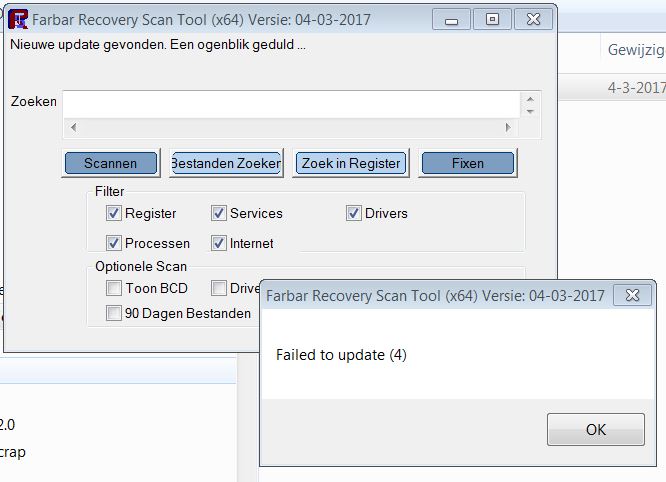
Ik heb weer de Fabar geopend maar krijg een mededeling dat updated failed
Ik stuur 2 knipsel op. Of ik goed doe
Alvast bedankt
Groetjes van Lanny
