nazicht log
-
veteraan - Lid geworden op: 14 jun 2004, 15:06
Beste mensen, mag ik vragen om eens mij log na te zien
heb een probleem met rtl120.bpl die niet meer aanwezig is en
mijn browser firefox gaat niet meer open
beste dank bij voorbaat
veteraa
Logfile of Trend Micro HijackThis v2.0.5
Scan saved at 13:57:47, on 16/04/2016
Platform: Windows Vista SP2 (WinNT 6.00.1906)
MSIE: Internet Explorer v9.00 (9.00.8112.16749)
FIREFOX: 45.0.1 (x86 nl)
Boot mode: Normal
Running processes:
C:\Windows\Explorer.EXE
C:\Windows\system32\taskeng.exe
C:\Program Files\Microsoft Security Client\msseces.exe
C:\Program Files\Common Files\Java\Java Update\jusched.exe
C:\Users\Paul Vansteenkiste\AppData\Local\Microsoft\BingSvc\BingSvc.exe
C:\Users\Paul Vansteenkiste\AppData\Local\Google\Update\GoogleUpdate.exe
C:\Users\Paul Vansteenkiste\AppData\Local\Microsoft\Windows\Temporary Internet Files\Content.IE5\JN8DSMGQ\HijackThis.exe
C:\Windows\system32\SearchProtocolHost.exe
R1 - HKCU\Software\Microsoft\Internet Explorer\Main,Default_Page_URL = http://be.msn.com/default.aspx?lang=nl-be&ocid=OIE9HP
R1 - HKCU\Software\Microsoft\Internet Explorer\Main,Search Page = http://www.bing.com/search?q={searchTer ... DF&PC=AV01
R0 - HKCU\Software\Microsoft\Internet Explorer\Main,Start Page = http://be.msn.com/default.aspx?lang=nl-be&ocid=OIE9HP
R0 - HKLM\Software\Microsoft\Internet Explorer\Search,SearchAssistant =
R0 - HKLM\Software\Microsoft\Internet Explorer\Search,CustomizeSearch =
R1 - HKCU\Software\Microsoft\Internet Explorer\Main,Window Title = Windows Internet Explorer wordt aangeboden door MSN and Bing
R0 - HKCU\Software\Microsoft\Internet Explorer\Toolbar,LinksFolderName =
O1 - Hosts: ::1 localhost
O2 - BHO: ExplorerWnd Helper - {10921475-03CE-4E04-90CE-E2E7EF20C814} - C:\Program Files\IObit\IObit Uninstaller\UninstallExplorer.dll
O2 - BHO: Java(tm) Plug-In SSV Helper - {761497BB-D6F0-462C-B6EB-D4DAF1D92D43} - C:\Program Files\Java\jre1.8.0_77\bin\ssv.dll
O2 - BHO: Windows Live ID Sign-in Helper - {9030D464-4C02-4ABF-8ECC-5164760863C6} - C:\Program Files\Common Files\Microsoft Shared\Windows Live\WindowsLiveLogin.dll
O2 - BHO: Windows Live Messenger Companion Helper - {9FDDE16B-836F-4806-AB1F-1455CBEFF289} - C:\Program Files\Windows Live\Companion\companioncore.dll
O2 - BHO: Java(tm) Plug-In 2 SSV Helper - {DBC80044-A445-435b-BC74-9C25C1C588A9} - C:\Program Files\Java\jre1.8.0_77\bin\jp2ssv.dll
O4 - HKLM\..\Run: [MSC] "c:\Program Files\Microsoft Security Client\msseces.exe" -hide -runkey
O4 - HKLM\..\Run: [cmsc] "c:\program files\cmcm\Clean Master\cmtray.exe" -autorun
O4 - HKLM\..\Run: [SunJavaUpdateSched] "C:\Program Files\Common Files\Java\Java Update\jusched.exe"
O4 - HKCU\..\Run: [BingSvc] C:\Users\Paul Vansteenkiste\AppData\Local\Microsoft\BingSvc\BingSvc.exe
O4 - HKCU\..\Run: [Google Update] "C:\Users\Paul Vansteenkiste\AppData\Local\Google\Update\GoogleUpdate.exe" /c
O4 - HKCU\..\Run: [CCleaner Monitoring] "C:\Program Files\CCleaner\CCleaner.exe" /MONITOR
O4 - HKUS\S-1-5-18\..\Run: [Advanced SystemCare 9] "C:\Program Files\IObit\Advanced SystemCare\ASCTray.exe" /Auto (User 'SYSTEEM')
O4 - HKUS\.DEFAULT\..\Run: [Advanced SystemCare 9] "C:\Program Files\IObit\Advanced SystemCare\ASCTray.exe" /Auto (User 'Default user')
O8 - Extra context menu item: Add to Google Photos Screensa&ver - res://C:\Windows\system32\GPhotos.scr/200
O11 - Options group: [ACCELERATED_GRAPHICS] Accelerated graphics
O18 - Protocol: wlpg - {E43EF6CD-A37A-4A9B-9E6F-83F89B8E6324} - C:\Program Files\Windows Live\Photo Gallery\AlbumDownloadProtocolHandler.dll
O22 - SharedTaskScheduler: Component Categories cache daemon - {8C7461EF-2B13-11d2-BE35-3078302C2030} - C:\Windows\system32\browseui.dll
O23 - Service: Adobe Acrobat Update Service (AdobeARMservice) - Adobe Systems Incorporated - C:\Program Files\Common Files\Adobe\ARM\1.0\armsvc.exe
O23 - Service: Adobe Flash Player Update Service (AdobeFlashPlayerUpdateSvc) - Adobe Systems Incorporated - C:\Windows\system32\Macromed\Flash\FlashPlayerUpdateService.exe
O23 - Service: Advanced SystemCare Service 9 (AdvancedSystemCareService9) - IObit - C:\Program Files\IObit\Advanced SystemCare\ASCService.exe
O23 - Service: AMD External Events Utility - AMD - C:\Windows\system32\atiesrxx.exe
O23 - Service: Clean Master Core Service (cmcore) - Kingsoft Corporation - c:\program files\cmcm\Clean Master\cmcore.exe
O23 - Service: Google Update-service (gupdate) (gupdate) - Google Inc. - C:\Program Files\Google\Update\GoogleUpdate.exe
O23 - Service: Google Update-service (gupdatem) (gupdatem) - Google Inc. - C:\Program Files\Google\Update\GoogleUpdate.exe
O23 - Service: Google Updater Service (gusvc) - Google - C:\Program Files\Google\Common\Google Updater\GoogleUpdaterService.exe
O23 - Service: LiveUpdate (LiveUpdateSvc) - IObit - C:\Program Files\IObit\LiveUpdate\LiveUpdate.exe
O23 - Service: Mozilla Maintenance Service (MozillaMaintenance) - Mozilla Foundation - C:\Program Files\Mozilla Maintenance Service\maintenanceservice.exe
O23 - Service: Reimage Real Time Protector (ReimageRealTimeProtector) - Reimage® - C:\Program Files\Reimage\Reimage Protector\ReiGuard.exe
O23 - Service: Skype Updater (SkypeUpdate) - Skype Technologies - C:\Program Files\Skype\Updater\Updater.exe
O23 - Service: UMVPFSrv - Logitech Inc. - C:\Program Files\Common Files\logishrd\LVMVFM\UMVPFSrv.exe
--
End of file - 5202 bytes
heb een probleem met rtl120.bpl die niet meer aanwezig is en
mijn browser firefox gaat niet meer open
beste dank bij voorbaat
veteraa
Logfile of Trend Micro HijackThis v2.0.5
Scan saved at 13:57:47, on 16/04/2016
Platform: Windows Vista SP2 (WinNT 6.00.1906)
MSIE: Internet Explorer v9.00 (9.00.8112.16749)
FIREFOX: 45.0.1 (x86 nl)
Boot mode: Normal
Running processes:
C:\Windows\Explorer.EXE
C:\Windows\system32\taskeng.exe
C:\Program Files\Microsoft Security Client\msseces.exe
C:\Program Files\Common Files\Java\Java Update\jusched.exe
C:\Users\Paul Vansteenkiste\AppData\Local\Microsoft\BingSvc\BingSvc.exe
C:\Users\Paul Vansteenkiste\AppData\Local\Google\Update\GoogleUpdate.exe
C:\Users\Paul Vansteenkiste\AppData\Local\Microsoft\Windows\Temporary Internet Files\Content.IE5\JN8DSMGQ\HijackThis.exe
C:\Windows\system32\SearchProtocolHost.exe
R1 - HKCU\Software\Microsoft\Internet Explorer\Main,Default_Page_URL = http://be.msn.com/default.aspx?lang=nl-be&ocid=OIE9HP
R1 - HKCU\Software\Microsoft\Internet Explorer\Main,Search Page = http://www.bing.com/search?q={searchTer ... DF&PC=AV01
R0 - HKCU\Software\Microsoft\Internet Explorer\Main,Start Page = http://be.msn.com/default.aspx?lang=nl-be&ocid=OIE9HP
R0 - HKLM\Software\Microsoft\Internet Explorer\Search,SearchAssistant =
R0 - HKLM\Software\Microsoft\Internet Explorer\Search,CustomizeSearch =
R1 - HKCU\Software\Microsoft\Internet Explorer\Main,Window Title = Windows Internet Explorer wordt aangeboden door MSN and Bing
R0 - HKCU\Software\Microsoft\Internet Explorer\Toolbar,LinksFolderName =
O1 - Hosts: ::1 localhost
O2 - BHO: ExplorerWnd Helper - {10921475-03CE-4E04-90CE-E2E7EF20C814} - C:\Program Files\IObit\IObit Uninstaller\UninstallExplorer.dll
O2 - BHO: Java(tm) Plug-In SSV Helper - {761497BB-D6F0-462C-B6EB-D4DAF1D92D43} - C:\Program Files\Java\jre1.8.0_77\bin\ssv.dll
O2 - BHO: Windows Live ID Sign-in Helper - {9030D464-4C02-4ABF-8ECC-5164760863C6} - C:\Program Files\Common Files\Microsoft Shared\Windows Live\WindowsLiveLogin.dll
O2 - BHO: Windows Live Messenger Companion Helper - {9FDDE16B-836F-4806-AB1F-1455CBEFF289} - C:\Program Files\Windows Live\Companion\companioncore.dll
O2 - BHO: Java(tm) Plug-In 2 SSV Helper - {DBC80044-A445-435b-BC74-9C25C1C588A9} - C:\Program Files\Java\jre1.8.0_77\bin\jp2ssv.dll
O4 - HKLM\..\Run: [MSC] "c:\Program Files\Microsoft Security Client\msseces.exe" -hide -runkey
O4 - HKLM\..\Run: [cmsc] "c:\program files\cmcm\Clean Master\cmtray.exe" -autorun
O4 - HKLM\..\Run: [SunJavaUpdateSched] "C:\Program Files\Common Files\Java\Java Update\jusched.exe"
O4 - HKCU\..\Run: [BingSvc] C:\Users\Paul Vansteenkiste\AppData\Local\Microsoft\BingSvc\BingSvc.exe
O4 - HKCU\..\Run: [Google Update] "C:\Users\Paul Vansteenkiste\AppData\Local\Google\Update\GoogleUpdate.exe" /c
O4 - HKCU\..\Run: [CCleaner Monitoring] "C:\Program Files\CCleaner\CCleaner.exe" /MONITOR
O4 - HKUS\S-1-5-18\..\Run: [Advanced SystemCare 9] "C:\Program Files\IObit\Advanced SystemCare\ASCTray.exe" /Auto (User 'SYSTEEM')
O4 - HKUS\.DEFAULT\..\Run: [Advanced SystemCare 9] "C:\Program Files\IObit\Advanced SystemCare\ASCTray.exe" /Auto (User 'Default user')
O8 - Extra context menu item: Add to Google Photos Screensa&ver - res://C:\Windows\system32\GPhotos.scr/200
O11 - Options group: [ACCELERATED_GRAPHICS] Accelerated graphics
O18 - Protocol: wlpg - {E43EF6CD-A37A-4A9B-9E6F-83F89B8E6324} - C:\Program Files\Windows Live\Photo Gallery\AlbumDownloadProtocolHandler.dll
O22 - SharedTaskScheduler: Component Categories cache daemon - {8C7461EF-2B13-11d2-BE35-3078302C2030} - C:\Windows\system32\browseui.dll
O23 - Service: Adobe Acrobat Update Service (AdobeARMservice) - Adobe Systems Incorporated - C:\Program Files\Common Files\Adobe\ARM\1.0\armsvc.exe
O23 - Service: Adobe Flash Player Update Service (AdobeFlashPlayerUpdateSvc) - Adobe Systems Incorporated - C:\Windows\system32\Macromed\Flash\FlashPlayerUpdateService.exe
O23 - Service: Advanced SystemCare Service 9 (AdvancedSystemCareService9) - IObit - C:\Program Files\IObit\Advanced SystemCare\ASCService.exe
O23 - Service: AMD External Events Utility - AMD - C:\Windows\system32\atiesrxx.exe
O23 - Service: Clean Master Core Service (cmcore) - Kingsoft Corporation - c:\program files\cmcm\Clean Master\cmcore.exe
O23 - Service: Google Update-service (gupdate) (gupdate) - Google Inc. - C:\Program Files\Google\Update\GoogleUpdate.exe
O23 - Service: Google Update-service (gupdatem) (gupdatem) - Google Inc. - C:\Program Files\Google\Update\GoogleUpdate.exe
O23 - Service: Google Updater Service (gusvc) - Google - C:\Program Files\Google\Common\Google Updater\GoogleUpdaterService.exe
O23 - Service: LiveUpdate (LiveUpdateSvc) - IObit - C:\Program Files\IObit\LiveUpdate\LiveUpdate.exe
O23 - Service: Mozilla Maintenance Service (MozillaMaintenance) - Mozilla Foundation - C:\Program Files\Mozilla Maintenance Service\maintenanceservice.exe
O23 - Service: Reimage Real Time Protector (ReimageRealTimeProtector) - Reimage® - C:\Program Files\Reimage\Reimage Protector\ReiGuard.exe
O23 - Service: Skype Updater (SkypeUpdate) - Skype Technologies - C:\Program Files\Skype\Updater\Updater.exe
O23 - Service: UMVPFSrv - Logitech Inc. - C:\Program Files\Common Files\logishrd\LVMVFM\UMVPFSrv.exe
--
End of file - 5202 bytes
Windows Vista Home Premium
AMD Phenom tm 8450 Triple Core Processor 3,00 GB RAM
ATI Radeon HD 3400 Series
Security Essentials
AMD Phenom tm 8450 Triple Core Processor 3,00 GB RAM
ATI Radeon HD 3400 Series
Security Essentials
-
Sony - Lid geworden op: 19 feb 2005, 13:45
- Locatie: Boom
veteraan,
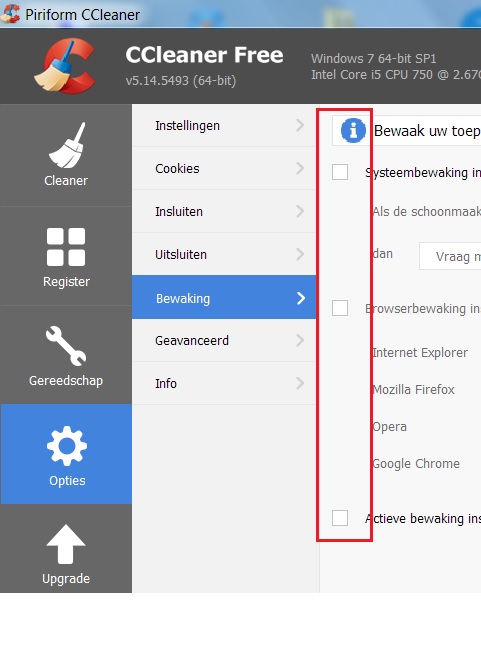
Verwijder de vinkjes die daar staan en herstart de computer.
het gegeven "rtl120.bpl" moet ik nog nakijken.
Sony
Open CCleaner (niet laten kuisen)O4 - HKCU\..\Run: [CCleaner Monitoring] "C:\Program Files\CCleaner\CCleaner.exe" /MONITOR
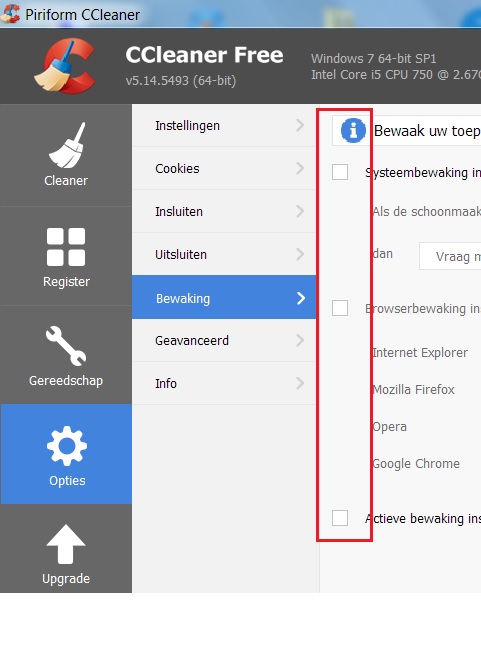
Verwijder de vinkjes die daar staan en herstart de computer.
het gegeven "rtl120.bpl" moet ik nog nakijken.
Sony
-
veteraan - Lid geworden op: 14 jun 2004, 15:06
Beste mensen, opnieuw installeren van rtl120.bpl vind ik nergens iets om dit in te voeren, weet iemand advies ??
hiebij nog eens mijn laatste log om eens na te zien
dank bij voorbaat
Logfile of Trend Micro HijackThis v2.0.4
Scan saved at 17:47:14, on 17/04/2016
Platform: Windows Vista SP2 (WinNT 6.00.1906)
MSIE: Internet Explorer v9.00 (9.00.8112.16773)
Boot mode: Normal
Running processes:
C:\Windows\Explorer.EXE
C:\Windows\system32\taskeng.exe
C:\Program Files\Microsoft Security Client\msseces.exe
C:\Program Files\Common Files\Java\Java Update\jusched.exe
C:\Users\Paul Vansteenkiste\AppData\Local\Microsoft\BingSvc\BingSvc.exe
C:\Users\Paul Vansteenkiste\AppData\Local\Google\Update\GoogleUpdate.exe
C:\Program Files\Mozilla Firefox\firefox.exe
C:\Program Files\Trend Micro\HiJackThis\HiJackThis.exe
R1 - HKCU\Software\Microsoft\Internet Explorer\Main,Default_Page_URL = http://be.msn.com/default.aspx?lang=nl-be&ocid=OIE9HP
R1 - HKCU\Software\Microsoft\Internet Explorer\Main,Search Page = http://www.bing.com/search?q={searchTer ... DF&PC=AV01
R0 - HKCU\Software\Microsoft\Internet Explorer\Main,Start Page = http://be.msn.com/default.aspx?lang=nl-be&ocid=OIE9HP
R0 - HKLM\Software\Microsoft\Internet Explorer\Search,SearchAssistant =
R0 - HKLM\Software\Microsoft\Internet Explorer\Search,CustomizeSearch =
R1 - HKCU\Software\Microsoft\Internet Explorer\Main,Window Title = Windows Internet Explorer wordt aangeboden door MSN and Bing
R0 - HKCU\Software\Microsoft\Internet Explorer\Toolbar,LinksFolderName =
O1 - Hosts: ::1 localhost
O2 - BHO: ExplorerWnd Helper - {10921475-03CE-4E04-90CE-E2E7EF20C814} - C:\Program Files\IObit\IObit Uninstaller\UninstallExplorer.dll
O2 - BHO: Java(tm) Plug-In SSV Helper - {761497BB-D6F0-462C-B6EB-D4DAF1D92D43} - C:\Program Files\Java\jre1.8.0_77\bin\ssv.dll
O2 - BHO: Windows Live ID Sign-in Helper - {9030D464-4C02-4ABF-8ECC-5164760863C6} - C:\Program Files\Common Files\Microsoft Shared\Windows Live\WindowsLiveLogin.dll
O2 - BHO: Windows Live Messenger Companion Helper - {9FDDE16B-836F-4806-AB1F-1455CBEFF289} - C:\Program Files\Windows Live\Companion\companioncore.dll
O2 - BHO: Java(tm) Plug-In 2 SSV Helper - {DBC80044-A445-435b-BC74-9C25C1C588A9} - C:\Program Files\Java\jre1.8.0_77\bin\jp2ssv.dll
O4 - HKLM\..\Run: [MSC] "c:\Program Files\Microsoft Security Client\msseces.exe" -hide -runkey
O4 - HKLM\..\Run: [cmsc] "c:\program files\cmcm\Clean Master\cmtray.exe" -autorun
O4 - HKLM\..\Run: [SunJavaUpdateSched] "C:\Program Files\Common Files\Java\Java Update\jusched.exe"
O4 - HKCU\..\Run: [BingSvc] C:\Users\Paul Vansteenkiste\AppData\Local\Microsoft\BingSvc\BingSvc.exe
O4 - HKCU\..\Run: [Google Update] "C:\Users\Paul Vansteenkiste\AppData\Local\Google\Update\GoogleUpdate.exe" /c
O8 - Extra context menu item: Add to Google Photos Screensa&ver - res://C:\Windows\system32\GPhotos.scr/200
O11 - Options group: [ACCELERATED_GRAPHICS] Accelerated graphics
O18 - Protocol: wlpg - {E43EF6CD-A37A-4A9B-9E6F-83F89B8E6324} - C:\Program Files\Windows Live\Photo Gallery\AlbumDownloadProtocolHandler.dll
O22 - SharedTaskScheduler: Component Categories cache daemon - {8C7461EF-2B13-11d2-BE35-3078302C2030} - C:\Windows\system32\browseui.dll
O23 - Service: Adobe Acrobat Update Service (AdobeARMservice) - Adobe Systems Incorporated - C:\Program Files\Common Files\Adobe\ARM\1.0\armsvc.exe
O23 - Service: Adobe Flash Player Update Service (AdobeFlashPlayerUpdateSvc) - Adobe Systems Incorporated - C:\Windows\system32\Macromed\Flash\FlashPlayerUpdateService.exe
O23 - Service: Advanced SystemCare Service 9 (AdvancedSystemCareService9) - IObit - C:\Program Files\IObit\Advanced SystemCare\ASCService.exe
O23 - Service: AMD External Events Utility - AMD - C:\Windows\system32\atiesrxx.exe
O23 - Service: Clean Master Core Service (cmcore) - Kingsoft Corporation - c:\program files\cmcm\Clean Master\cmcore.exe
O23 - Service: Google Update-service (gupdate) (gupdate) - Google Inc. - C:\Program Files\Google\Update\GoogleUpdate.exe
O23 - Service: Google Update-service (gupdatem) (gupdatem) - Google Inc. - C:\Program Files\Google\Update\GoogleUpdate.exe
O23 - Service: Google Updater Service (gusvc) - Google - C:\Program Files\Google\Common\Google Updater\GoogleUpdaterService.exe
O23 - Service: LiveUpdate (LiveUpdateSvc) - IObit - C:\Program Files\IObit\LiveUpdate\LiveUpdate.exe
O23 - Service: Mozilla Maintenance Service (MozillaMaintenance) - Mozilla Foundation - C:\Program Files\Mozilla Maintenance Service\maintenanceservice.exe
O23 - Service: Skype Updater (SkypeUpdate) - Skype Technologies - C:\Program Files\Skype\Updater\Updater.exe
O23 - Service: UMVPFSrv - Logitech Inc. - C:\Program Files\Common Files\logishrd\LVMVFM\UMVPFSrv.exe
--
End of file - 4610 bytes
hiebij nog eens mijn laatste log om eens na te zien
dank bij voorbaat
Logfile of Trend Micro HijackThis v2.0.4
Scan saved at 17:47:14, on 17/04/2016
Platform: Windows Vista SP2 (WinNT 6.00.1906)
MSIE: Internet Explorer v9.00 (9.00.8112.16773)
Boot mode: Normal
Running processes:
C:\Windows\Explorer.EXE
C:\Windows\system32\taskeng.exe
C:\Program Files\Microsoft Security Client\msseces.exe
C:\Program Files\Common Files\Java\Java Update\jusched.exe
C:\Users\Paul Vansteenkiste\AppData\Local\Microsoft\BingSvc\BingSvc.exe
C:\Users\Paul Vansteenkiste\AppData\Local\Google\Update\GoogleUpdate.exe
C:\Program Files\Mozilla Firefox\firefox.exe
C:\Program Files\Trend Micro\HiJackThis\HiJackThis.exe
R1 - HKCU\Software\Microsoft\Internet Explorer\Main,Default_Page_URL = http://be.msn.com/default.aspx?lang=nl-be&ocid=OIE9HP
R1 - HKCU\Software\Microsoft\Internet Explorer\Main,Search Page = http://www.bing.com/search?q={searchTer ... DF&PC=AV01
R0 - HKCU\Software\Microsoft\Internet Explorer\Main,Start Page = http://be.msn.com/default.aspx?lang=nl-be&ocid=OIE9HP
R0 - HKLM\Software\Microsoft\Internet Explorer\Search,SearchAssistant =
R0 - HKLM\Software\Microsoft\Internet Explorer\Search,CustomizeSearch =
R1 - HKCU\Software\Microsoft\Internet Explorer\Main,Window Title = Windows Internet Explorer wordt aangeboden door MSN and Bing
R0 - HKCU\Software\Microsoft\Internet Explorer\Toolbar,LinksFolderName =
O1 - Hosts: ::1 localhost
O2 - BHO: ExplorerWnd Helper - {10921475-03CE-4E04-90CE-E2E7EF20C814} - C:\Program Files\IObit\IObit Uninstaller\UninstallExplorer.dll
O2 - BHO: Java(tm) Plug-In SSV Helper - {761497BB-D6F0-462C-B6EB-D4DAF1D92D43} - C:\Program Files\Java\jre1.8.0_77\bin\ssv.dll
O2 - BHO: Windows Live ID Sign-in Helper - {9030D464-4C02-4ABF-8ECC-5164760863C6} - C:\Program Files\Common Files\Microsoft Shared\Windows Live\WindowsLiveLogin.dll
O2 - BHO: Windows Live Messenger Companion Helper - {9FDDE16B-836F-4806-AB1F-1455CBEFF289} - C:\Program Files\Windows Live\Companion\companioncore.dll
O2 - BHO: Java(tm) Plug-In 2 SSV Helper - {DBC80044-A445-435b-BC74-9C25C1C588A9} - C:\Program Files\Java\jre1.8.0_77\bin\jp2ssv.dll
O4 - HKLM\..\Run: [MSC] "c:\Program Files\Microsoft Security Client\msseces.exe" -hide -runkey
O4 - HKLM\..\Run: [cmsc] "c:\program files\cmcm\Clean Master\cmtray.exe" -autorun
O4 - HKLM\..\Run: [SunJavaUpdateSched] "C:\Program Files\Common Files\Java\Java Update\jusched.exe"
O4 - HKCU\..\Run: [BingSvc] C:\Users\Paul Vansteenkiste\AppData\Local\Microsoft\BingSvc\BingSvc.exe
O4 - HKCU\..\Run: [Google Update] "C:\Users\Paul Vansteenkiste\AppData\Local\Google\Update\GoogleUpdate.exe" /c
O8 - Extra context menu item: Add to Google Photos Screensa&ver - res://C:\Windows\system32\GPhotos.scr/200
O11 - Options group: [ACCELERATED_GRAPHICS] Accelerated graphics
O18 - Protocol: wlpg - {E43EF6CD-A37A-4A9B-9E6F-83F89B8E6324} - C:\Program Files\Windows Live\Photo Gallery\AlbumDownloadProtocolHandler.dll
O22 - SharedTaskScheduler: Component Categories cache daemon - {8C7461EF-2B13-11d2-BE35-3078302C2030} - C:\Windows\system32\browseui.dll
O23 - Service: Adobe Acrobat Update Service (AdobeARMservice) - Adobe Systems Incorporated - C:\Program Files\Common Files\Adobe\ARM\1.0\armsvc.exe
O23 - Service: Adobe Flash Player Update Service (AdobeFlashPlayerUpdateSvc) - Adobe Systems Incorporated - C:\Windows\system32\Macromed\Flash\FlashPlayerUpdateService.exe
O23 - Service: Advanced SystemCare Service 9 (AdvancedSystemCareService9) - IObit - C:\Program Files\IObit\Advanced SystemCare\ASCService.exe
O23 - Service: AMD External Events Utility - AMD - C:\Windows\system32\atiesrxx.exe
O23 - Service: Clean Master Core Service (cmcore) - Kingsoft Corporation - c:\program files\cmcm\Clean Master\cmcore.exe
O23 - Service: Google Update-service (gupdate) (gupdate) - Google Inc. - C:\Program Files\Google\Update\GoogleUpdate.exe
O23 - Service: Google Update-service (gupdatem) (gupdatem) - Google Inc. - C:\Program Files\Google\Update\GoogleUpdate.exe
O23 - Service: Google Updater Service (gusvc) - Google - C:\Program Files\Google\Common\Google Updater\GoogleUpdaterService.exe
O23 - Service: LiveUpdate (LiveUpdateSvc) - IObit - C:\Program Files\IObit\LiveUpdate\LiveUpdate.exe
O23 - Service: Mozilla Maintenance Service (MozillaMaintenance) - Mozilla Foundation - C:\Program Files\Mozilla Maintenance Service\maintenanceservice.exe
O23 - Service: Skype Updater (SkypeUpdate) - Skype Technologies - C:\Program Files\Skype\Updater\Updater.exe
O23 - Service: UMVPFSrv - Logitech Inc. - C:\Program Files\Common Files\logishrd\LVMVFM\UMVPFSrv.exe
--
End of file - 4610 bytes
Windows Vista Home Premium
AMD Phenom tm 8450 Triple Core Processor 3,00 GB RAM
ATI Radeon HD 3400 Series
Security Essentials
AMD Phenom tm 8450 Triple Core Processor 3,00 GB RAM
ATI Radeon HD 3400 Series
Security Essentials
-
Sony - Lid geworden op: 19 feb 2005, 13:45
- Locatie: Boom
Veteraan,
Stop onderstaande service:
1.- typ sc stop AdvancedSystemCareService9
2.- klik Windows knop + R
3.- typ sc delete AdvancedSystemCareService9
Open taakbeheer:
Druk tegelijk op de Ctrl+Shift+Esc
Rechts klikken op ASCTray.exe
Klik op Taak beëindigen.
Klik op Start klik vervolgens op Configuratiescherm.
KLik op Programma’s en onderdelen.
Zoek ASCTray.exe of regels waar IObit in staat.
Aanklikken en verwijderen.
Als de map "C:\Program Files\IObit" nog op de computer staat
verwijder dan de map IObit.
Herstart de computer.
Sony
Stop onderstaande service:
1.- typ sc stop AdvancedSystemCareService9
2.- klik Windows knop + R
3.- typ sc delete AdvancedSystemCareService9
Open taakbeheer:
Druk tegelijk op de Ctrl+Shift+Esc
Rechts klikken op ASCTray.exe
Klik op Taak beëindigen.
Klik op Start klik vervolgens op Configuratiescherm.
KLik op Programma’s en onderdelen.
Zoek ASCTray.exe of regels waar IObit in staat.
Aanklikken en verwijderen.
Als de map "C:\Program Files\IObit" nog op de computer staat
verwijder dan de map IObit.
Herstart de computer.
Sony
-
veteraan - Lid geworden op: 14 jun 2004, 15:06
Beste Sonny, de gevraagde opdrachten uitvoeren werd belemmer, er was telkens een flikkering van het venster en de opdracht ging niet door,heb dan maar gezocht om iobit en substantie te verwijderen en daar ben ik geslaagd,
hierbij nogeens een nieuwe log wil deze eens vergelijken met de voorgaande
en advies geven, denk dat alles opgelost is daar rtl120.bpl niet meer te zien is
bij openen van de pc.
Beste dank voor de hulp
Logfile of Trend Micro HijackThis v2.0.4
Scan saved at 18:08:30, on 18/04/2016
Platform: Windows Vista SP2 (WinNT 6.00.1906)
MSIE: Internet Explorer v9.00 (9.00.8112.16773)
Boot mode: Normal
Running processes:
C:\Windows\Explorer.EXE
C:\Windows\system32\taskeng.exe
C:\Windows\System32\rundll32.exe
C:\Program Files\Microsoft Security Client\msseces.exe
C:\Program Files\Common Files\Java\Java Update\jusched.exe
C:\Users\Paul Vansteenkiste\AppData\Local\Microsoft\BingSvc\BingSvc.exe
C:\Users\Paul Vansteenkiste\AppData\Local\Google\Update\GoogleUpdate.exe
C:\Program Files\Mozilla Firefox\firefox.exe
C:\Program Files\Trend Micro\HiJackThis\HiJackThis.exe
R1 - HKCU\Software\Microsoft\Internet Explorer\Main,Default_Page_URL = http://be.msn.com/default.aspx?lang=nl-be&ocid=OIE9HP
R1 - HKCU\Software\Microsoft\Internet Explorer\Main,Search Page = http://www.bing.com/search?q={searchTer ... DF&PC=AV01
R0 - HKCU\Software\Microsoft\Internet Explorer\Main,Start Page = http://be.msn.com/default.aspx?lang=nl-be&ocid=OIE9HP
R0 - HKLM\Software\Microsoft\Internet Explorer\Search,SearchAssistant =
R0 - HKLM\Software\Microsoft\Internet Explorer\Search,CustomizeSearch =
R1 - HKCU\Software\Microsoft\Internet Explorer\Main,Window Title = Windows Internet Explorer wordt aangeboden door MSN and Bing
R0 - HKCU\Software\Microsoft\Internet Explorer\Toolbar,LinksFolderName =
O1 - Hosts: ::1 localhost
O2 - BHO: ExplorerWnd Helper - {10921475-03CE-4E04-90CE-E2E7EF20C814} - C:\Program Files\IObit\IObit Uninstaller\UninstallExplorer.dll
O2 - BHO: Java(tm) Plug-In SSV Helper - {761497BB-D6F0-462C-B6EB-D4DAF1D92D43} - C:\Program Files\Java\jre1.8.0_77\bin\ssv.dll
O2 - BHO: Windows Live ID Sign-in Helper - {9030D464-4C02-4ABF-8ECC-5164760863C6} - C:\Program Files\Common Files\Microsoft Shared\Windows Live\WindowsLiveLogin.dll
O2 - BHO: Windows Live Messenger Companion Helper - {9FDDE16B-836F-4806-AB1F-1455CBEFF289} - C:\Program Files\Windows Live\Companion\companioncore.dll
O2 - BHO: Java(tm) Plug-In 2 SSV Helper - {DBC80044-A445-435b-BC74-9C25C1C588A9} - C:\Program Files\Java\jre1.8.0_77\bin\jp2ssv.dll
O4 - HKLM\..\Run: [MSC] "c:\Program Files\Microsoft Security Client\msseces.exe" -hide -runkey
O4 - HKLM\..\Run: [cmsc] "c:\program files\cmcm\Clean Master\cmtray.exe" -autorun
O4 - HKLM\..\Run: [SunJavaUpdateSched] "C:\Program Files\Common Files\Java\Java Update\jusched.exe"
O4 - HKCU\..\Run: [BingSvc] C:\Users\Paul Vansteenkiste\AppData\Local\Microsoft\BingSvc\BingSvc.exe
O4 - HKCU\..\Run: [Google Update] "C:\Users\Paul Vansteenkiste\AppData\Local\Google\Update\GoogleUpdate.exe" /c
O8 - Extra context menu item: Add to Google Photos Screensa&ver - res://C:\Windows\system32\GPhotos.scr/200
O11 - Options group: [ACCELERATED_GRAPHICS] Accelerated graphics
O18 - Protocol: wlpg - {E43EF6CD-A37A-4A9B-9E6F-83F89B8E6324} - C:\Program Files\Windows Live\Photo Gallery\AlbumDownloadProtocolHandler.dll
O22 - SharedTaskScheduler: Component Categories cache daemon - {8C7461EF-2B13-11d2-BE35-3078302C2030} - C:\Windows\system32\browseui.dll
O23 - Service: Adobe Acrobat Update Service (AdobeARMservice) - Adobe Systems Incorporated - C:\Program Files\Common Files\Adobe\ARM\1.0\armsvc.exe
O23 - Service: Adobe Flash Player Update Service (AdobeFlashPlayerUpdateSvc) - Adobe Systems Incorporated - C:\Windows\system32\Macromed\Flash\FlashPlayerUpdateService.exe
O23 - Service: AMD External Events Utility - AMD - C:\Windows\system32\atiesrxx.exe
O23 - Service: Clean Master Core Service (cmcore) - Kingsoft Corporation - c:\program files\cmcm\Clean Master\cmcore.exe
O23 - Service: Google Update-service (gupdate) (gupdate) - Google Inc. - C:\Program Files\Google\Update\GoogleUpdate.exe
O23 - Service: Google Update-service (gupdatem) (gupdatem) - Google Inc. - C:\Program Files\Google\Update\GoogleUpdate.exe
O23 - Service: Google Updater Service (gusvc) - Google - C:\Program Files\Google\Common\Google Updater\GoogleUpdaterService.exe
O23 - Service: LiveUpdate (LiveUpdateSvc) - IObit - C:\Program Files\IObit\LiveUpdate\LiveUpdate.exe
O23 - Service: Mozilla Maintenance Service (MozillaMaintenance) - Mozilla Foundation - C:\Program Files\Mozilla Maintenance Service\maintenanceservice.exe
O23 - Service: Skype Updater (SkypeUpdate) - Skype Technologies - C:\Program Files\Skype\Updater\Updater.exe
O23 - Service: UMVPFSrv - Logitech Inc. - C:\Program Files\Common Files\logishrd\LVMVFM\UMVPFSrv.exe
--
End of file - 4501 bytes
hierbij nogeens een nieuwe log wil deze eens vergelijken met de voorgaande
en advies geven, denk dat alles opgelost is daar rtl120.bpl niet meer te zien is
bij openen van de pc.
Beste dank voor de hulp
Logfile of Trend Micro HijackThis v2.0.4
Scan saved at 18:08:30, on 18/04/2016
Platform: Windows Vista SP2 (WinNT 6.00.1906)
MSIE: Internet Explorer v9.00 (9.00.8112.16773)
Boot mode: Normal
Running processes:
C:\Windows\Explorer.EXE
C:\Windows\system32\taskeng.exe
C:\Windows\System32\rundll32.exe
C:\Program Files\Microsoft Security Client\msseces.exe
C:\Program Files\Common Files\Java\Java Update\jusched.exe
C:\Users\Paul Vansteenkiste\AppData\Local\Microsoft\BingSvc\BingSvc.exe
C:\Users\Paul Vansteenkiste\AppData\Local\Google\Update\GoogleUpdate.exe
C:\Program Files\Mozilla Firefox\firefox.exe
C:\Program Files\Trend Micro\HiJackThis\HiJackThis.exe
R1 - HKCU\Software\Microsoft\Internet Explorer\Main,Default_Page_URL = http://be.msn.com/default.aspx?lang=nl-be&ocid=OIE9HP
R1 - HKCU\Software\Microsoft\Internet Explorer\Main,Search Page = http://www.bing.com/search?q={searchTer ... DF&PC=AV01
R0 - HKCU\Software\Microsoft\Internet Explorer\Main,Start Page = http://be.msn.com/default.aspx?lang=nl-be&ocid=OIE9HP
R0 - HKLM\Software\Microsoft\Internet Explorer\Search,SearchAssistant =
R0 - HKLM\Software\Microsoft\Internet Explorer\Search,CustomizeSearch =
R1 - HKCU\Software\Microsoft\Internet Explorer\Main,Window Title = Windows Internet Explorer wordt aangeboden door MSN and Bing
R0 - HKCU\Software\Microsoft\Internet Explorer\Toolbar,LinksFolderName =
O1 - Hosts: ::1 localhost
O2 - BHO: ExplorerWnd Helper - {10921475-03CE-4E04-90CE-E2E7EF20C814} - C:\Program Files\IObit\IObit Uninstaller\UninstallExplorer.dll
O2 - BHO: Java(tm) Plug-In SSV Helper - {761497BB-D6F0-462C-B6EB-D4DAF1D92D43} - C:\Program Files\Java\jre1.8.0_77\bin\ssv.dll
O2 - BHO: Windows Live ID Sign-in Helper - {9030D464-4C02-4ABF-8ECC-5164760863C6} - C:\Program Files\Common Files\Microsoft Shared\Windows Live\WindowsLiveLogin.dll
O2 - BHO: Windows Live Messenger Companion Helper - {9FDDE16B-836F-4806-AB1F-1455CBEFF289} - C:\Program Files\Windows Live\Companion\companioncore.dll
O2 - BHO: Java(tm) Plug-In 2 SSV Helper - {DBC80044-A445-435b-BC74-9C25C1C588A9} - C:\Program Files\Java\jre1.8.0_77\bin\jp2ssv.dll
O4 - HKLM\..\Run: [MSC] "c:\Program Files\Microsoft Security Client\msseces.exe" -hide -runkey
O4 - HKLM\..\Run: [cmsc] "c:\program files\cmcm\Clean Master\cmtray.exe" -autorun
O4 - HKLM\..\Run: [SunJavaUpdateSched] "C:\Program Files\Common Files\Java\Java Update\jusched.exe"
O4 - HKCU\..\Run: [BingSvc] C:\Users\Paul Vansteenkiste\AppData\Local\Microsoft\BingSvc\BingSvc.exe
O4 - HKCU\..\Run: [Google Update] "C:\Users\Paul Vansteenkiste\AppData\Local\Google\Update\GoogleUpdate.exe" /c
O8 - Extra context menu item: Add to Google Photos Screensa&ver - res://C:\Windows\system32\GPhotos.scr/200
O11 - Options group: [ACCELERATED_GRAPHICS] Accelerated graphics
O18 - Protocol: wlpg - {E43EF6CD-A37A-4A9B-9E6F-83F89B8E6324} - C:\Program Files\Windows Live\Photo Gallery\AlbumDownloadProtocolHandler.dll
O22 - SharedTaskScheduler: Component Categories cache daemon - {8C7461EF-2B13-11d2-BE35-3078302C2030} - C:\Windows\system32\browseui.dll
O23 - Service: Adobe Acrobat Update Service (AdobeARMservice) - Adobe Systems Incorporated - C:\Program Files\Common Files\Adobe\ARM\1.0\armsvc.exe
O23 - Service: Adobe Flash Player Update Service (AdobeFlashPlayerUpdateSvc) - Adobe Systems Incorporated - C:\Windows\system32\Macromed\Flash\FlashPlayerUpdateService.exe
O23 - Service: AMD External Events Utility - AMD - C:\Windows\system32\atiesrxx.exe
O23 - Service: Clean Master Core Service (cmcore) - Kingsoft Corporation - c:\program files\cmcm\Clean Master\cmcore.exe
O23 - Service: Google Update-service (gupdate) (gupdate) - Google Inc. - C:\Program Files\Google\Update\GoogleUpdate.exe
O23 - Service: Google Update-service (gupdatem) (gupdatem) - Google Inc. - C:\Program Files\Google\Update\GoogleUpdate.exe
O23 - Service: Google Updater Service (gusvc) - Google - C:\Program Files\Google\Common\Google Updater\GoogleUpdaterService.exe
O23 - Service: LiveUpdate (LiveUpdateSvc) - IObit - C:\Program Files\IObit\LiveUpdate\LiveUpdate.exe
O23 - Service: Mozilla Maintenance Service (MozillaMaintenance) - Mozilla Foundation - C:\Program Files\Mozilla Maintenance Service\maintenanceservice.exe
O23 - Service: Skype Updater (SkypeUpdate) - Skype Technologies - C:\Program Files\Skype\Updater\Updater.exe
O23 - Service: UMVPFSrv - Logitech Inc. - C:\Program Files\Common Files\logishrd\LVMVFM\UMVPFSrv.exe
--
End of file - 4501 bytes
Windows Vista Home Premium
AMD Phenom tm 8450 Triple Core Processor 3,00 GB RAM
ATI Radeon HD 3400 Series
Security Essentials
AMD Phenom tm 8450 Triple Core Processor 3,00 GB RAM
ATI Radeon HD 3400 Series
Security Essentials
-
Sony - Lid geworden op: 19 feb 2005, 13:45
- Locatie: Boom
veteraan,
Stop alle programma's ook je browser.
Stop en verwijder onderstaande services:
1.- klik Windows knop + R
2.- typ of knip en plak onderstaande tekst:
sc stop cmcore
3.- klik Windows knop + R
4.- typ of knip en plak onderstaande tekst:
sc delete cmcore
5.- klik Windows knop + R
6.- typ of knip en plak onderstaande tekst:
sc stop LiveUpdateSvc
7.- klik Windows knop + R
8.- typ of knip en plak onderstaande tekst:
sc delete LiveUpdateSvc
Zoek en verwijder de mappen:
c:\program files\cmcm\Clean Master\cmcore.exe
C:\Program Files\IObit\LiveUpdate\LiveUpdate.exe
Heb je CCleaner op je computer staan of heb je dat al eens gebruikt ?
Sony
Stop alle programma's ook je browser.
Stop en verwijder onderstaande services:
1.- klik Windows knop + R
2.- typ of knip en plak onderstaande tekst:
sc stop cmcore
3.- klik Windows knop + R
4.- typ of knip en plak onderstaande tekst:
sc delete cmcore
5.- klik Windows knop + R
6.- typ of knip en plak onderstaande tekst:
sc stop LiveUpdateSvc
7.- klik Windows knop + R
8.- typ of knip en plak onderstaande tekst:
sc delete LiveUpdateSvc
Zoek en verwijder de mappen:
c:\program files\cmcm\Clean Master\cmcore.exe
C:\Program Files\IObit\LiveUpdate\LiveUpdate.exe
Heb je CCleaner op je computer staan of heb je dat al eens gebruikt ?
Sony
-
veteraan - Lid geworden op: 14 jun 2004, 15:06
Beste Sonny, geen resultaat bij uitvoeren ,venster gaat niet open flikker alleen
dan maar gezocht en veel verwijder wat betreftc:\program files\cmcm\Clean Master\cmcore.exe
C:\Program Files\IObit\LiveUpdate\LiveUpdate.exe, in mijn log daarop deze
twee zaken niet meer te zien, maar nu kan ik geen log meer maken om dit te laten tonen, problemen met kladblok die san log niet wil weergeven ?
nogtans draait mijn pc nu vlot zonder problemen, graag U advies zo laten of
verder proberen.
Beste dank en vriendelijke groeten
veteraan
dan maar gezocht en veel verwijder wat betreftc:\program files\cmcm\Clean Master\cmcore.exe
C:\Program Files\IObit\LiveUpdate\LiveUpdate.exe, in mijn log daarop deze
twee zaken niet meer te zien, maar nu kan ik geen log meer maken om dit te laten tonen, problemen met kladblok die san log niet wil weergeven ?
nogtans draait mijn pc nu vlot zonder problemen, graag U advies zo laten of
verder proberen.
Beste dank en vriendelijke groeten
veteraan
Windows Vista Home Premium
AMD Phenom tm 8450 Triple Core Processor 3,00 GB RAM
ATI Radeon HD 3400 Series
Security Essentials
AMD Phenom tm 8450 Triple Core Processor 3,00 GB RAM
ATI Radeon HD 3400 Series
Security Essentials
-
Sony - Lid geworden op: 19 feb 2005, 13:45
- Locatie: Boom
veteraan,
Type %temp% en druk op enter.
Al wat in het rechter deel van het scherm staat verwijderen en de prullenbak leegmaken.
Computer terug opstarten.
Rechts klikken op HijackThis --> Als administrator uitvoeren.
als je nu een log kunt zien plaats die dan in een nieuw antwoord.
Sony
Dat is normaal maar resultaat zal je wel hebben.Beste Sonny, geen resultaat bij uitvoeren ,venster gaat niet open flikker alleen
1.- klik Windows knop + Rmaar nu kan ik geen log meer maken om dit te laten tonen, problemen met kladblok die san log niet wil weergeven ?
Type %temp% en druk op enter.
Al wat in het rechter deel van het scherm staat verwijderen en de prullenbak leegmaken.
Computer terug opstarten.
Rechts klikken op HijackThis --> Als administrator uitvoeren.
als je nu een log kunt zien plaats die dan in een nieuw antwoord.
Sony
-
veteraan - Lid geworden op: 14 jun 2004, 15:06
Beste Sonny,gedaan zoals geadviseerd maar ik kan nog geen san log uitvoeren
krijg telkens
C:/WINDOWS/SYSTEM32/HJACKTHIS LOG NIET TE VINDEN
op het scherm
adviseer U een andere oplossing
dank bij voorbaat
vriendelijke groeten
veteraan
krijg telkens
C:/WINDOWS/SYSTEM32/HJACKTHIS LOG NIET TE VINDEN
op het scherm
adviseer U een andere oplossing
dank bij voorbaat
vriendelijke groeten
veteraan
Windows Vista Home Premium
AMD Phenom tm 8450 Triple Core Processor 3,00 GB RAM
ATI Radeon HD 3400 Series
Security Essentials
AMD Phenom tm 8450 Triple Core Processor 3,00 GB RAM
ATI Radeon HD 3400 Series
Security Essentials
-
veteraan - Lid geworden op: 14 jun 2004, 15:06
Beste Sonny, hierbij de log kan U eventje nazien
beste dank voor de hulp
Logfile of Trend Micro HijackThis v2.0.5
Scan saved at 16:43:45, on 21/04/2016
Platform: Windows Vista SP2 (WinNT 6.00.1906)
MSIE: Internet Explorer v9.00 (9.00.8112.16773)
FIREFOX: 45.0.2 (x86 nl)
Boot mode: Normal
Running processes:
C:\Windows\Explorer.EXE
C:\Program Files\Microsoft Security Client\msseces.exe
C:\Program Files\Common Files\Java\Java Update\jusched.exe
C:\Users\Paul Vansteenkiste\AppData\Local\Microsoft\BingSvc\BingSvc.exe
C:\Users\Paul Vansteenkiste\AppData\Local\Google\Update\GoogleUpdate.exe
C:\Windows\system32\taskeng.exe
C:\Program Files\Mozilla Firefox\firefox.exe
C:\Users\Paul Vansteenkiste\Downloads\HijackThis.exe
C:\Program Files\Mozilla Firefox\plugin-container.exe
C:\Windows\system32\Macromed\Flash\FlashPlayerPlugin_21_0_0_213.exe
C:\Windows\system32\Macromed\Flash\FlashPlayerPlugin_21_0_0_213.exe
R1 - HKCU\Software\Microsoft\Internet Explorer\Main,Default_Page_URL = http://be.msn.com/default.aspx?lang=nl-be&ocid=OIE9HP
R1 - HKCU\Software\Microsoft\Internet Explorer\Main,Search Page = http://www.bing.com/search?q={searchTer ... DF&PC=AV01
R0 - HKCU\Software\Microsoft\Internet Explorer\Main,Start Page = http://be.msn.com/default.aspx?lang=nl-be&ocid=OIE9HP
R0 - HKLM\Software\Microsoft\Internet Explorer\Search,SearchAssistant =
R0 - HKLM\Software\Microsoft\Internet Explorer\Search,CustomizeSearch =
R1 - HKCU\Software\Microsoft\Internet Explorer\Main,Window Title = Windows Internet Explorer wordt aangeboden door MSN and Bing
R0 - HKCU\Software\Microsoft\Internet Explorer\Toolbar,LinksFolderName =
O1 - Hosts: ::1 localhost
O2 - BHO: Java(tm) Plug-In SSV Helper - {761497BB-D6F0-462C-B6EB-D4DAF1D92D43} - C:\Program Files\Java\jre1.8.0_77\bin\ssv.dll
O2 - BHO: Windows Live ID Sign-in Helper - {9030D464-4C02-4ABF-8ECC-5164760863C6} - C:\Program Files\Common Files\Microsoft Shared\Windows Live\WindowsLiveLogin.dll
O2 - BHO: Windows Live Messenger Companion Helper - {9FDDE16B-836F-4806-AB1F-1455CBEFF289} - C:\Program Files\Windows Live\Companion\companioncore.dll
O2 - BHO: Java(tm) Plug-In 2 SSV Helper - {DBC80044-A445-435b-BC74-9C25C1C588A9} - C:\Program Files\Java\jre1.8.0_77\bin\jp2ssv.dll
O4 - HKLM\..\Run: [MSC] "c:\Program Files\Microsoft Security Client\msseces.exe" -hide -runkey
O4 - HKLM\..\Run: [SunJavaUpdateSched] "C:\Program Files\Common Files\Java\Java Update\jusched.exe"
O4 - HKCU\..\Run: [BingSvc] C:\Users\Paul Vansteenkiste\AppData\Local\Microsoft\BingSvc\BingSvc.exe
O4 - HKCU\..\Run: [Google Update] "C:\Users\Paul Vansteenkiste\AppData\Local\Google\Update\GoogleUpdate.exe" /c
O8 - Extra context menu item: Add to Google Photos Screensa&ver - res://C:\Windows\system32\GPhotos.scr/200
O11 - Options group: [ACCELERATED_GRAPHICS] Accelerated graphics
O18 - Protocol: wlpg - {E43EF6CD-A37A-4A9B-9E6F-83F89B8E6324} - C:\Program Files\Windows Live\Photo Gallery\AlbumDownloadProtocolHandler.dll
O22 - SharedTaskScheduler: Component Categories cache daemon - {8C7461EF-2B13-11d2-BE35-3078302C2030} - C:\Windows\system32\browseui.dll
O23 - Service: Adobe Acrobat Update Service (AdobeARMservice) - Adobe Systems Incorporated - C:\Program Files\Common Files\Adobe\ARM\1.0\armsvc.exe
O23 - Service: Adobe Flash Player Update Service (AdobeFlashPlayerUpdateSvc) - Adobe Systems Incorporated - C:\Windows\system32\Macromed\Flash\FlashPlayerUpdateService.exe
O23 - Service: AMD External Events Utility - AMD - C:\Windows\system32\atiesrxx.exe
O23 - Service: Google Update-service (gupdate) (gupdate) - Google Inc. - C:\Program Files\Google\Update\GoogleUpdate.exe
O23 - Service: Google Update-service (gupdatem) (gupdatem) - Google Inc. - C:\Program Files\Google\Update\GoogleUpdate.exe
O23 - Service: Google Updater Service (gusvc) - Google - C:\Program Files\Google\Common\Google Updater\GoogleUpdaterService.exe
O23 - Service: Mozilla Maintenance Service (MozillaMaintenance) - Mozilla Foundation - C:\Program Files\Mozilla Maintenance Service\maintenanceservice.exe
O23 - Service: Skype Updater (SkypeUpdate) - Skype Technologies - C:\Program Files\Skype\Updater\Updater.exe
O23 - Service: UMVPFSrv - Logitech Inc. - C:\Program Files\Common Files\logishrd\LVMVFM\UMVPFSrv.exe
--
End of file - 4243 bytes
beste dank voor de hulp
Logfile of Trend Micro HijackThis v2.0.5
Scan saved at 16:43:45, on 21/04/2016
Platform: Windows Vista SP2 (WinNT 6.00.1906)
MSIE: Internet Explorer v9.00 (9.00.8112.16773)
FIREFOX: 45.0.2 (x86 nl)
Boot mode: Normal
Running processes:
C:\Windows\Explorer.EXE
C:\Program Files\Microsoft Security Client\msseces.exe
C:\Program Files\Common Files\Java\Java Update\jusched.exe
C:\Users\Paul Vansteenkiste\AppData\Local\Microsoft\BingSvc\BingSvc.exe
C:\Users\Paul Vansteenkiste\AppData\Local\Google\Update\GoogleUpdate.exe
C:\Windows\system32\taskeng.exe
C:\Program Files\Mozilla Firefox\firefox.exe
C:\Users\Paul Vansteenkiste\Downloads\HijackThis.exe
C:\Program Files\Mozilla Firefox\plugin-container.exe
C:\Windows\system32\Macromed\Flash\FlashPlayerPlugin_21_0_0_213.exe
C:\Windows\system32\Macromed\Flash\FlashPlayerPlugin_21_0_0_213.exe
R1 - HKCU\Software\Microsoft\Internet Explorer\Main,Default_Page_URL = http://be.msn.com/default.aspx?lang=nl-be&ocid=OIE9HP
R1 - HKCU\Software\Microsoft\Internet Explorer\Main,Search Page = http://www.bing.com/search?q={searchTer ... DF&PC=AV01
R0 - HKCU\Software\Microsoft\Internet Explorer\Main,Start Page = http://be.msn.com/default.aspx?lang=nl-be&ocid=OIE9HP
R0 - HKLM\Software\Microsoft\Internet Explorer\Search,SearchAssistant =
R0 - HKLM\Software\Microsoft\Internet Explorer\Search,CustomizeSearch =
R1 - HKCU\Software\Microsoft\Internet Explorer\Main,Window Title = Windows Internet Explorer wordt aangeboden door MSN and Bing
R0 - HKCU\Software\Microsoft\Internet Explorer\Toolbar,LinksFolderName =
O1 - Hosts: ::1 localhost
O2 - BHO: Java(tm) Plug-In SSV Helper - {761497BB-D6F0-462C-B6EB-D4DAF1D92D43} - C:\Program Files\Java\jre1.8.0_77\bin\ssv.dll
O2 - BHO: Windows Live ID Sign-in Helper - {9030D464-4C02-4ABF-8ECC-5164760863C6} - C:\Program Files\Common Files\Microsoft Shared\Windows Live\WindowsLiveLogin.dll
O2 - BHO: Windows Live Messenger Companion Helper - {9FDDE16B-836F-4806-AB1F-1455CBEFF289} - C:\Program Files\Windows Live\Companion\companioncore.dll
O2 - BHO: Java(tm) Plug-In 2 SSV Helper - {DBC80044-A445-435b-BC74-9C25C1C588A9} - C:\Program Files\Java\jre1.8.0_77\bin\jp2ssv.dll
O4 - HKLM\..\Run: [MSC] "c:\Program Files\Microsoft Security Client\msseces.exe" -hide -runkey
O4 - HKLM\..\Run: [SunJavaUpdateSched] "C:\Program Files\Common Files\Java\Java Update\jusched.exe"
O4 - HKCU\..\Run: [BingSvc] C:\Users\Paul Vansteenkiste\AppData\Local\Microsoft\BingSvc\BingSvc.exe
O4 - HKCU\..\Run: [Google Update] "C:\Users\Paul Vansteenkiste\AppData\Local\Google\Update\GoogleUpdate.exe" /c
O8 - Extra context menu item: Add to Google Photos Screensa&ver - res://C:\Windows\system32\GPhotos.scr/200
O11 - Options group: [ACCELERATED_GRAPHICS] Accelerated graphics
O18 - Protocol: wlpg - {E43EF6CD-A37A-4A9B-9E6F-83F89B8E6324} - C:\Program Files\Windows Live\Photo Gallery\AlbumDownloadProtocolHandler.dll
O22 - SharedTaskScheduler: Component Categories cache daemon - {8C7461EF-2B13-11d2-BE35-3078302C2030} - C:\Windows\system32\browseui.dll
O23 - Service: Adobe Acrobat Update Service (AdobeARMservice) - Adobe Systems Incorporated - C:\Program Files\Common Files\Adobe\ARM\1.0\armsvc.exe
O23 - Service: Adobe Flash Player Update Service (AdobeFlashPlayerUpdateSvc) - Adobe Systems Incorporated - C:\Windows\system32\Macromed\Flash\FlashPlayerUpdateService.exe
O23 - Service: AMD External Events Utility - AMD - C:\Windows\system32\atiesrxx.exe
O23 - Service: Google Update-service (gupdate) (gupdate) - Google Inc. - C:\Program Files\Google\Update\GoogleUpdate.exe
O23 - Service: Google Update-service (gupdatem) (gupdatem) - Google Inc. - C:\Program Files\Google\Update\GoogleUpdate.exe
O23 - Service: Google Updater Service (gusvc) - Google - C:\Program Files\Google\Common\Google Updater\GoogleUpdaterService.exe
O23 - Service: Mozilla Maintenance Service (MozillaMaintenance) - Mozilla Foundation - C:\Program Files\Mozilla Maintenance Service\maintenanceservice.exe
O23 - Service: Skype Updater (SkypeUpdate) - Skype Technologies - C:\Program Files\Skype\Updater\Updater.exe
O23 - Service: UMVPFSrv - Logitech Inc. - C:\Program Files\Common Files\logishrd\LVMVFM\UMVPFSrv.exe
--
End of file - 4243 bytes
Windows Vista Home Premium
AMD Phenom tm 8450 Triple Core Processor 3,00 GB RAM
ATI Radeon HD 3400 Series
Security Essentials
AMD Phenom tm 8450 Triple Core Processor 3,00 GB RAM
ATI Radeon HD 3400 Series
Security Essentials
-
veteraan - Lid geworden op: 14 jun 2004, 15:06
Beste Sonny, laat ik U weten dat Firefox en Opera alle twee uitsteken werken
blij dat mijn log zuiver bevonden is en mag mijn inszien alles afgesloten worden
waarbij hier nogmaals beste dank voor het adviseren, steeds blij om op hulpverleners beroep te kunnen doen,
Aanvaard mijn beste groeten
Veteraan.
blij dat mijn log zuiver bevonden is en mag mijn inszien alles afgesloten worden
waarbij hier nogmaals beste dank voor het adviseren, steeds blij om op hulpverleners beroep te kunnen doen,
Aanvaard mijn beste groeten
Veteraan.
Windows Vista Home Premium
AMD Phenom tm 8450 Triple Core Processor 3,00 GB RAM
ATI Radeon HD 3400 Series
Security Essentials
AMD Phenom tm 8450 Triple Core Processor 3,00 GB RAM
ATI Radeon HD 3400 Series
Security Essentials